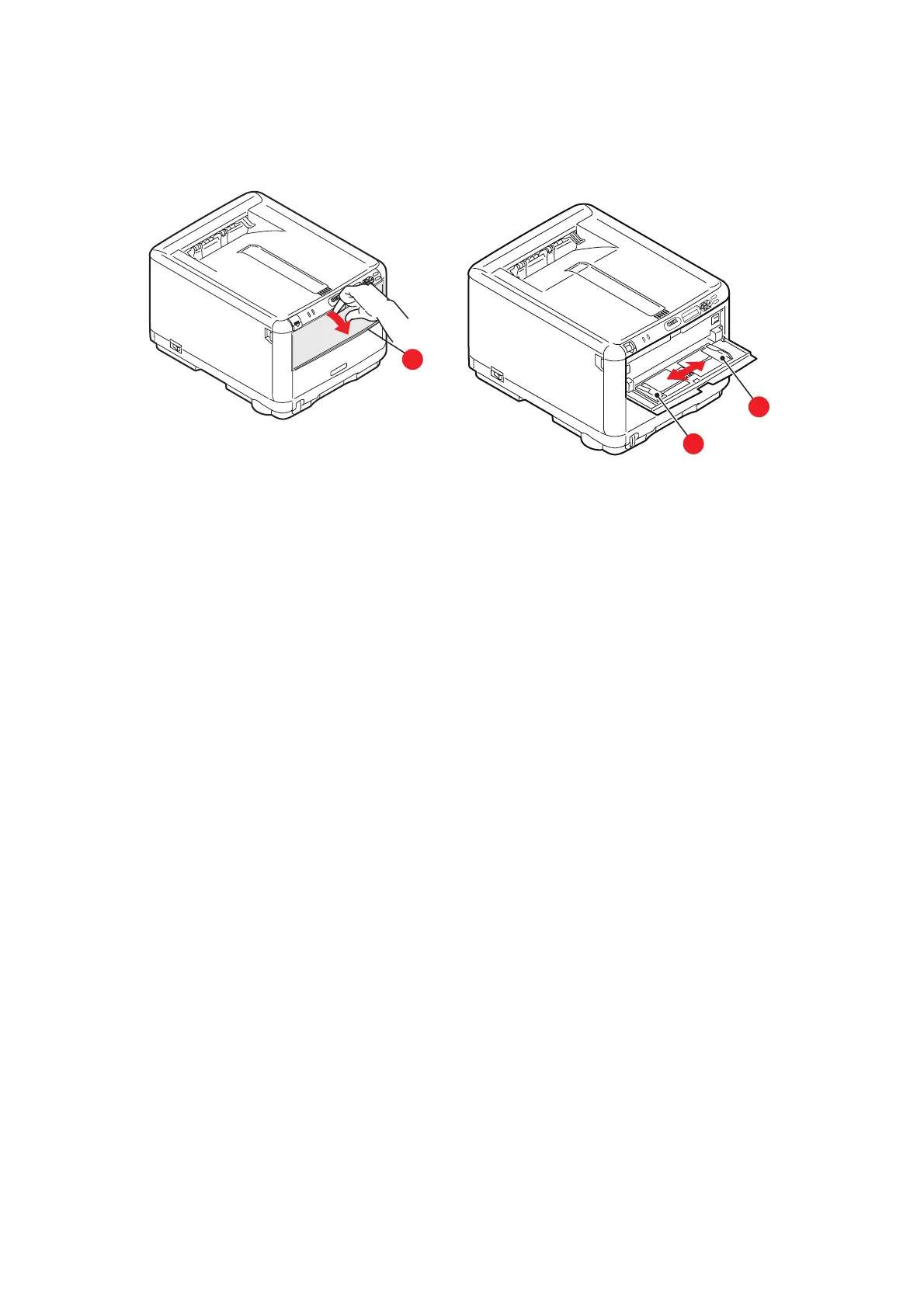Loading paper > 16
M
ULTI
PURPOSE
TRAY
1. Open the multi purpose tray (1).
2. Adjust the paper guides (2) to the size of paper being used.
> For single-sided printing on headed paper load the paper into the multi purpose
tray with pre-printed side up and top edge into the printer.
> Envelopes should be loaded face up with top edge to the left and short edge into
the printer.
> Manually feed one sheet or envelope at a time.
3. Set the correct paper size for the multi purpose tray via the printer’s operator panel.
1
2
2