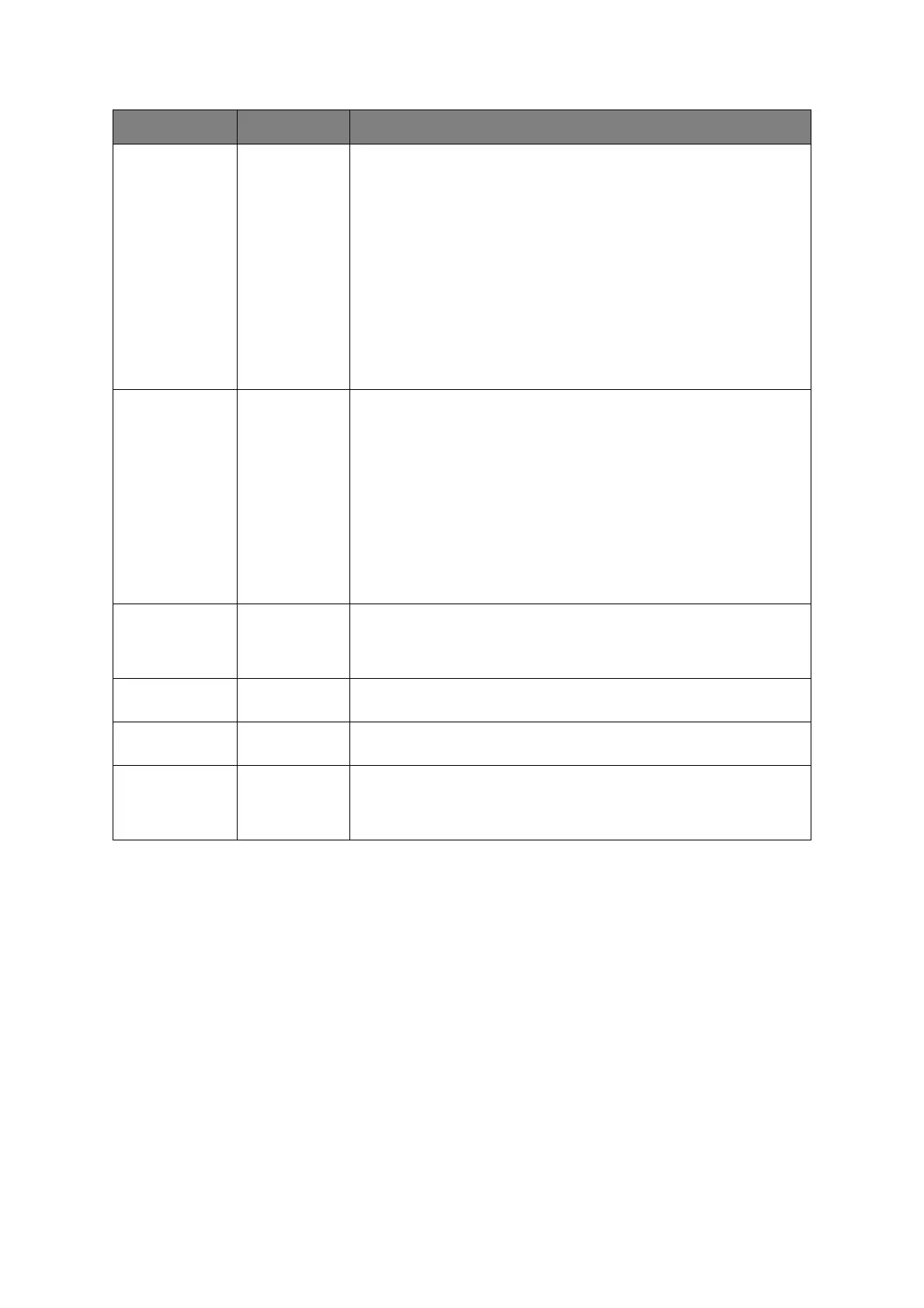Menu functions > 23
MF PAPERSIZE LETTER
EXECUTIVE
LEGAL14
LEGAL13.5
LEGAL13
A4 / A5 / A6 /
B5
CUSTOM
COM-9
ENVELOPE
COM-10
ENVELOPE
MONARCH ENV
DL ENVELOPE
C5 ENVELOPE
Selects the size of paper to be fed from the multi purpose tray. For
CUSTOM setting see X-DIMENSION and Y-DIMENSION later in this
table.
MF MEDIATYPE PLAIN
LETTERHEAD
LABELS
BOND
RECYCLED
CARD STOCK
ROUGH
GLOSSY
USER TYPE 1
USER TYPE 2
USER TYPE 3
USER TYPE 4
USER TYPE 5
Selects the type of media to be fed from the multi purpose tray so that
the printer can adjust its internal parameters to better accommodate
the selected type of media.
MF
MEDIAWEIGHT
LIGHT
MEDIUM
HEAVY
ULTRA HEAVY
Selects the media weight to be fed from the multi purpose tray.
UNIT OF
MEASURE
MILLIMETRE
INCH
Selects the unit of measure.
X-DIMENSION 100-210-216
MILLIMETRE
Selects the width of paper defined by the “CUSTOM” settings referred
to in the foregoing PAPER SIZE settings.
Y-DIMENSION 148-279
297-1220
MILLIMETRE
Selects the length of paper defined by the “Custom” settings referred
to in the foregoing PAPER SIZE settings. Note that media of up to
1220mm in length can be fed from the multi purpose tray for banner
printing.
ITEM SETTINGS EXPLANATION