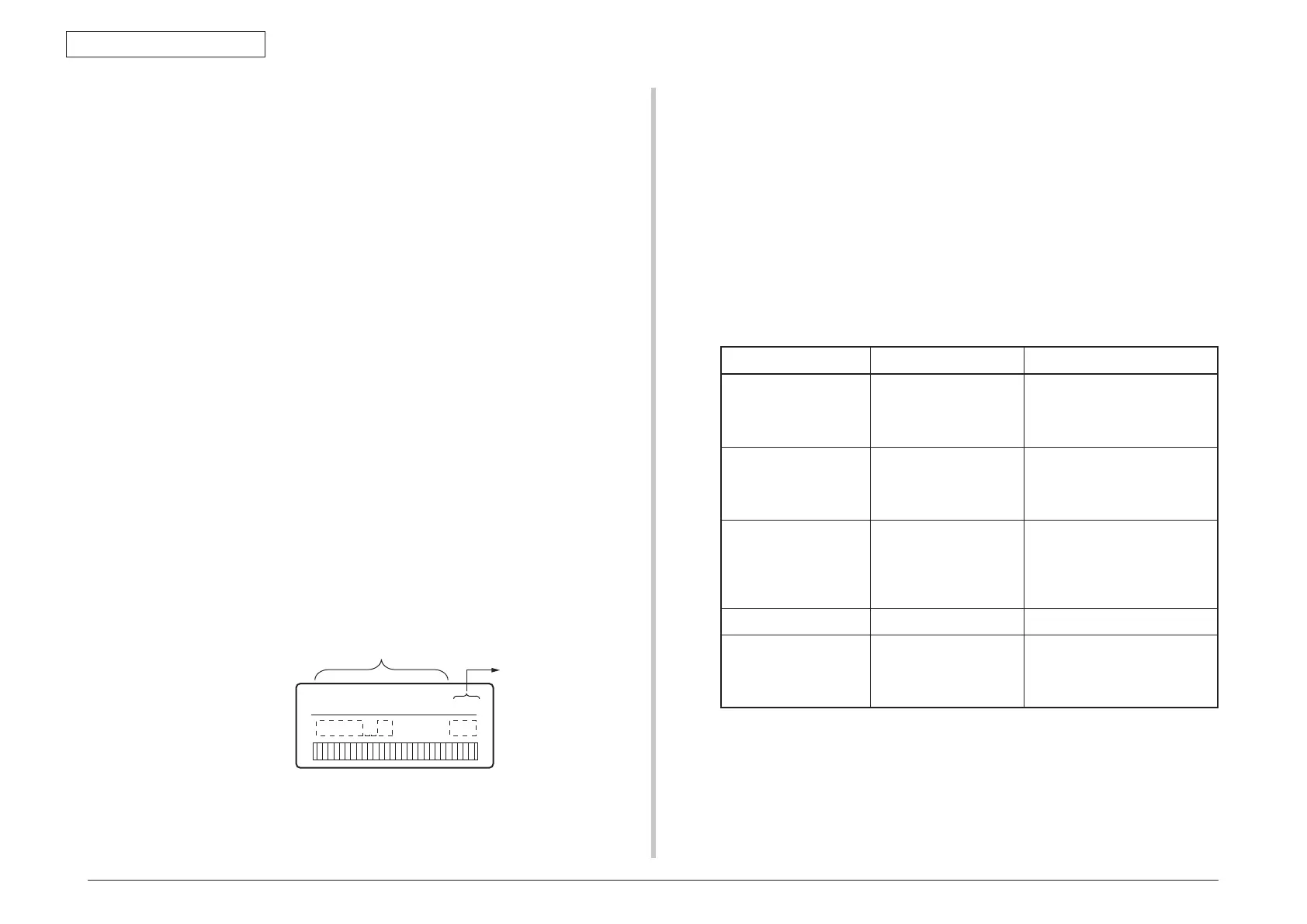44951501TH Rev.2
5-27
Oki Data CONFIDENTIAL
5. MAINTENANCE MENUS
2. When the EEPROM on a board to remove cannot be accessed:
When the operator panel displays SERVICE CALL 104 (Engine EEPROM Error)
for, or data cannot be read from the EEPROM of, a board to remove, follow the
following procedure to perform operation by using Maintenance Utility after the
board is replaced with a new one:
(1) Serial number setting (Maintenance Utility Operating Manual, section
2.4.1.1.10.3)
A SAP serial number is assigned to the printer. The SAP serial number is
at the top of the serial number label of the printer, consisting of a total of 12
characters -- two characters that indicates a production place, two characters
that indicates a month and year, six characters that indicates a manufacture
number (sequence number) and two characters that indicates a revision
number.
• SelectPUSerialNumberunder“Selectprinterserialnumber”,and“Display
theserial numberonly”underDisplaymode.Donot enter theCUserial
number.
• The PU serialnumberis 10 charactersa two-characterrevisionnumber
excluded from the 12-character SAP serial number.
• Makesettingsinthewindowfortheserialnumberinformationsetting
described in section 2.4.1.1.10.3 in section 2.4.1.1.10 about board setting
functionality.
• TospecifyaPUserialnumber,inthePUserialnumbersettingwindow,enter
an 11-character number with the first character a single-byte zero (0) (note a
read PU serial number is 10 characters), i.e. a 10-character number prefixed
with a single-byte zero (0), such as the number shown in the following image,
excluding the revision number two digits.
(2) Change to Shipping mode (section 2.4.1.1.10.4 of Maintenance Utility
Operating Manual)
The printer is placed in the Factory mode after the CU/PU board is replaced with
a new one. Switch the printer to the Shipping mode.
•UsethewindowfortheFactory/Shippingmodedescribedsection2.4.1.1.10.4
in Maintenance Utility section 2.4.1.1.10 about board setting functionality
Note: Note that replacing the EEPROM (the engine control board) clears life
information about units, including the belt, toner and image drums, causing
errors in managing the lives of the units until the units are replaced. Below is
the counts cleared with such CU/PU board replacement. When the units are
replaced with new ones, their respective counts except for Total Sheets Fed
are cleared, the errors being corrected.
Item Description Count description
Fuser unit A fuser life count. A value converted on an A4
page basis from the number
of pages printed to date after
installation of a new fuser unit.
Belt unit A belt unit life count. A value converted on an A4
page basis from the number
of pages printed to date after
installation of a new belt unit.
Image drum unit black
Image drum unit yellow
Image drum unit
magenta
Image drum unit cyan
Each the image drum
unit life count for a color.
A value converted on an A4
page basis from the number
of pages printed to date after
installation of a new image drum
unit.
Total number of sheets A printer life count. The total number of sheets fed.
Print black
Print yellow
Print magenta
Print cyan
Each the number of
pages printed with an
image drum.
The number of pages printed
after installation of a new image
drum unit.
11-character number to enter,
i.e. 10 characters preceded by single-byte zero (0)
(0AE01234567)
Revision number
AB CMade in
A E 0 1 2 3 4 5 6 7 8 9
Serial number label image
• TheprinteroutputsthePUserialnumberintheheaderoftheprinter's
configuration report (a Menu Map). After the PU serial number is changed, it
can be checked by printing a Menu Map from the printer.
