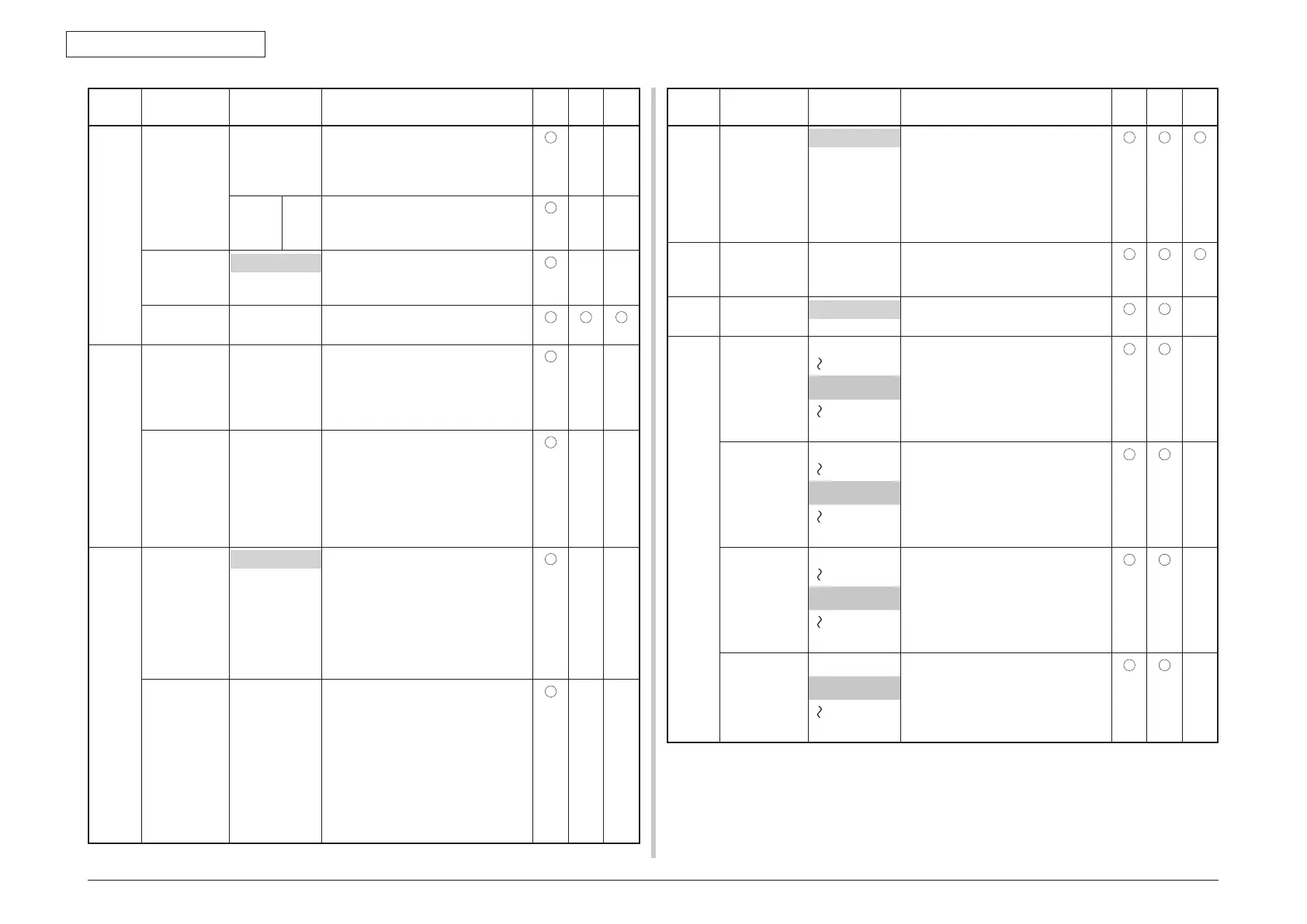44951501TH Rev.2
5-31
Oki Data CONFIDENTIAL
5. MAINTENANCE MENUS
Category
Option Settings Description
C531
C331/
C321
C511/
C301
FILE
SYS
MAIN-
TE1
PARTITION
SIZE
EXECUTE Displays a list of SD memory card
partition sizes. The printer displays
this message with an SD memory
card installed.
- -
PCL
COMMON
PSE
nnn%/
mmm%
lll%
Each Set a percentage of partition
size. These three sizes should be
set to 100% in total.
- -
SD-M
FORMAT-
TING
PCL
COMMON
PSE
Formats a specified partition. The
printer displays this option with an
SD memory card installed.
- -
FLASH
INITIALIZE
EXECUTE Initializes flash memory.
FILE
SYS
MAIN-
TE2
CHK FILE
SYS
EXECUTE Repairs the file system. This
processing needs several tens of
seconds. The printer displays this
option with an SD memory card
installed.
- -
CHK ALL
SECTORS
EXECUTE Repairs the file system and an
SD memory card. This processing
needs approximately 30 minutes
when the size of the SD memory
card is 16 GB. The printer displays
this option with the SD memory
card installed.
- -
FILE
SYS
MAIN-
TE2
SD CARD
ENABLE
DISABLE
Sets whether or not to use an SD
memory card.
ENABLE: Uses an SD memory
card.
DISABLE: Uses an SD memory
card.
The printer displays this option with
the SD memory card installed.
- -
SD CARD
ERASE
EXECUTE Completely erases the information
in an SD memory card. This option
should be operated, for example,
before disposal of the SD memory
card. This processing needs
approximately 30 seconds when
the size of the SD memory card
is 16 GB. The printer displays the
option with the SD memory card
installed.
- -
Category
Option Settings Description
C531
C331/
C321
C511/
C301
FILE
SYS
MAIN-
TE2
INITIAL
LOCK
YES
NO
Sets whether to enable or disable
SD memory card and flash memory
initialization.
YES: Disables changes that involve
initialization. This setting does not
display FILE SYS MAINTE1.
NO: Enables initialization.
LAN-
GUAGE
MENU
LANG
INITIALIZE
EXECUTE Initializes the message file in flash
memory.
PS
MENU
L1 TRAY TYPE1
TYPE2
Sets the type of the tray selection
number.
-
SIDM
MENU
SIDM
MANUAL ID#
0
Sets Pn specified Manual by
“MANUAL-1IDNo.”FX/PPREmu
in CSF control command (ESC EM
Pn)
-
2
9
SIDM
MANUAL2
ID#
0
Sets Pn specified Manual by
“MANUAL-2IDNo.”FX/PPREmu
in CSF control command (ESC EM
Pn).
-
3
9
SIDM MP
TRAY ID#
0
Sets Pn specified Tray0 (MP Tray)
by“MPTRAYIDNo.”FX/PPREmu
in CSF control command (ESC EM
Pn).
-
4
9
SIDM TRAY1
ID#
0 SetsPnspeciedTray1by“TRAY1
IDNo.”FX/PPREmuinCSFcontrol
command (ESC EM Pn).
-
1
9
