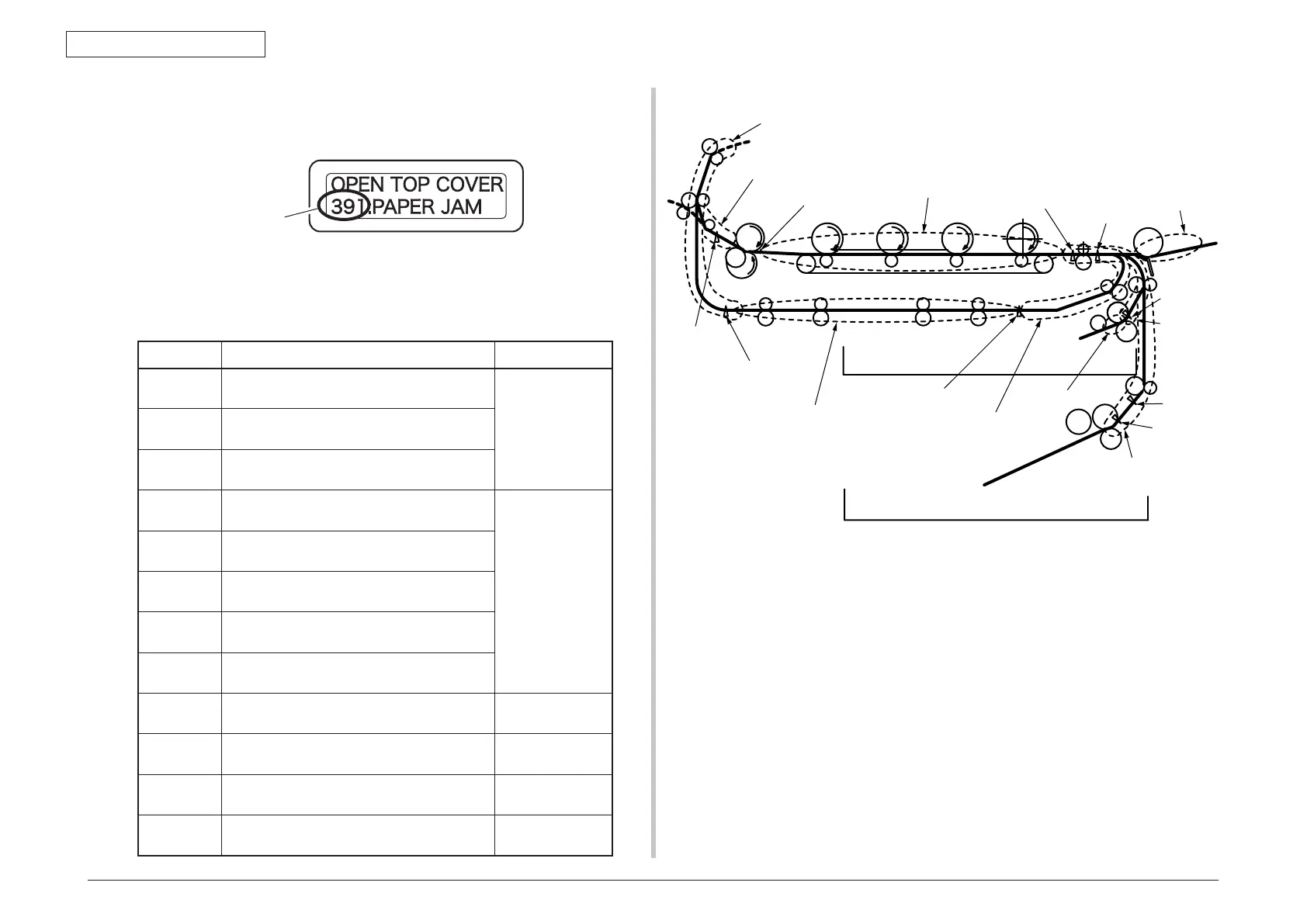44951501TH Rev.2
7-29
Oki Data CONFIDENTIAL
7. TROUBLESHOOTING
Paper jam locations
J2
(371:DUPLEX INPUT)
J5
(381:JAM TRANSPORT)
J6
(382:JAM EXIT)
J9
(390:MISS FEED AT
FRONTFEEDER)
J10
(391:TRAY 1)
J11
(392:TRAY 2)
J13
(385:FUSER JAM)
J7
(383:DUPLEX ENTRY)
EXIT
SEMSOR
DUP REAR SENSOR
DUP FRONT SENSOR
J3
(372:MISS FEED AT DUPLEX)
2ND
HOPPING
SENSOR
2ND IN
SENSOR
J4
(380:JAM FEED)
J12
(400:PAPER
SIZE ERROR)
1ST
HOPPING
SENSOR
IN SENSOR
WR SENSOR
(3) Paper jam error numbers and locations
The printer displays an error code and PAPER JAM or FACE-UP STACKER ERROR on
the second row of the operator panel when jammed with paper inside of it.
Error code
Check messages on the operator panel and, following the procedures on the appropriate
pages, remove jammed paper. Clean the feed rollers and the inside of the printer when
the printer is frequently jammed with paper.
Refer to the paper removal methods on the reference pages shown in the following table:
Error code Operator panel display Reference page
370
CHECK UNDER BELT
370:PAPER JAM
Page 7-29371
CHECK UNDER BELT
371:PAPER JAM
372
CHECK UNDER BELT
372:PAPER JAM
380
OPEN TOP COVER
380:PAPER JAM
Page 7-31
381
OPEN TOP COVER
381:PAPER JAM
382
OPEN TOP COVER
382:PAPER JAM
385
OPEN TOP COVER
385:PAPER JAM
389
OPEN TOP COVER
389:PAPER JAM
390
CHECK MP TRAY
390:PAPER JAM
Page 7-32
391
OPEN TOP COVER
391:PAPER JAM
Page 7-33
392
OPEN TOP COVER
392:PAPER JAM
Page 7-34
409
OPEN TOP COVER
409:FACE UP STACKER ERROR
Page 7-35
