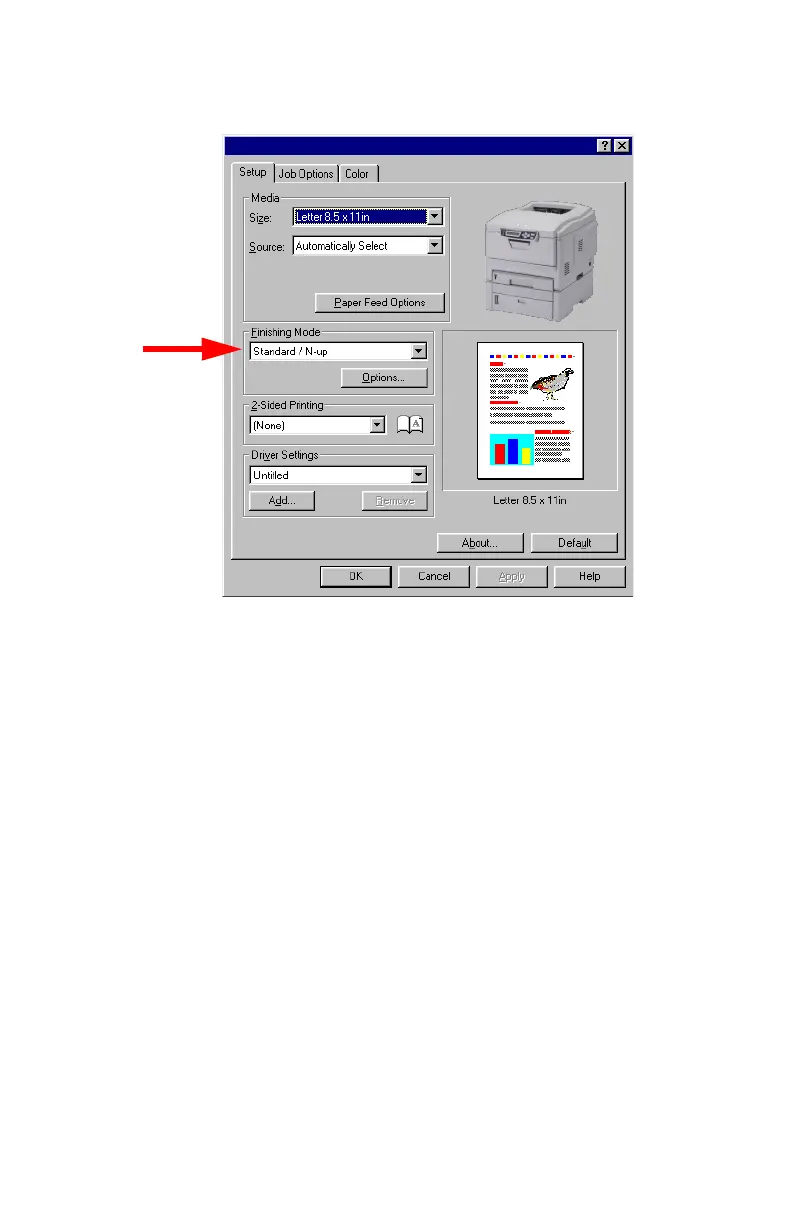C3200 Guide de l’Utilisateur
Windows • 151
3. Dans l'onglet Setup (Configuration), sous Finishing
Mode (Mode de finition), sélectionnez Booklet (Livret)
dans la liste déroulante.
4. Cliquez sur Options, entrez les paramètres désirés et
cliquez sur OK.
5. Cliquez sur OK.
6. Windows 98 / Me / NT4.0 : Cliquez sur OK.
Windows XP : Cliquez sur Print (Imprimer).
