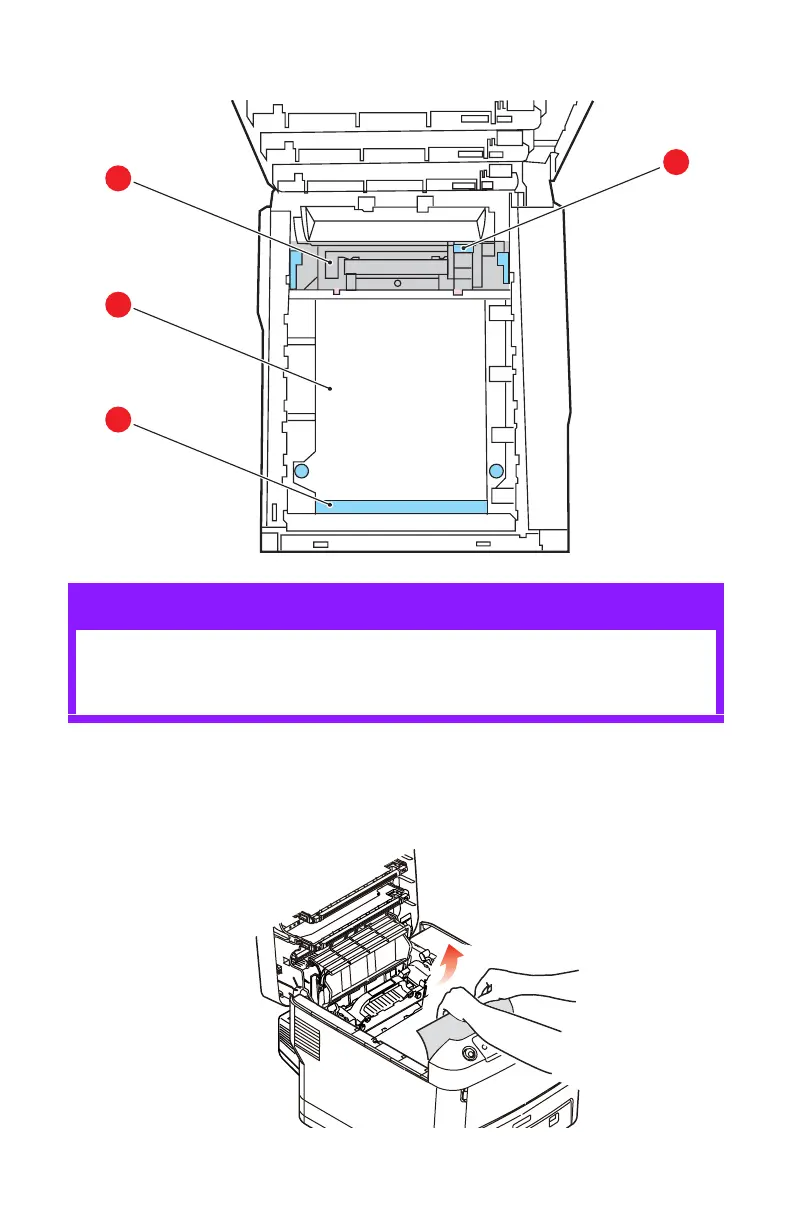90 – C610/C711 Manual do Usuário
7. Inspecione a parte interna da impressora para ver se há
alguma folha de papel em qualquer parte da esteira.
• Para remover uma folha com a borda protuberante na
frente da esteira
(a), levante a folha com cuidado da
esteira, puxe-a para a frente no espaço interno dos
cilindros e retire-a.
CUIDADO!
Não use qualquer objeto afiado ou abrasivo para
separar as folhas da esteira. Isto pode danificar a
superfície da esteira.
d
c
b
a
