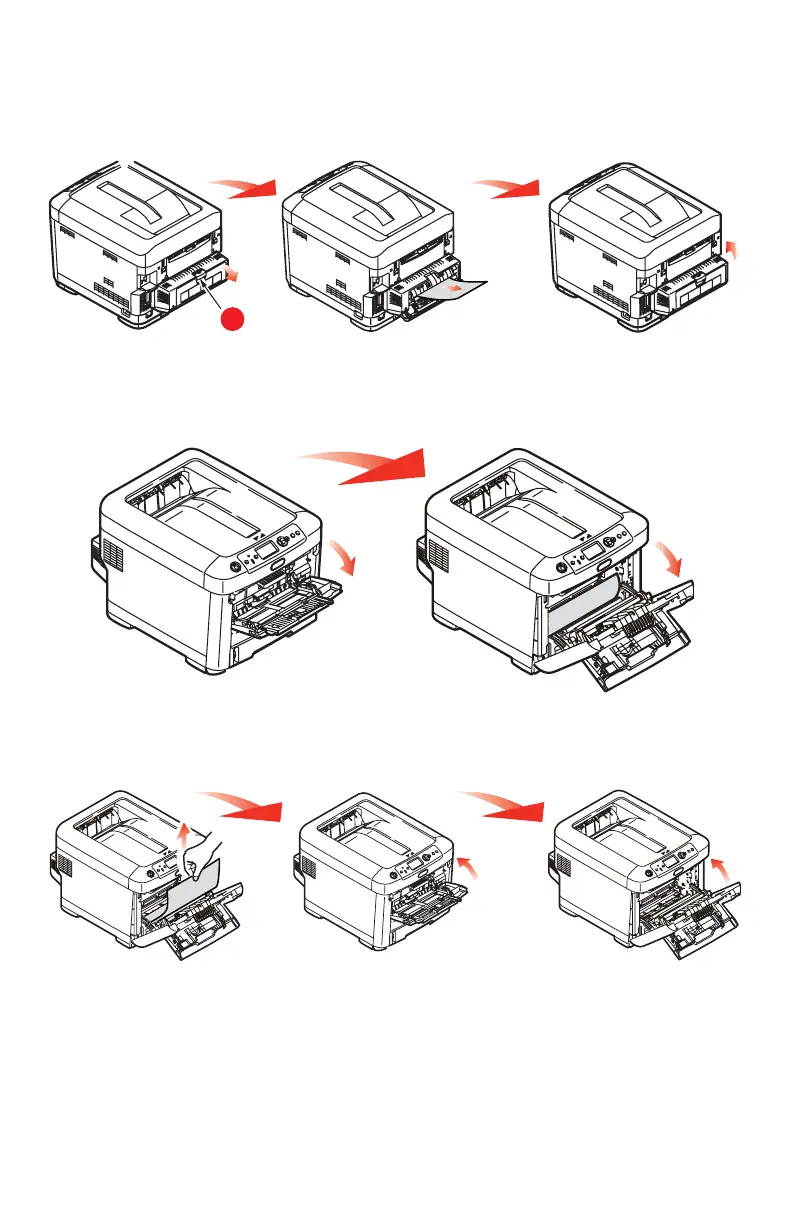96 – C610/C711 Manual do Usuário
12. Se uma unidade duplex estiver instalada, levante a alavanca
(j), abaixe a tampa da unidade duplex e puxe todas as folhas
que se encontram nesta área. Feche a tampa da unidade
duplex.
13. Puxe a bandeja multifuncional para baixo usando as
depressões. Levante o mecanismo de liberação da tampa
frontal e abra-a.
14. Verifique se há alguma folha de papel nesta área, remova as
que encontrar e feche a tampa.
j
