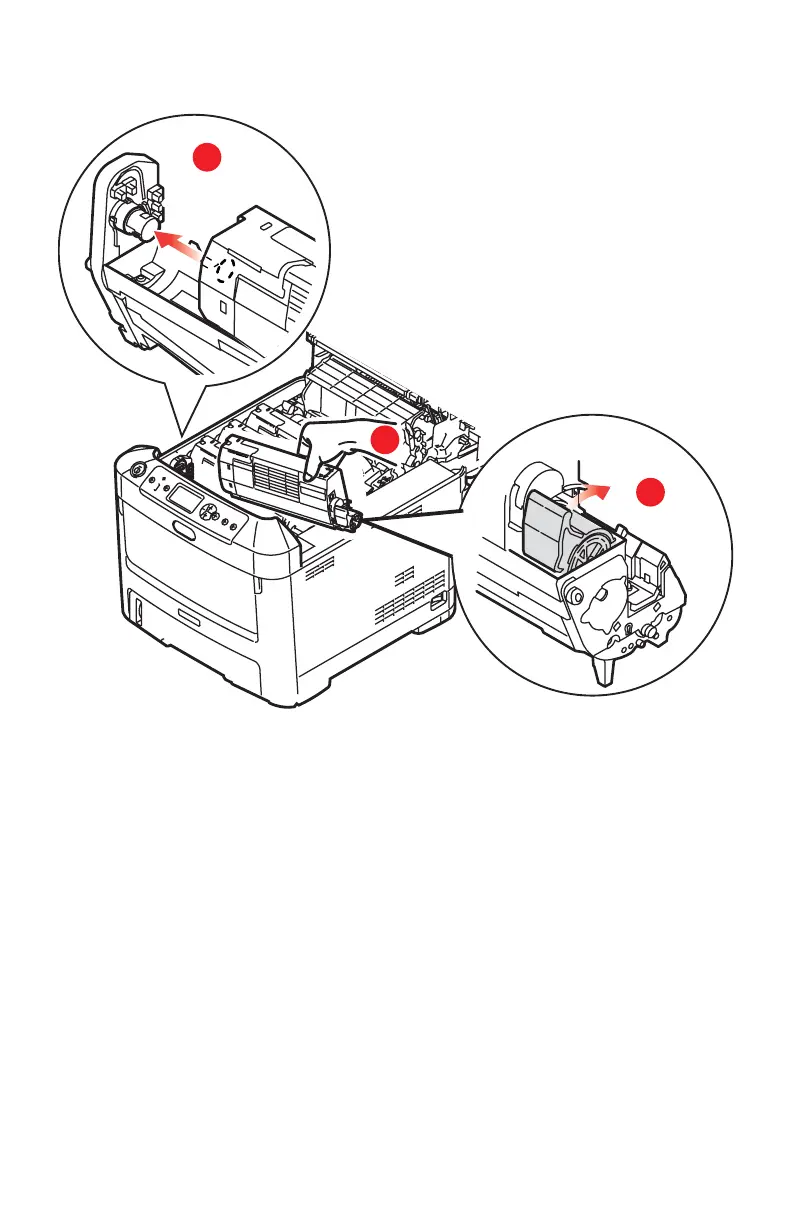94 – C610/C711 Guide de l’Utilisateur
ressort sur le tambour, puis abaissez l’extrémité droite de la
cartouche sur le tambour photoconducteur.
10. En appuyant doucement sur la cartouche pour vous assurer
qu’elle est bien calée, enfoncez la manette couleur (1) vers
l’arrière de l’imprimante. La cartouche sera ainsi verrouillée
dans son emplacement et le toner sera libéré dans le
tambour photoconducteur.
b
a
c
