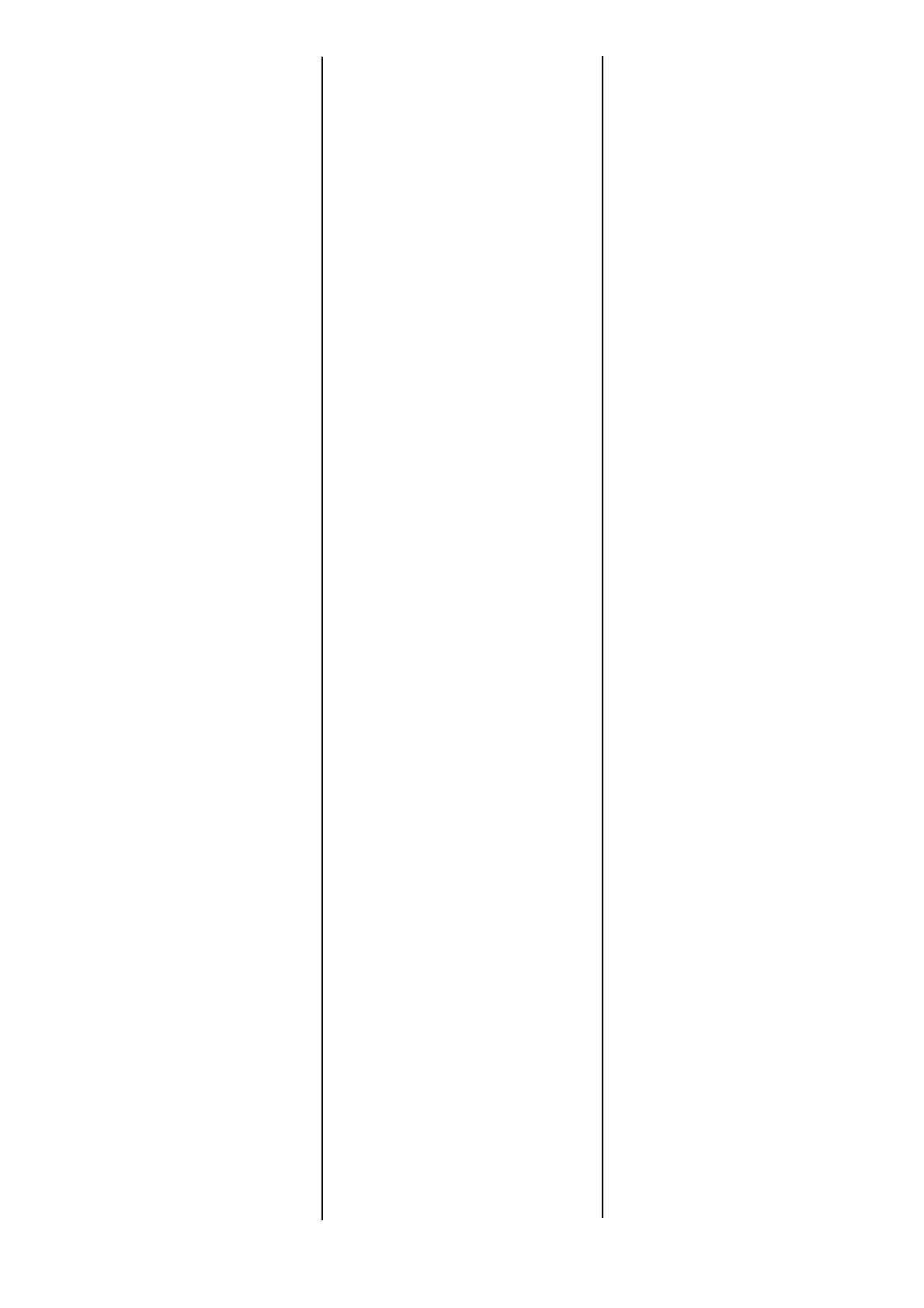6Español
Macintosh
Nota:
Esto es necesario sólo para
las conexiones IP y Bonjour;
las conexiones USB y Apple-
Talk generalmente son con-
figuradas automáticamente.
Macintosh OS X
10.6 (Snow Leopard)
and 10.5 (Leopard)
1. Bajo Mac OS X, abra Print & Fax
Preferences [Preferencias de
Impresoras y Faxes].
2. Resalte con el ratón el nombre
de la impresora.
3. Seleccione Options & Supplies
[Opciones & Suministros].
4. Seleccione Driver [Controlador].
5. Seleccione Duplex [Dúplex].
6. Haga clic en OK.
Macintosh OS X
10.4 (Tiger)
1. Bajo Mac OS X, abra Print & Fax
Preferences [Preferencias de
Impresoras y Faxes].
2. Resalte con el ratón el nombre
de la impresora.
3. Seleccione Printer Setup [Config.
de la impresora].
4. Seleccione el menú y luego
Installable Options [Opciones
instalables].
5. Seleccione Duplex [Dúplex].
6. Haga clic en Apply Changes
[Hacer cambios].
Macintosh OS X
10.3 (Panther)
1. Bajo Mac OS X, abra Print & Fax
Preferences [Preferencias de
Impresoras y Faxes].
2. Seleccione Printing [Impresión].
3. Seleccione Setup Printers…
[Config. de impresoras]
4. Resalte con el ratón el nombre
de la impresora.
5. Seleccione Show Info [Mostrar
información].
6. Seleccione el menú y luego
Installable Options [Opciones
instalables].
7. Seleccionea Duplex [ [Dúplex]].
8. Haga clic en Apply Changes
[Hacer cambios].