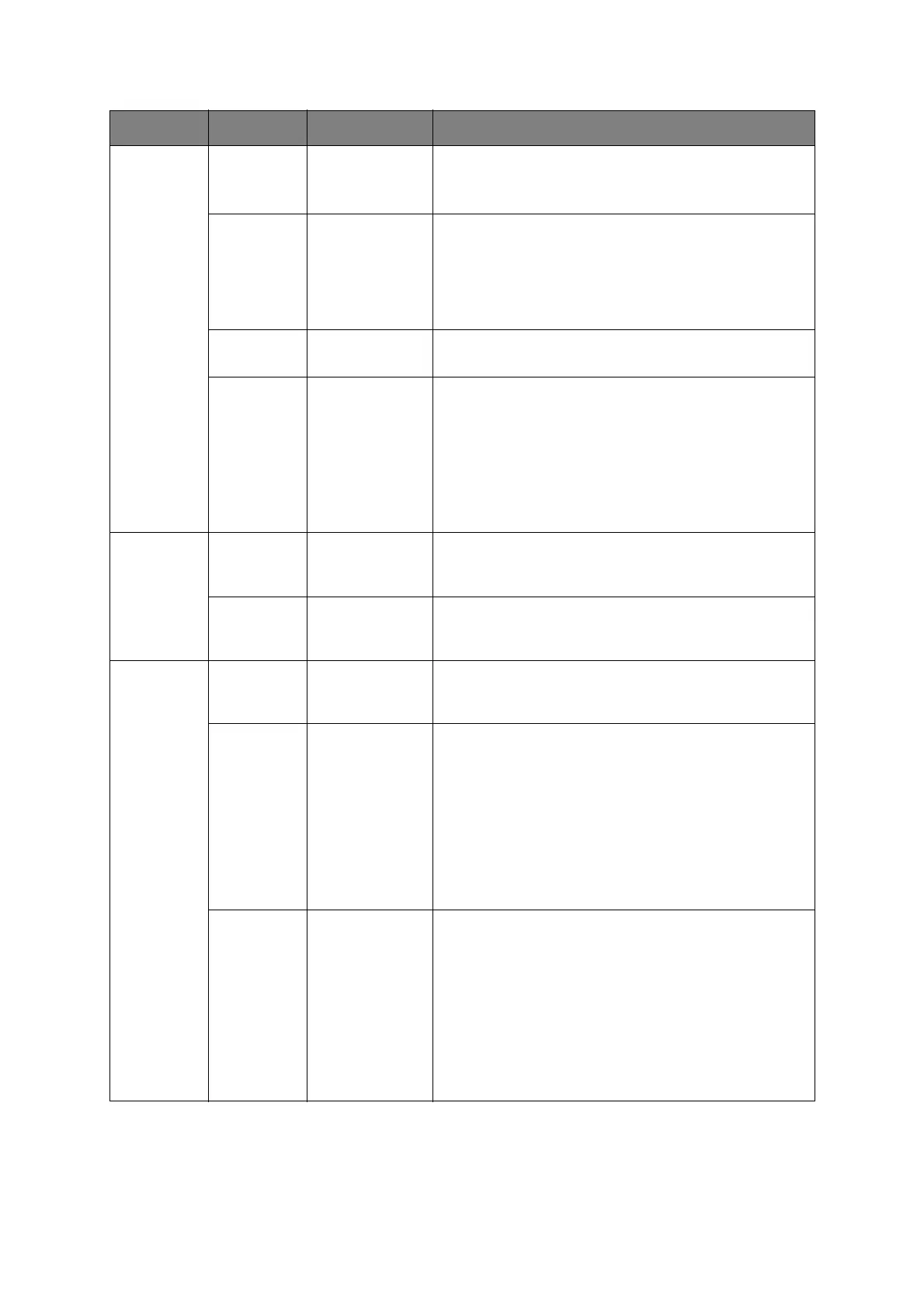Funciones del menú > 54
Config. Hora
Formato
Datos
mm/dd/aaaa
dd/mm/aaaa
aaaa/mm/dd
Define el formato de fecha deseado.
Zona horaria -13:00
~
0:00
~
+13:00
Introduzca la zona horaria de su país según GMT.
Defina unidades trimestrales dentro del intervalo.
Pulse los botones Menu up/down (Menú de flecha hacia
arriba/hacia abajo) para aumentar o reducir la cantidad y
presione el botón Enter (Intro) para definir y pasar al
dígito siguiente.
Horrario de
ahorro
Enc.
Apag.
Active o desactive el ajuste de cambio horario.
Config. Hora 01/01/2000
00:00
~
01/01/2009
00:00
~
31/12/2091
23:59
Establezca la fecha y la hora actuales.
El formato de visualización se corresponde con el ajuste
seleccionado en Formato fecha.
Cambiar
contraseña
Nueva
contraseña
xxxxxxxxxxxxxx Establece una nueva contraseña para obtener acceso al
menú Config. admin.
Se pueden escribir entre 6 y 12 dígitos alfanuméricos.
Comp.
contraseña
xxxxxxxxxxxxxx Hace que el usuario tenga que escribir la nueva
contraseña para obtener acceso a Config. admin.
Se pueden escribir entre 6 y 12 dígitos alfanuméricos.
Ajustes Reiniciar
ajustes
Ejecutar Reinicia el EEPROM de la CU. Restablece los valores de
fábrica en el menú de usuario.
Si se selecciona Ejecutar, sale del menú.
Guardar
ajustes
Ejecutar Guarda los menús establecidos actualmente. Con esta
función se guardan los menús con los que se realizó la
operación por última vez y se sobrescriben con ellos los
menús guardados anteriormente.
Si pulsa el botón Enter (Intro), aparece el siguiente
mensaje de confirmación:
¿Está seguro? Sí/No
Si se selecciona No, se restauran los menús anteriores.
Si se selecciona Sí, se guardan los ajustes actuales de
menú y se sale de este menú.
Restaurar
config.
Ejecutar Cambia el ajuste del menú guardado.
Si pulsa el botón Enter (Intro), aparece el siguiente
mensaje de confirmación:
¿Está seguro? Sí/No
Si selecciona No, se vuelve a mostrar la pantalla del
menú anterior.
Si se selecciona Sí, se cambia a los ajustes de menú
guardados y se sale de este menú.
Condición de visualización: los ajustes de menú deben
estar guardados.
ELEMENTO
AJUSTES EXPLICACIÓN
