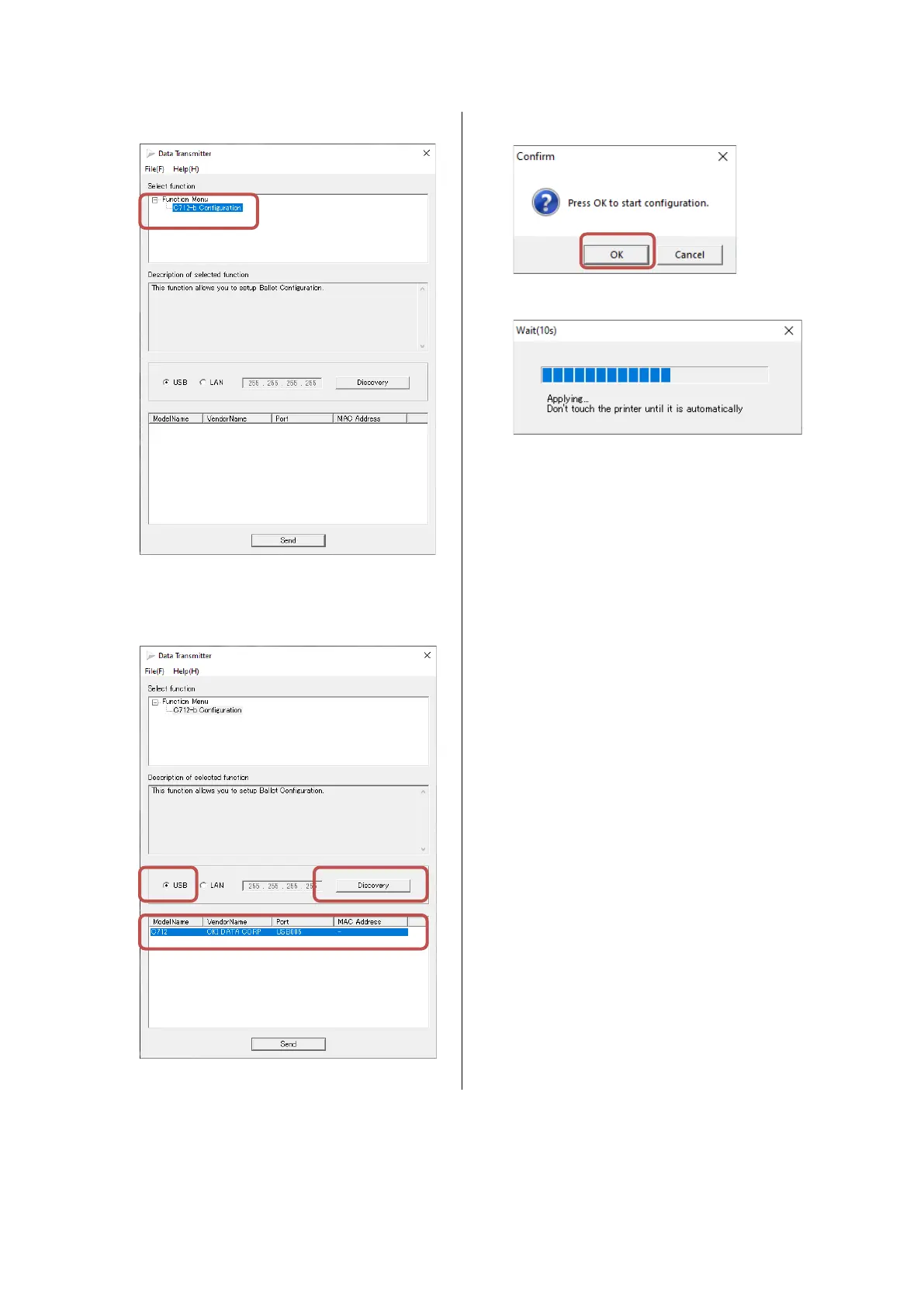Version 1.0
4
5. Select “C712-b Configuration” function.
6. Search a USB connected printer. If the
device was found, select it, and click
“Send”.
7. Click “OK”.
Please wait for about 10 seconds.
After the applying configuration, the
device will restart (Turn OFF and ON)
automatically.
8. The configuration is completed. The
device will auto reboot (Turn OFF and
ON).
(To be Continued)