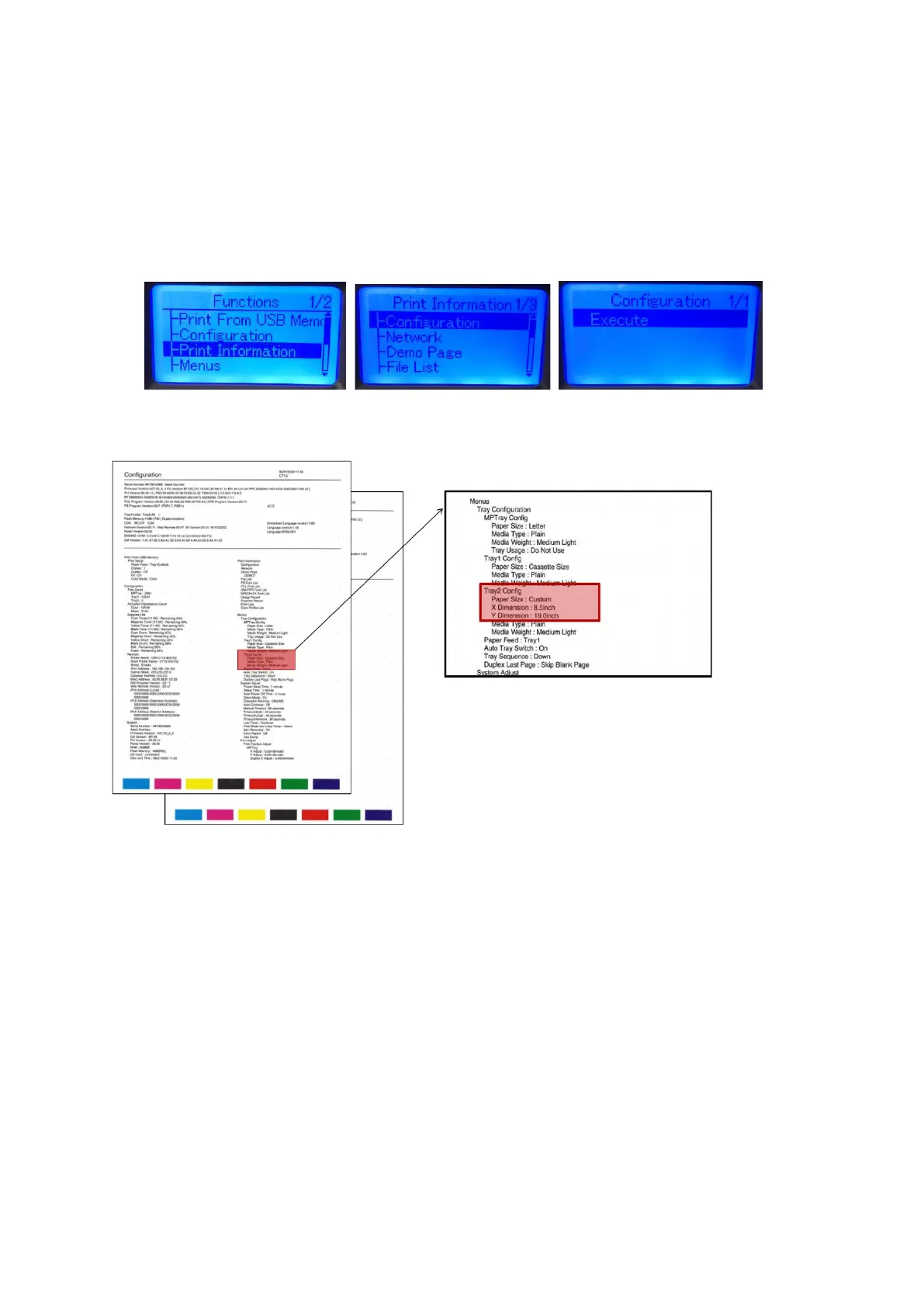Version 1.0
6
3. Confirmation of setup
You can check the setup result from the 1
st
page of Configuration pages.
How to print the Configuration pages. (Print Information -> Configuration -> Execute)
Where and what should you look up?
Setup was successful if the following were applied to the Tray 2 settings:
• Paper Size is “Custom”.
• X Dimension is “8.5 inch”.
• Y Dimension is “19.0 inch”.
If the above settings are not applied, please repeat above procedure.
End of File