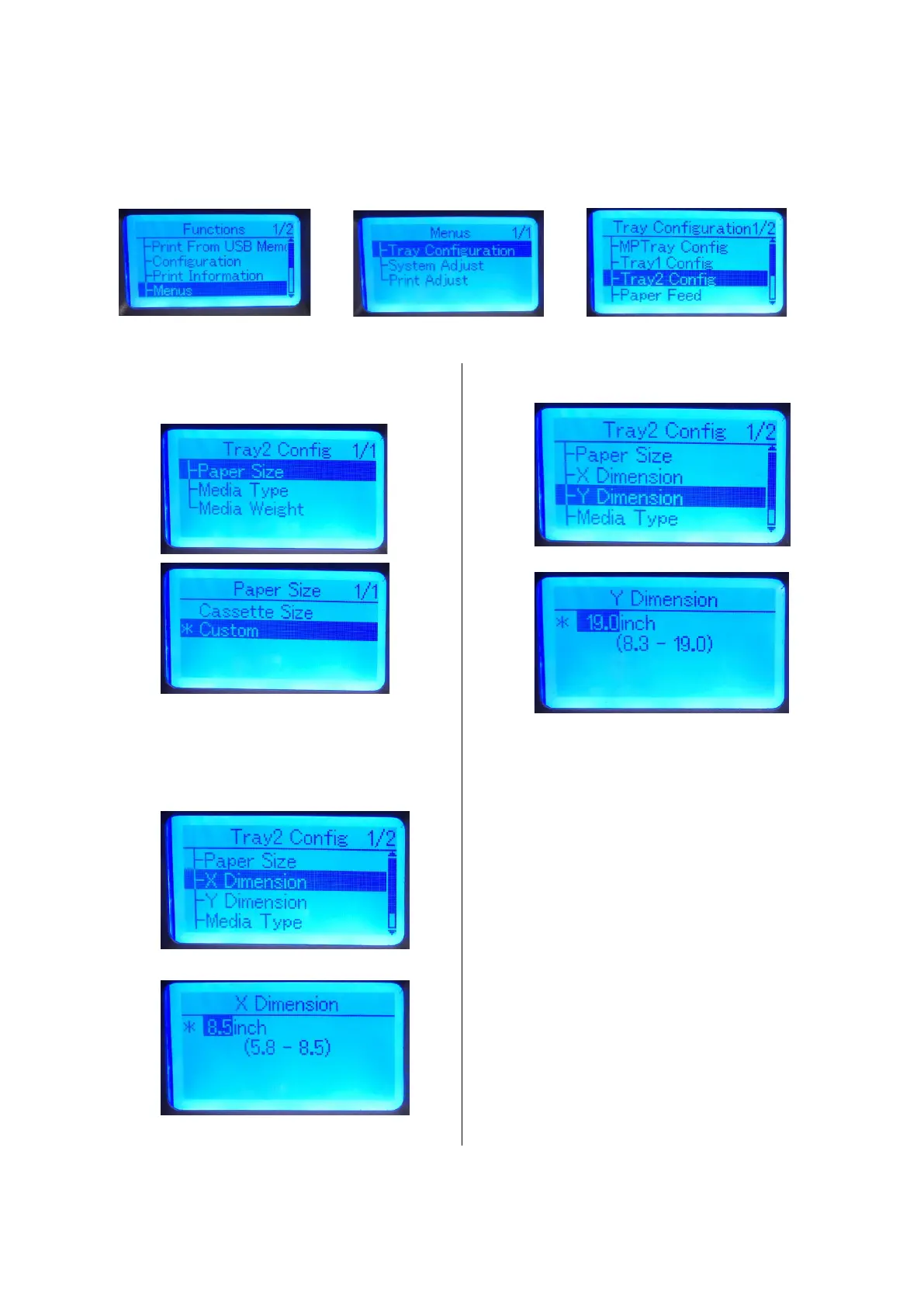Version 1.0
2
1. Installation Steps: Using Device panel menu (Manually)
Menus -> Tray Configuration -> Tray 2 Config
-> ->
1. Set Paper Size from “Cassette Size”
to “Custom”.
2. Return to “Tray 2 Config” Menu.
3. Set X Dimension to “8.5 inch”.
4. Set Y Dimension to “19.0 inch”.
5. Complete