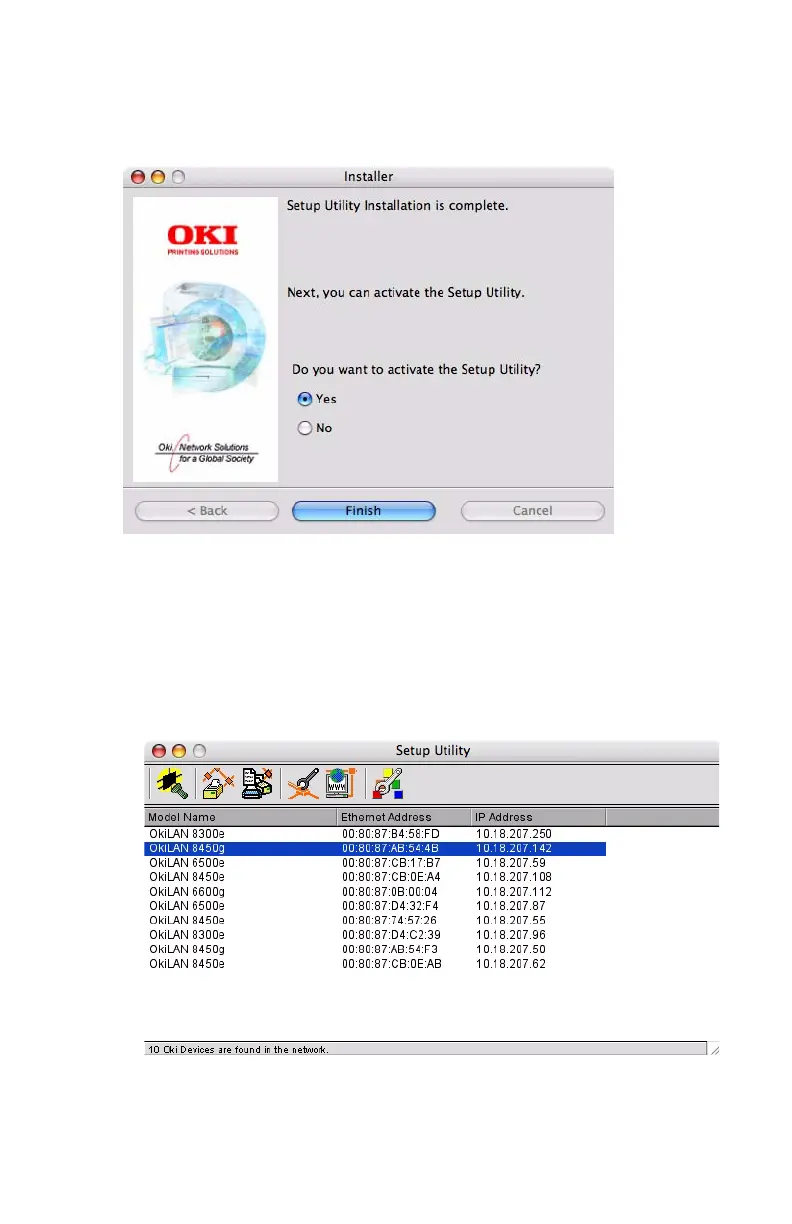Guia do Usuário de Rede
76
4. Certifique-se de que a opção Yes (Sim) esteja
selecionada para ativar o utilitário e clique em Finish
(Concluir).
Interface do utilitário de instalação de impressora
O utilitário de instalação de impressora detecta
automaticamente interfaces de rede compatíveis com a Oki.
1. Selecione da interface de rede da impressora correta e
selecione Setup menu > Oki Device Setup (Menu de
instalação > Instalação de dispositivo Oki).
