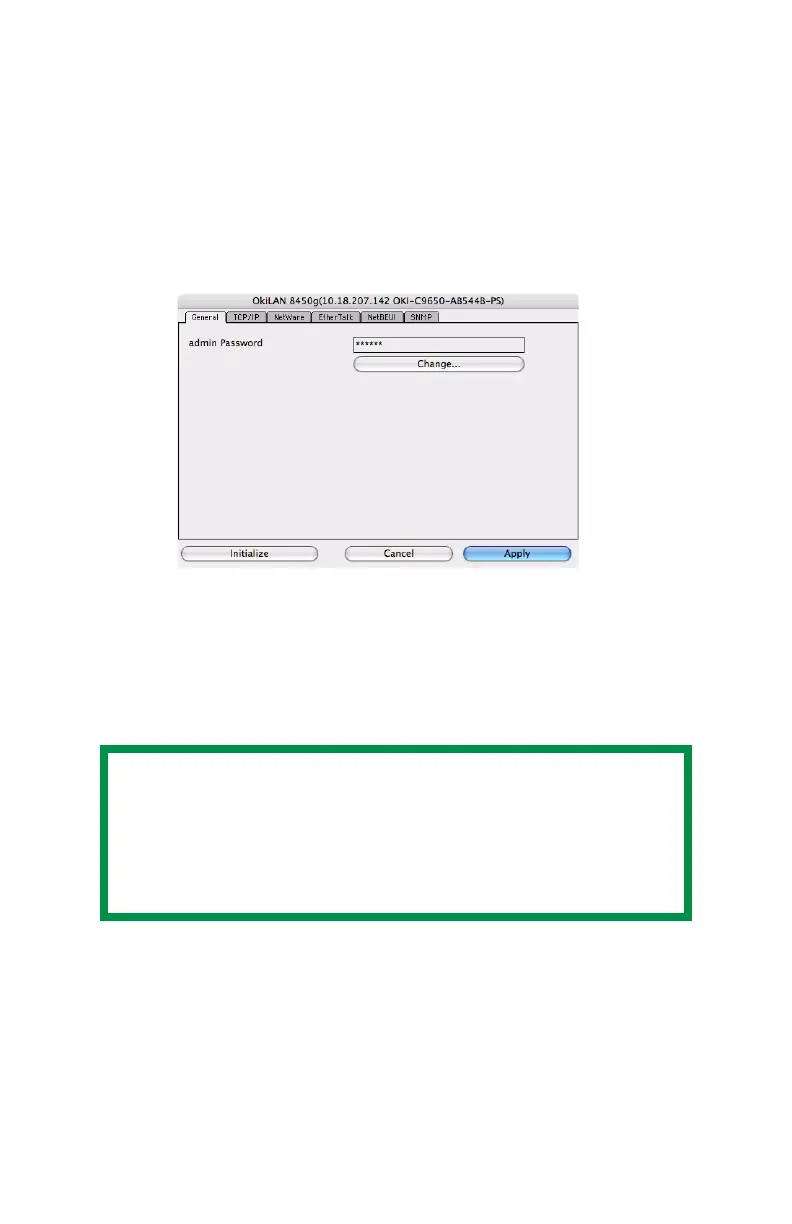Guia do Usuário de Rede
78
Printer NIC card summary (Resumo da interface de
rede da impressora)
Exibe os detalhes do resumo da interface de rede.
Change settings (Alterar configurações)
Use esta opção para configurar os parâmetros da interface de
rede (requer senha de administrador).
Guia General (Geral)
A guia General (Geral) permite a alteração da senha do
administrador.
1. Clique em Change (Alterar).
2. Digite o valor atual e, em seguida, digite o novo valor e
digite-o novamente em Confirm… (Confirmar).
3. Clique em OK.
4. Clique em Apply (Aplicar).
NOTA
A senha padrão do administrador é composta
dos últimos seis dígitos do endereço MAC,
menos as pontuações. Por exemplo, para um
endereço MAC (Ethernet) 00:80:87:A4:55:79, a
senha seria A45579.
