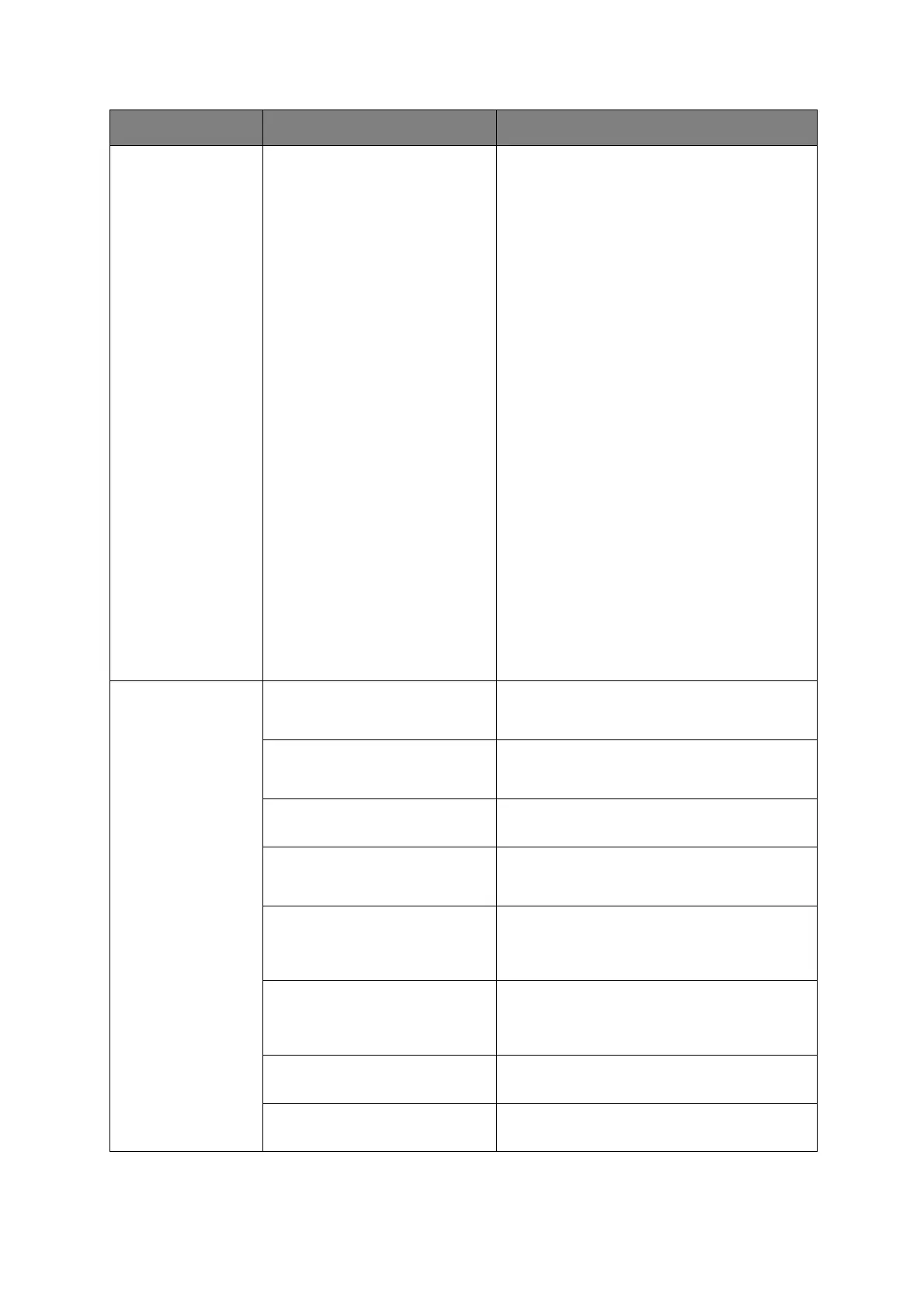Menu functions - C821 and C830 > 54
Tray Configuration
(cont.)
MP Tray Config
Paper size: A3/A4 Short Edge
A4 Long Edge
A5/A6/B4/B5 SEF/
B5 LEF/Legal14/
Legal13.5/
Legal13/Tabloid/
Letter Short Edge/
Letter Long Edge/
Executive/Custom/
Com-10 Envelope/
DL Envelope/C5/C4
Media Type:
Plain/
Letterhead/
Transparency/
Labels/Bond/
Recycled/Card
Stock/Rough/
Glossy/
*Usertype 1-5
Media
Weight: Light/Medium
Light/Medium/
Heavy/
Ultra Heavy1/
Ultra Heavy2
Tray usage: Do Not Use/
When
Mismatching
Configure Paper Size/Media Type/Media
Weight/Tray Usage. Defines default condition
(indicated by *) Select by scroll and Enter
button.
*User type 1 to 5 are displayed only if
registered in the host PC.
Paper weight 189 ~ 220g/m
2
Sets MPTray usage.
When Mismatching: if paper mismatch
occurs, paper is requested from the MPTray
instead of the specified tray.
Do Not Use: sets MPTray unavailable both in
Auto Tray Select and Auto Tray Switch.
System Adjust Power Save Time
Default: 1
Select from 1 / 3 / 5/10/15/30/60/240
Minutes (default condition indicated by *).
Select by scroll and Enter button.
Clearable Warning
Default: ONLINE
Select from: ONLINE/Job (default condition
indicated by *). Select by scroll and Enter
button. PS job only.
Auto Continue
Default: Off
Select from On/Off (default condition indicated
by *). Select by scroll and Enter button.
Manual Timeout
Default: 60
Select from Off/30 seconds/60 seconds
(default condition indicated by *). Select by
scroll and Enter button.
Wait Timeout
Default: 40
Select from Off/5/10/20/30/40/50/60/
90/120/150/180/210/240/270/300
seconds (default condition indicated by *).
Select by scroll and Enter button.
Low Toner
Default: Continue
Select action to take when toner sensor
indicates low toner. Select from Continue/
Stop (default condition indicated by *). Select
by scroll and Enter button.
Jam Rcovery
Default: On
Select from On/Off (default condition indicated
by *). Select by scroll and Enter button.
Error Report
Default: Off
Select from On/Off (default condition indicated
by *). Select by scroll and Enter button.
ITEM ACTION EXPLANATION