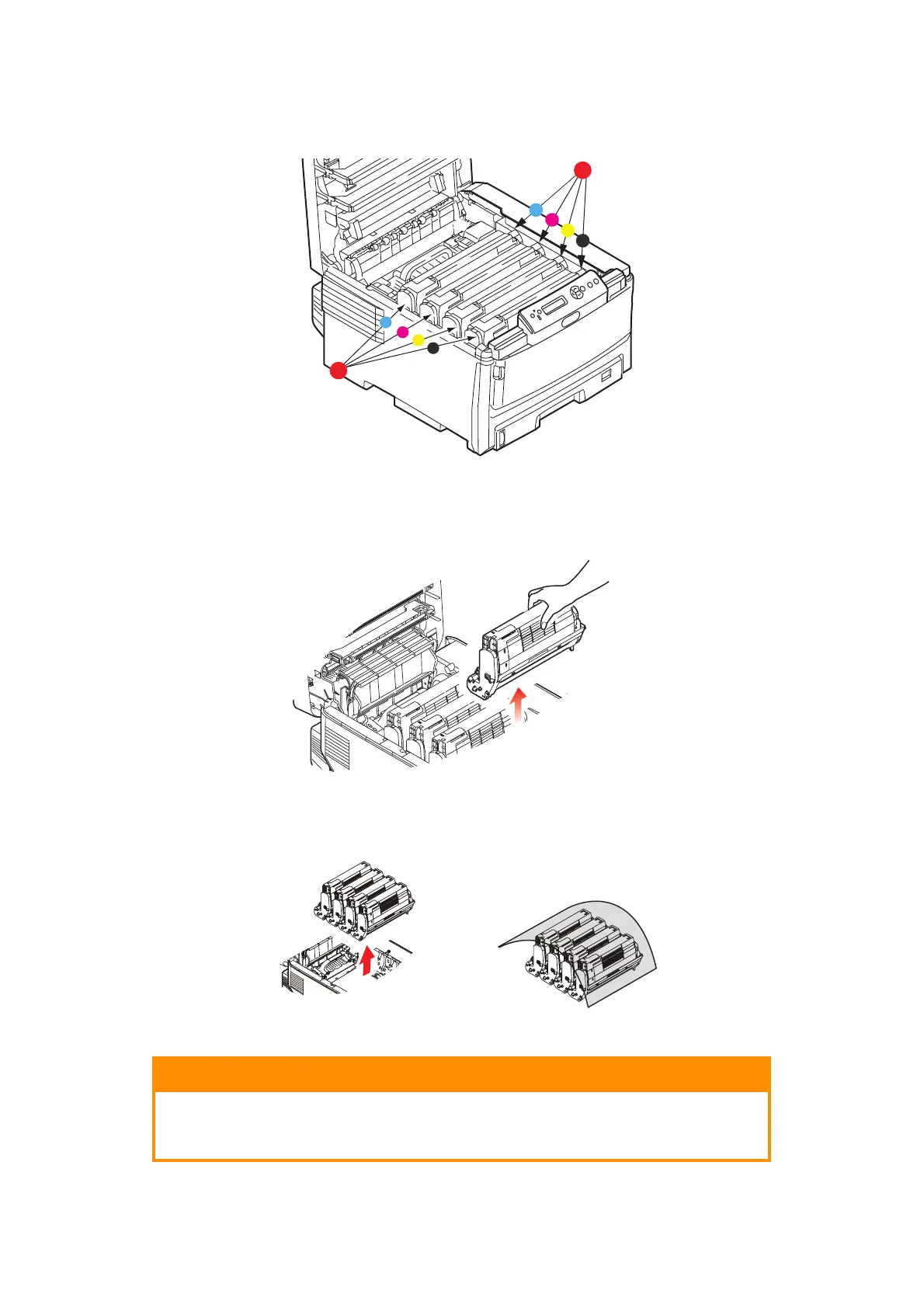Troubleshooting > 94
3. Note the positions of the four toner cartridges (a) and image drums (b). It is essential
that they go back in the same order.
It will be necessary to remove the four image drums (b) to gain access to the paper
path.
4. Holding it by its top centre, lift the image drum, complete with its toner cartridge, up
and out of the printer.
5.
Put the assembly down gently onto a piece of paper to prevent toner from marking
your furniture and to avoid damaging the green drum surface, and cover.
CAUTION!
The green image drum surface at the base of the Image Drum is
very delicate and light sensitive. Do not touch it and do not expose
it to normal room light for more than 5 minutes.
a
b