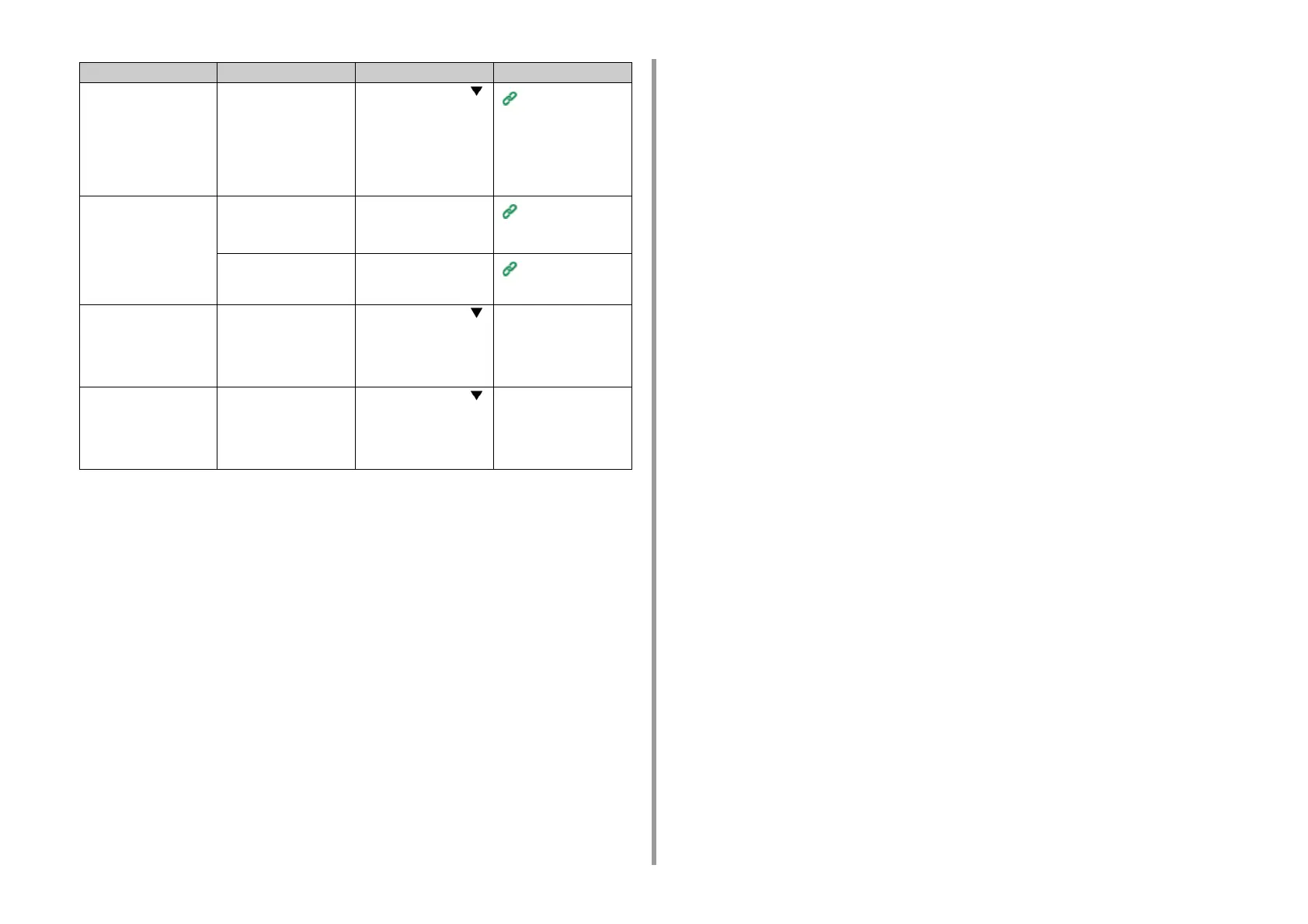- 115 -
6. Troubleshooting
The machine turns off
automatically.
If the machine is not used
for a certain period of time
(the factory default is
4 hours), the machine turns
off automatically. This
function is called Auto
Power Off.
Press the scroll button
to select [Admin Setup] >
[Power Setup] > [Auto
Power Off], and then
disable the function.
Energy Saving
Function
The web page does not
open.
The IP address is incorrect. Check the IP address to
the machine, and then
enter proper value.
Open the Web Page
of This Machine
(Advanced Manual)
The LAN cable is
disconnected.
Make sure that the LAN
cable is securely
connected.
Connecting to a
Computer
Paper is curled. The paper is light. Press the scroll button ,
select [Menus] > [Print
Adjust] > [High Humid
Mode], and then change
the setting mode.
-
Edge of paper is damp. Paper is damp. Press the scroll button ,
select [Menus] > [Print
Adjust] > [Moisture
Control], and then change
the setting mode.
-
Symptom Cause Solution Reference