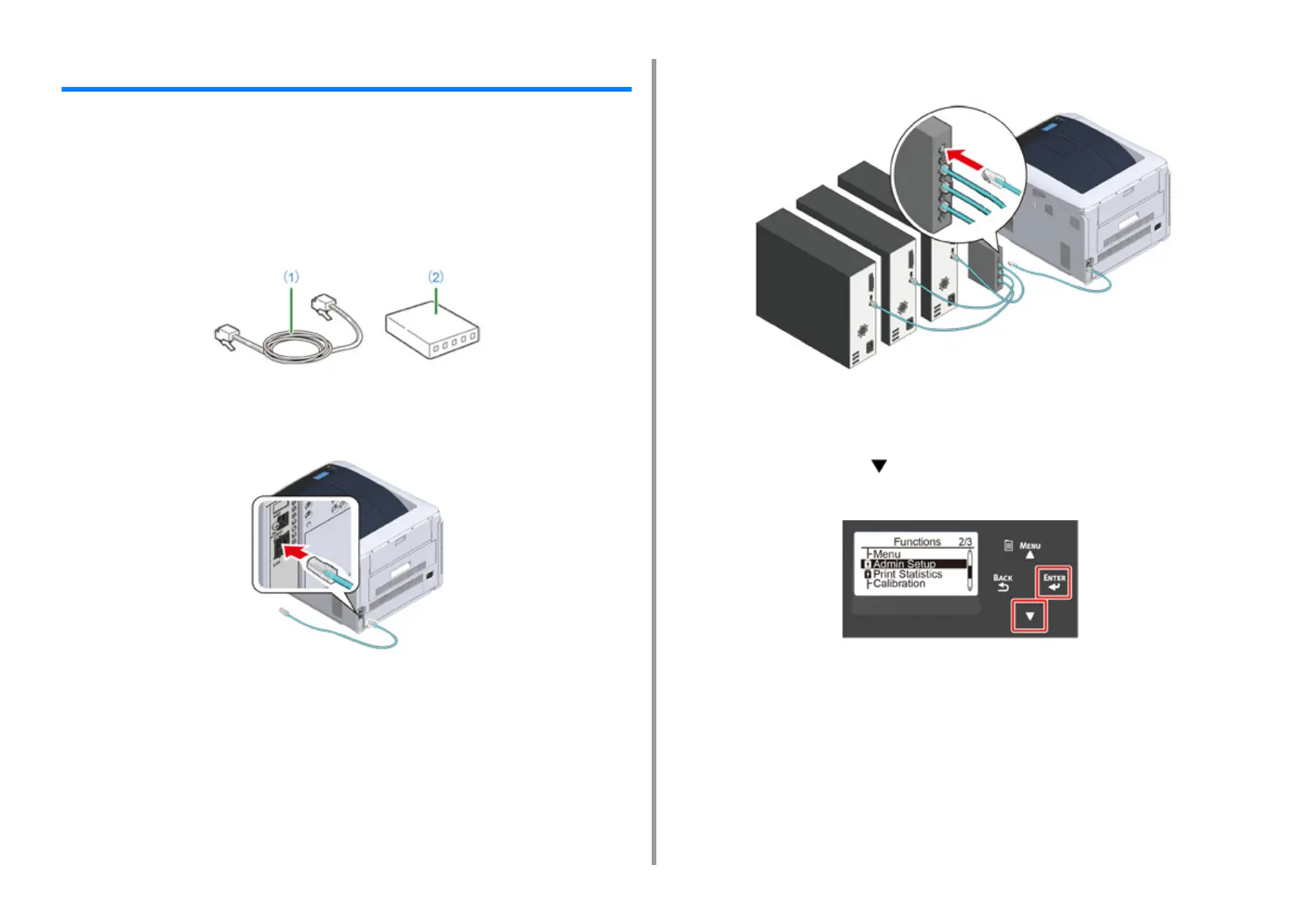- 43 -
3. Connecting to a Computer
Connecting a LAN Cable
Connect the printer to a computer using wired LAN network.
Before installing the printer driver, connect the printer to a network using a LAN cable.
1
Prepare a LAN cable (1) and hub (2).
A LAN cable is not supplied. A LAN cable (category 5e or higher, twist pair, strait) is
required.
2
Turn off the machine.
3
Insert one end of the LAN cable (1) into the network interface connector.
4
Insert the other end of the LAN (1) cable into the hub (2).
Next, set the Network information such as IP addresses of the printer.
5
Turn on the printer.
6
Press the scroll button several times to select [Admin Setup], and press
the «ENTER» button.