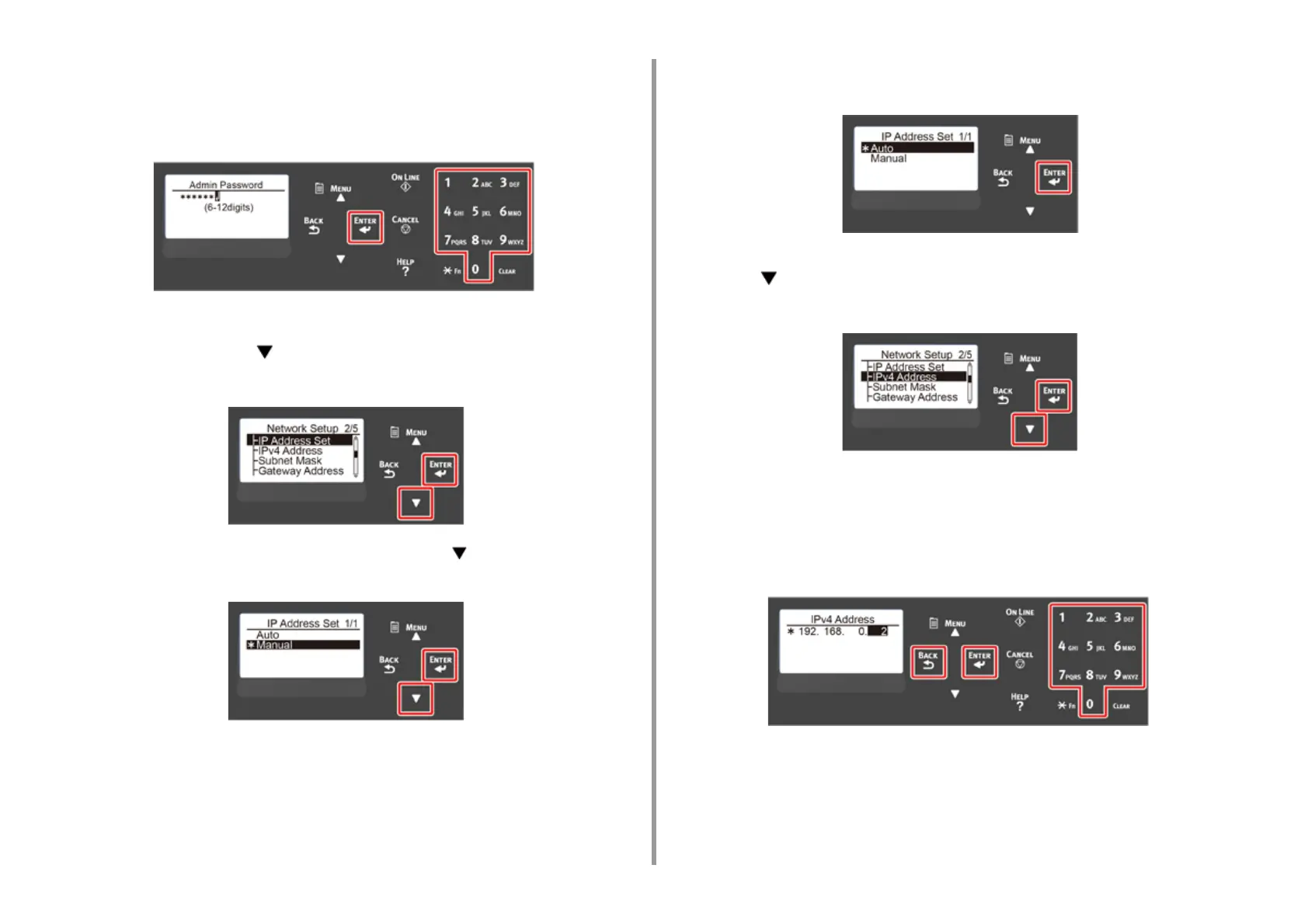- 44 -
3. Connecting to a Computer
7
Enter the administrator password, using the numeric (0-9) keys and press the
«ENTER» button.
The factory default administrator password is "123456". If the administrator password is
changed, enter the updated password.
8
Check that [Network Setup] is selected, press the «ENTER» button.
9
Press the scroll button several times to select [IP Address Set], and press
the «ENTER» button.
If setting the IP address manually, press the scroll button and select [Manual], and
press the «ENTER» button. Proceed to the step 10.
If obtaining the IP address automatically, check that [Auto] is selected, and press the
«ENTER» button. Proceed to the step 16.
10
Press the «BACK» button until [Network Setup] is displayed. Press the scroll
button several times to select [IPv4 Address], and press the «ENTER»
button.
11
Enter the IP address using the numeric (0-9) keys, and press the «ENTER»
button.
In the same way, enter the next 3 digits. To move to the next box, press the «ENTER»
button.
All input was completed, then press the «BACK» button.