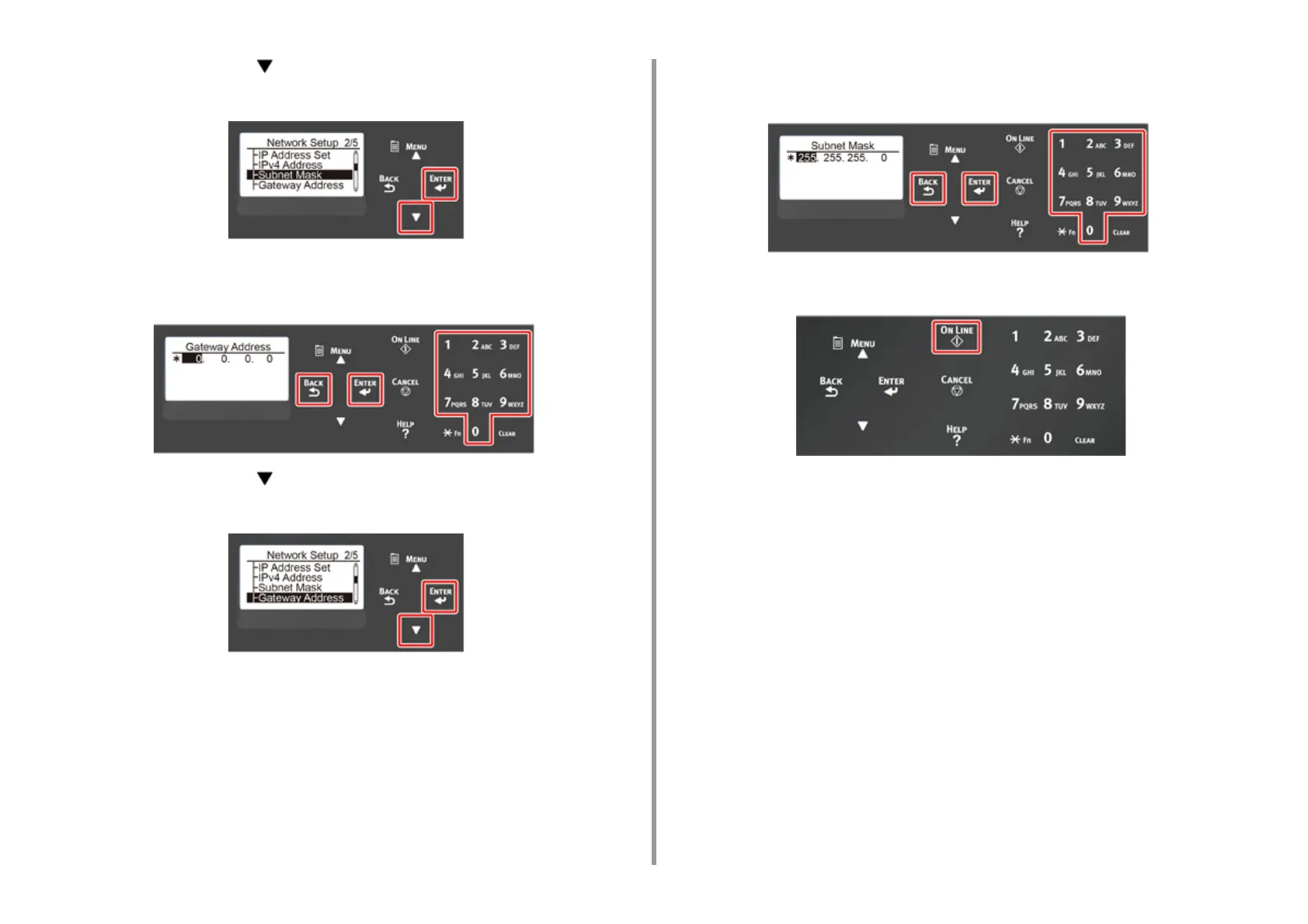- 45 -
3. Connecting to a Computer
12
Press the scroll button to select [Subnet Mask], and press the «ENTER»
button.
13
Enter the subnet mask in the same manner of IP address. All input was
completed, then press the «BACK» button.
14
Press the scroll button to select [Gateway Address], and press the
«ENTER» button.
15
Enter the Gateway Address in the same manner of IP address. All input was
completed, then press the «BACK» button.
16
Press the «ON LINE» button to complete the network settings.
Go to the procedure to "Installing a Printer Driver to a Computer".