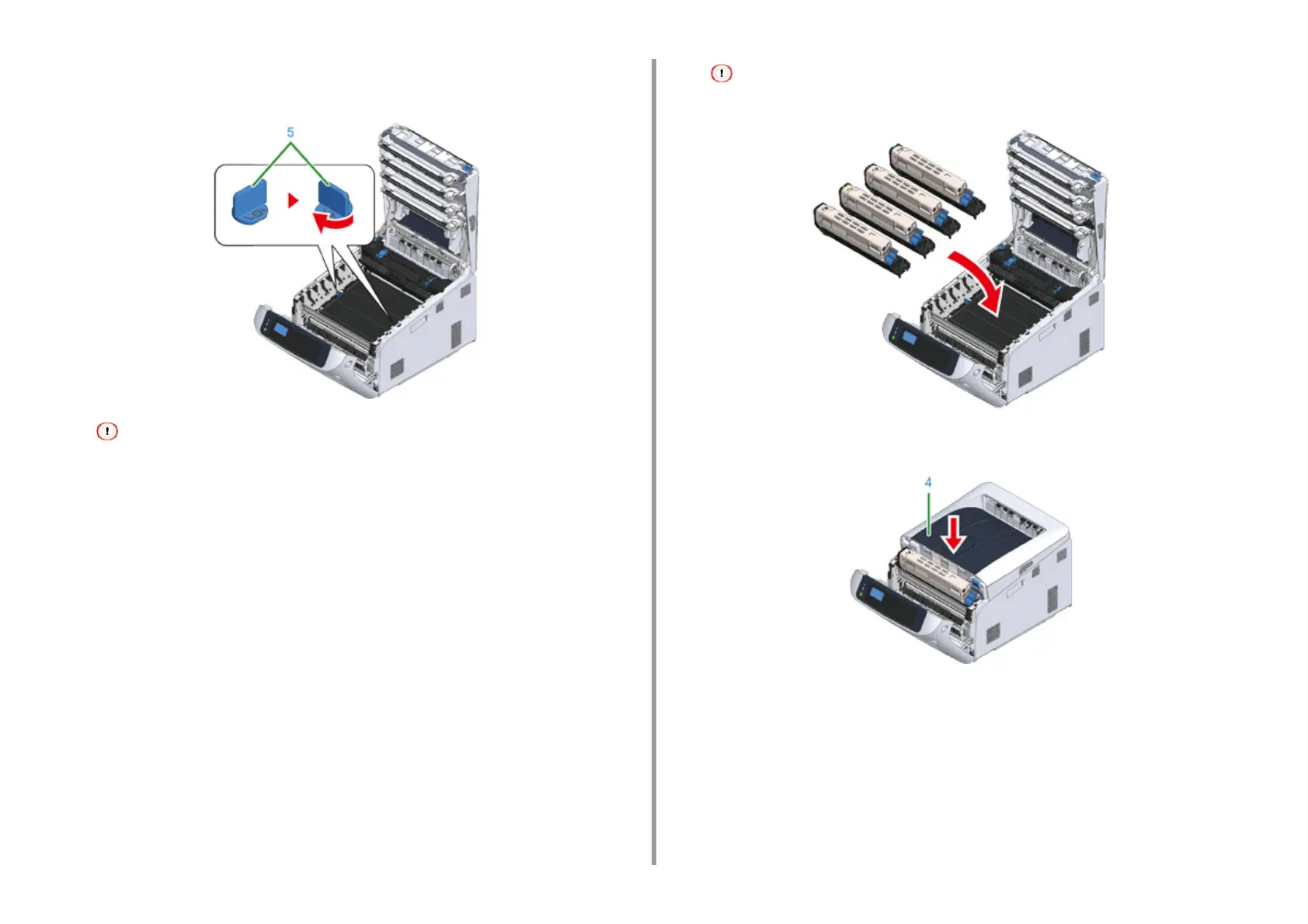- 135 -
7. Maintenance
10
Turn the blue knobs (5) on both sides of the belt unit in the direction of the
arrow to lock the belt unit.
• Do not forget to turn the knobs and lock the belt unit. If you do not turn the knobs to lock the belt unit, image
drum cannot be attached properly.
11
Return all the four image drums to the machine.
• Use extra care when handling the image drum (the green cylinder), because it is fragile.
12
Close the output tray (4) by pushing the center of the output tray firmly.
13
Close the front cover (2).