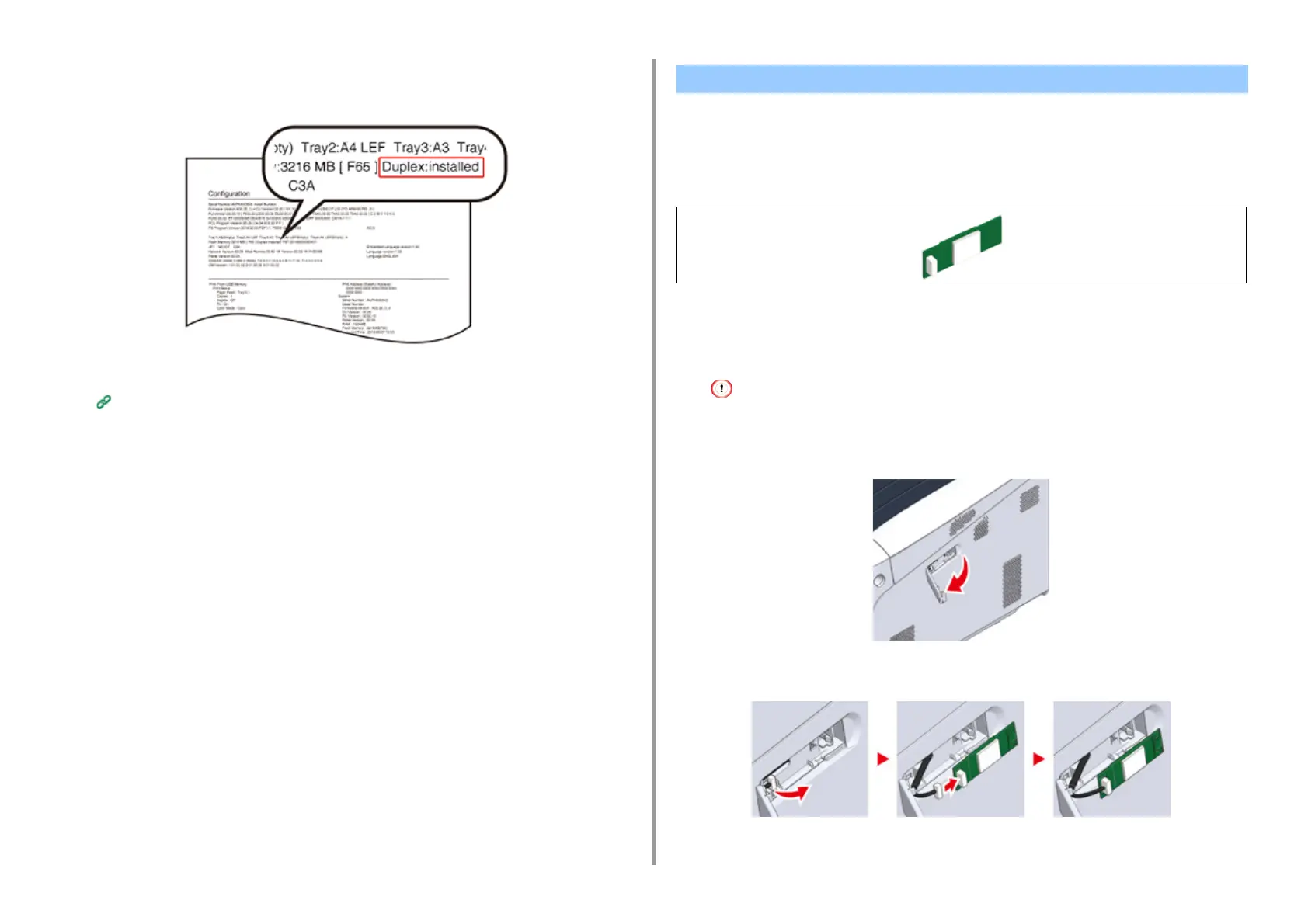- 163 -
8. Appendix
6
Print "Menu map".
If "Duplex unit" is displayed, the duplex unit is properly attached.
7
Make settings for optional equipment on the printer driver.
Refer to "When Adding Options".
Install the wireless LAN module when you want to use a wireless connection. Set the
wireless LAN module to [Enable] after installing.
Also you can directly connect wireless devices (computers, tablets, smartphones, etc.) to the
machine without using a wireless LAN access point.
The wireless LAN module is equipped on the C834, and C844 models by the factory default.
1
Turn off your printer, and then unplug the AC cord.
• Installing options while your printer is turned on may damage your printer and wireless LAN module.
2
Open the Wireless LAN module cover on the right side of a printer.
3
Pull out the connector, and plug it into the Wireless LAN module.
Installing the Wireless LAN module (C824, ES8434 Only)