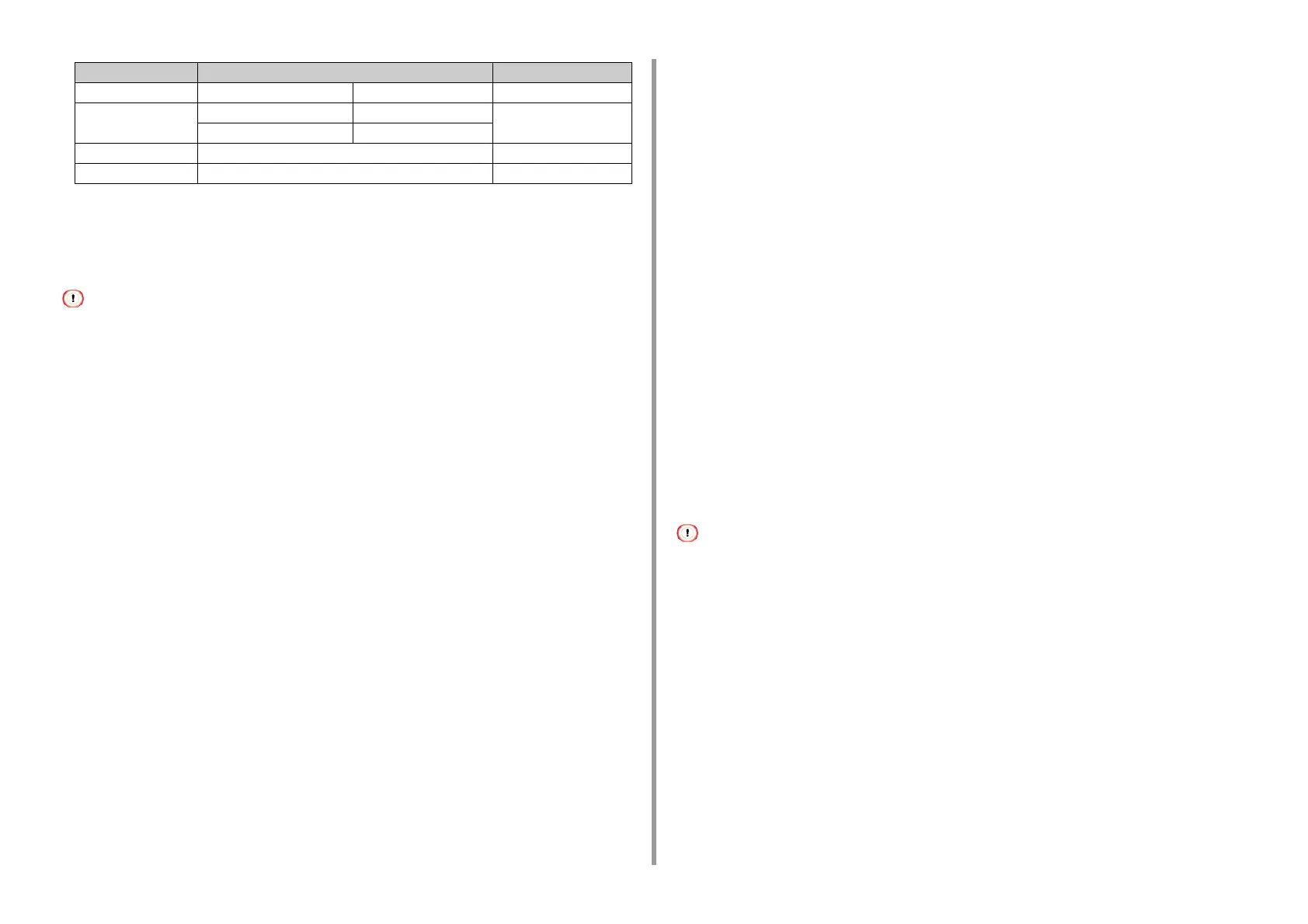- 53 -
4. Print
*1 Use paper that meets the following conditions:
- Paper that meets the conditions for plain paper.
- An ink used for a part printing is heat resistant (230°C).
• When specifying a printing area, please take into account the differences of printing position as followings:
Print start position: ±2 mm, Paper skew: ±1 mm/100 mm, Image stretch: ±1 mm/100 mm (when paper ream weight
is 70 kg)
• This printer cannot print on an ink.
*2 Use paper that meets the following conditions:
- A pigment or an ink used to color paper is heat resistant (230°C).
- Paper that has same characteristics with light paper.
- Paper used for an electronic photo printer.
• Paper Recommendations
The machine supports a variety of print media, including a range of paper weights
and sizes. This section describes how to choose and use media. To obtain the best
performance, use 75 to 90 g/m
2
plain paper that is designed for use in copiers and
laser printers. Use of heavily embossed or very rough textured paper is not
recommended. Pre-printed stationery can be used, but the ink must not offset
when exposed to the high fuser temperatures used in the printing process.
• Envelopes
Envelopes must be free from twists, curls or other deformations. The envelopes must also
be of the rectangular flap type, with glue that remains intact when subjected to hot roll
pressure fusing in the machine. Window envelopes are not suitable.
•Labels
Labels must be of the type recommended for use in copiers and laser printers, in which the
base carrier page is entirely covered by labels. Other types of label stocks may damage the
machine due to the labels peeling off during the printing process.
•Paper storage
Store paper under the following conditions to maintain quality.
• Inside a cabinet or other dry and dark place
• On a flat surface
• Temperature: 20°C
• Humidity: 50% RH (relative humidity)
Do not store paper in the places as shown below:
• Directly on the floor
• Where paper is exposed to direct sunlight
• Near the inside of an exterior wall
• On an uneven surface
• Where static electricity may be generated
• Where temperature excessively rises high and temperature rapidly changes
• Near this machine, an air conditioner, a heater, or duct
• Do not unwrap paper until just before you use.
• Do not leave paper unwrapped for a long period. Doing so may result in printing problems.
• Depending on the print media, environment, storage conditions, the print quality may deteriorate or printout may get
curled.
Index card Index card 76.2 x 127 (3 x 5)
Label A4 210 x 297 0.1 to 0.2 mm
Letter 215.9 x 279.4 (8.5 x 11)
Partly-printing paper Subject to plain paper*1 64 to 256 g/m
2
Color paper Subject to plain paper*2 64 to 256 g/m
2
Paper Type Paper Size mm (inch) Paper Weight