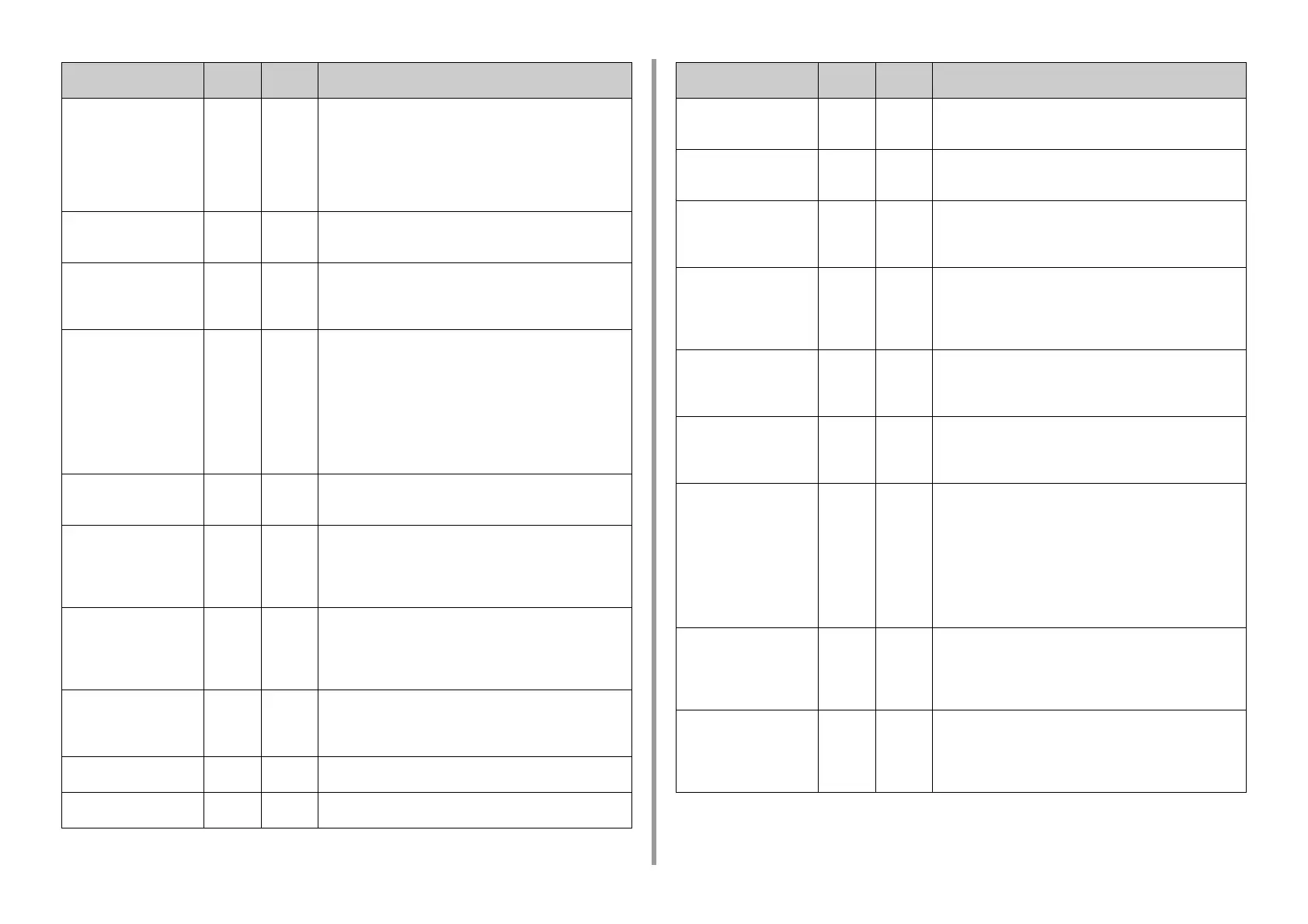- 78 -
6. Troubleshooting
Summary Account balance
is 0.
%USERNAME%
%ACCOUNTNAME%
Increase the balance and
press [Enter]
Press [Cancel] to cancel.
- Blinks The number of print jobs excesses the limit.
No more print jobs are authorized.
Contact the printer administrator.
Remove Paper
Output Tray
Please see HELP for details
480 Blinks Paper in the output tray is full.
Remove the handout.
Press ONLINE Button for
Restoration
Memory Overflow
Please see HELP for details
420 Blinks Data is too complicated.
Memory full error has occurred during processing.
Reduce the volume of the print data.
If the same error is displayed again, contact your dealer.
Insufficient memory.
If using multiple functions,
finish the function being
used before attempting
another.
If the problem does not
improve, reduce the
resolution.
Press ONLINE Button
- Blinks Memory is full.
Print after the ongoing operation is over.
If the error persists, lower the image quality on the printer driver.
Wireless startup failed
Press ONLINE Button
Please see HELP for details
517 - Turn off the machine, check that the wireless LAN module is
correctly installed, and then reboot the machine. If the error
persists, contact your dealer.
This wireless firmware
version does not operate on
this device
Press ONLINE Button
Please see HELP for details
504 - The version of the firmware does not match this machine.
Contact your dealer.
Wireless settings are
incomplete
Press ONLINE Button
Please see HELP for details
505 - Wrong values are set or items remain unset in the wireless LAN
settings.
Check the wireless settings.
If the error persists, initialize the network settings, and set up the
wireless LAN settings again.
Not connected to wireless
access point
Press ONLINE Button
Please see HELP for details
506 - No wireless LAN access points are found.
Make sure that the access point is turned on.
Disconnect and re-connect to wireless LAN.
Wait a Moment
Message Data Processing
- - Updating messages displayed on the operator panel.
Please wait.
Wait a Moment
Message Data Writing
- - Updating messages displayed on the operator panel.
Please wait.
Message Error
code
Indicato
r
Cause/Solution
Power Off/On
Message Data Received OK
- - Updating messages displayed on the operator panel is
completed.
Turn the power of the printer off and on again.
Check Data
Message Data Write
Error<%CODE%>
- - Writing of message data to be uploaded to a printer has been
failed.
Check if the message data to be updated matches the printer.
Press ONLINE Button for
Restoration
Receiving Data Timeout
Please see HELP for details
519 Blinks When receiving data by Port9100, LPR, FTP, IPP, WSD, or
Email, a timeout occurred in stream.
Firmware Update Error
Please try again
If network doesn't work,
please try firmware update
over USB
- - Updating the firmware failed.
Update again.
Install Paper
%TRAY%
%MEDIA_SIZE%
Please see HELP for details
491, 492,
493, 494,
495
Blinks No paper is loaded in the indicated tray. Load paper of the
displayed size.
491: Tray 1, 492: Tray 2, 493: Tray 3, 494: Tray 4, 495: Tray 5
Install Paper
MPTray
%MEDIA_SIZE%
Please see HELP for details
490 Blinks MP tray is empty.
Set paper.
If paper is set, paper set cover is not set. Lower the paper set
cover.
Install Paper Cassette
%TRAY%
Please see HELP for details
430, 431,
432, 433,
434, 440,
441, 442,
443
Blinks A paper cassette is not in the indicated tray.
Insert the paper cassette into the indicated tray.
If the cassette is already inserted in the printer, pull out the
cassette and set it again to correctly locate it.
430, 440: Tray 1
431, 441: Tray 2
432, 442: Tray 3
433, 443: Tray 4
434: Tray 5
Replace Toner
%COLOR% Waste Toner
Full
Please see HELP for details
415, 416 Blinks Waste toner of the toner cartridge is full. Opening and closing
the front cover can resume printing for a while, but it may
damage the image drum. Replace the toner cartridge with a new
one as soon as possible.
415: Magenta (red), 416: Cyan (blue)
Install Toner
%COLOR%
Please see HELP for details
410, 411,
412, 413
Blinks The indicated cartridge ran out of toner.
Opening and closing the front cover can resume printing for a
while, but it may damage the image drum. Replace the toner
cartridge with a new one as soon as possible.
410: Yellow, 411: Magenta (red), 412: Cyan (blue), 413: Black
Message Error
code
Indicato
r
Cause/Solution