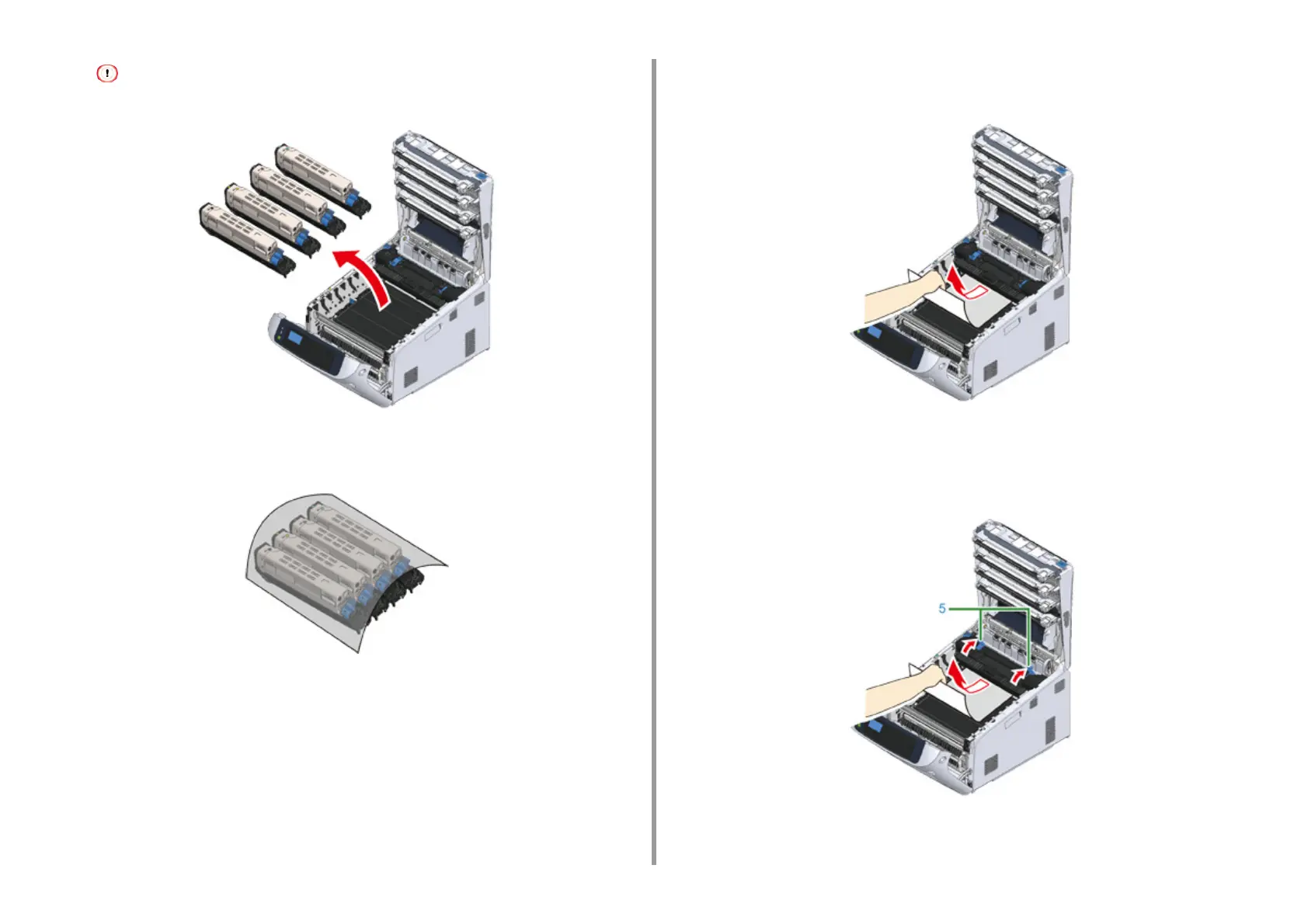- 88 -
6. Troubleshooting
• Use extra care when handling the image drum (the green cylinder), because it is fragile.
4
Cover the removed image drums with paper so that the image drums are not
exposed to light.
5
Pull out the jammed paper gently to the rear of the machine (the direction of
the arrow) if an edge of jammed paper can be seen.
Pull out the jammed paper gently while lifting the release levers (5) on the fuser unit if
an edge of jammed paper cannot be seen.
If an edge of jammed paper still remains inside the unit, pull out the jammed paper
gently to the rear of the machine.
6
Return all four image drums into the machine carefully.