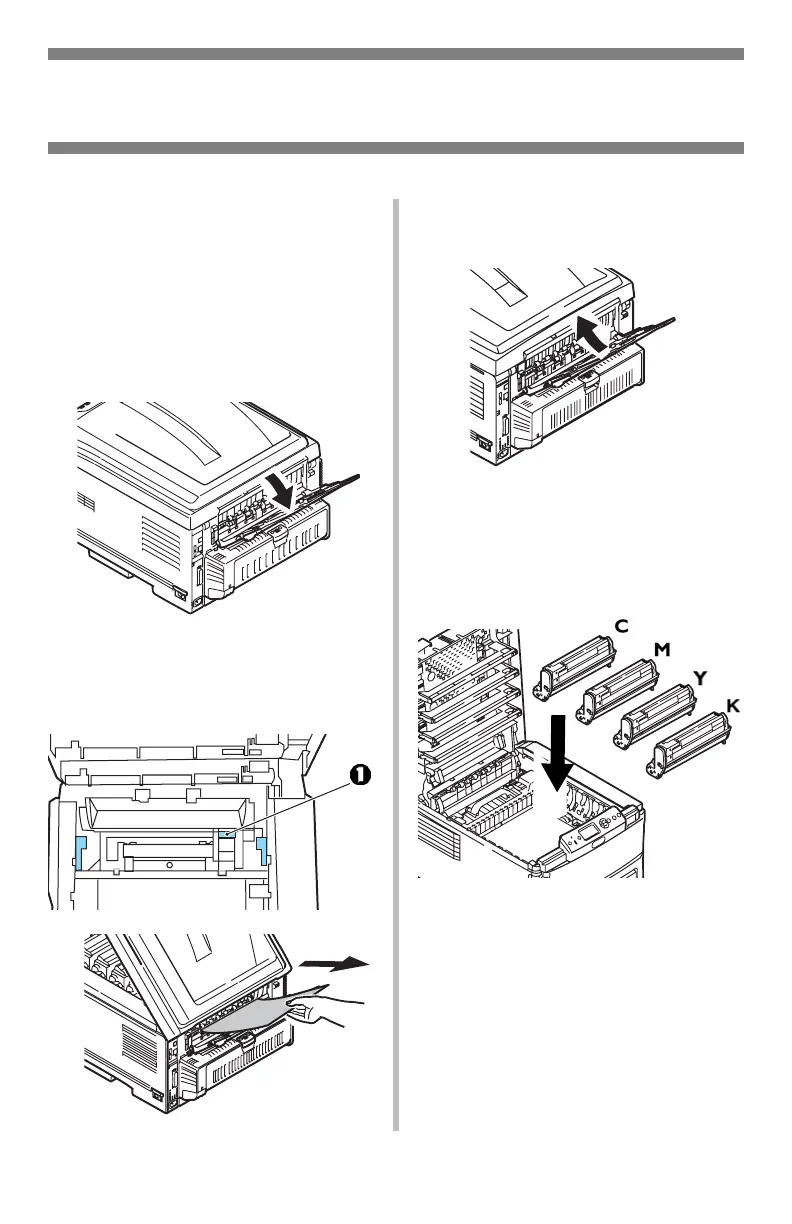125
•
Português
Eliminação de atolamentos de papel (cont.)
7. Se for difícil remover a folha da
unidade fusora:
Cuidado!
A unidade fusora pode estar
quente! Esta área está bem
identificada. Não a toque.
a.
Caso não esteja em uso
, baixe
o escaninho de saída traseiro.
b. Acesse e empurre a alavanca
de liberação da unidade fusora
(
1
) e puxe a folha para fora
por trás da unidade.
c.
Caso não esteja usando o
escaninho de saída traseiro,
feche-o
.
8. Recoloque os quatro cilindros
OPC/cartuchos de toner na
impressora, tomando cuidado
para colocá-los na seqüência
correta.
C = Ciano
M = Magenta
Y = Amarelo
K = Preto
