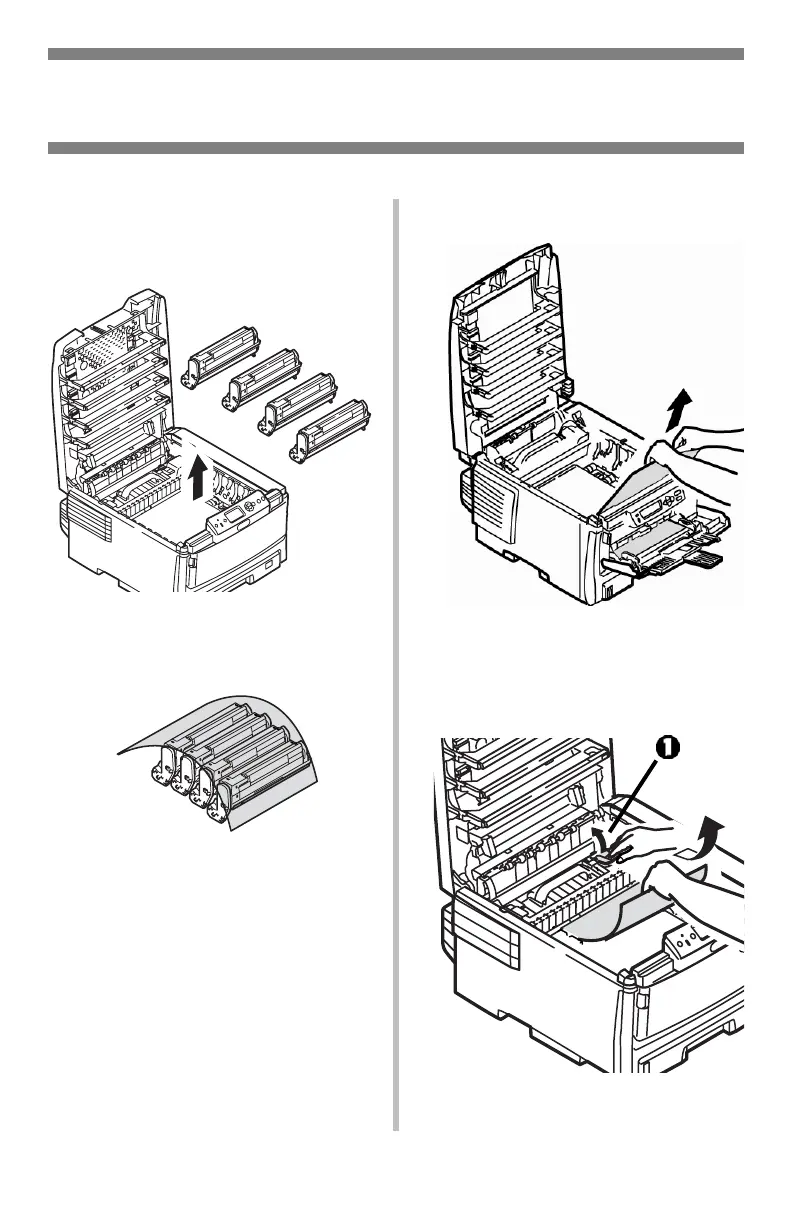89
•
Español
Solución de atascos (cont.)
3.
Saque todos los cartuchos de
tóner/cilindros de imagen y
colóquelos en una superficie
plana.
4.
Cubralos para protegerlos de
la luz.
5.
Con cuidado, retire las hojas
atascadas.
6.
Si hay una hoja atascada en
el fusor, hale la palanca de
liberación del fusor (1) hacia
adelante, luego retire la hoja.