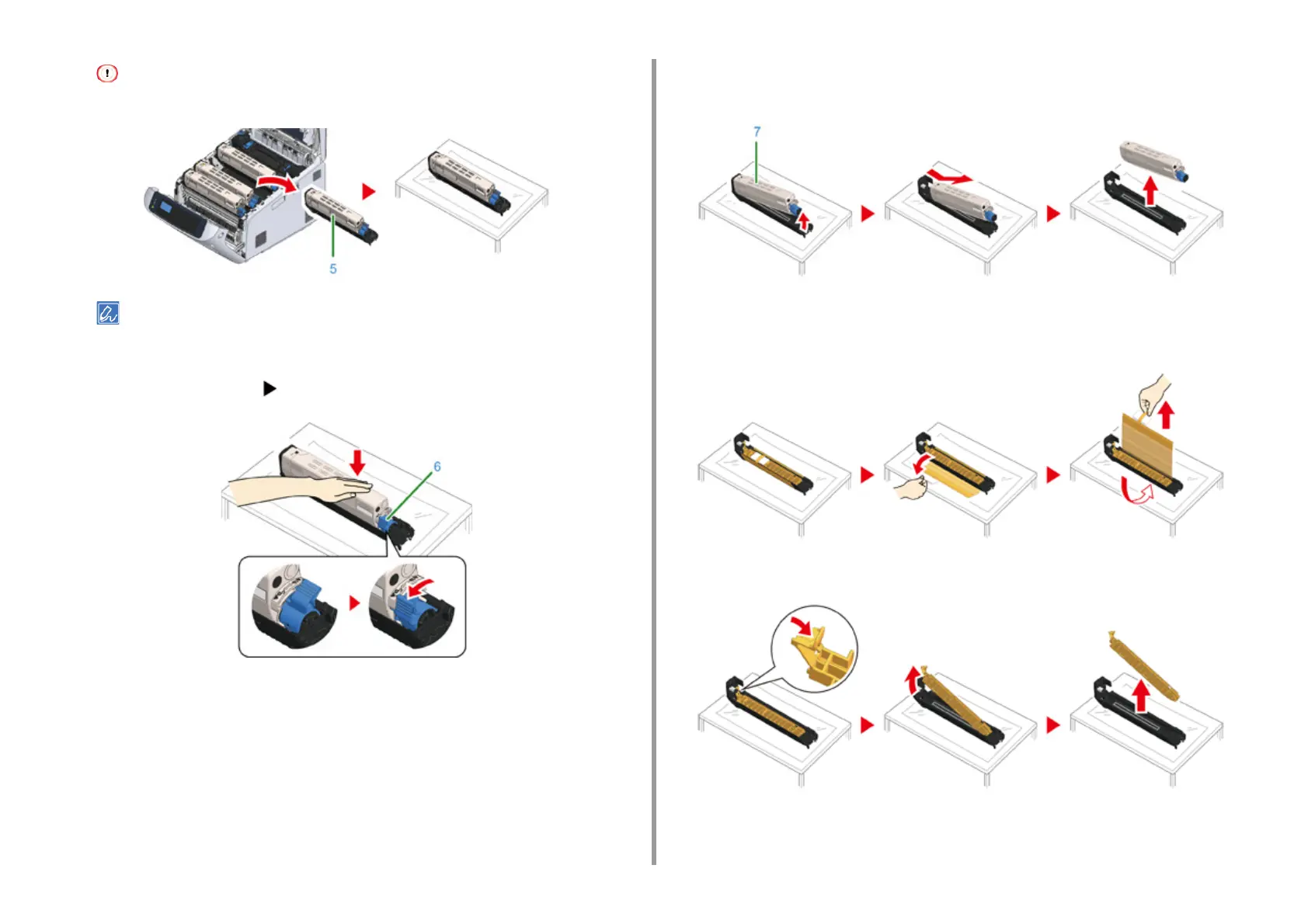- 126 -
7. Maintenance
• Use extra care when handling the image drum (the green cylinder), because it is fragile.
• Image drums are not locked on the printer. They can be removed just by lifting.
6
Turn the toner cartridge lock lever (blue) (6) of the toner cartridge toward you
until its top align on the mark while pressing the toner cartridge.
7
Lift the toner cartridge (7) from the right side, and remove it from the image
drum.
8
Unpack a new image drum and place it on a flat surface.
9
Remove the protective sheet and the desiccant pack.
10
Remove the toner cover.
11
Insert the toner cartridge (7) removed in step 7 by aligning its left side
indentation (8) with the protrusion (9) on the image drum so that the toner