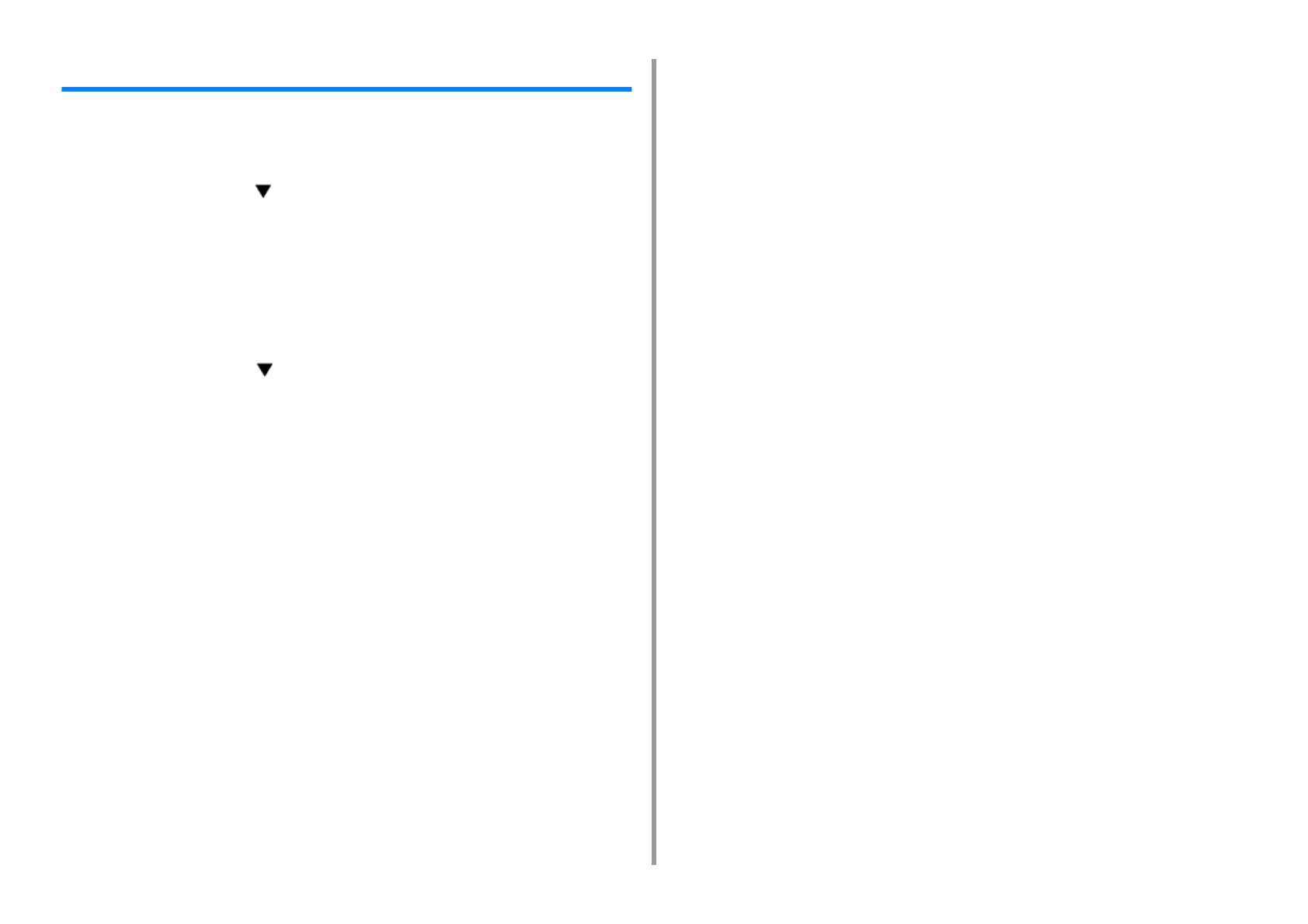- 32 -
2. Setup
Changing the Administrator Password
It is recommended to change the administrator password to protect your security. Set the
administrator password using from 6 to 12 alphanumeric characters. Be careful not to forget
the set password.
1
Press the scroll button several times to select [Admin Setup] and press the
«ENTER» button.
2
Enter the administrator password using the numeric (0-9) keys, and then press
«ENTER» button.
The factory default password is "123456".
Press «1»→«2»→«3»→«4»→«5»→«6»→«ENTER» in that order. The password is
displayed as "******".
3
Press the scroll button several times to select [Change Password] and
press the «ENTER» button.
4
Enter a new administrator password and press the «ENTER» button.
5
Enter the new administrator password again and press the «ENTER» button.