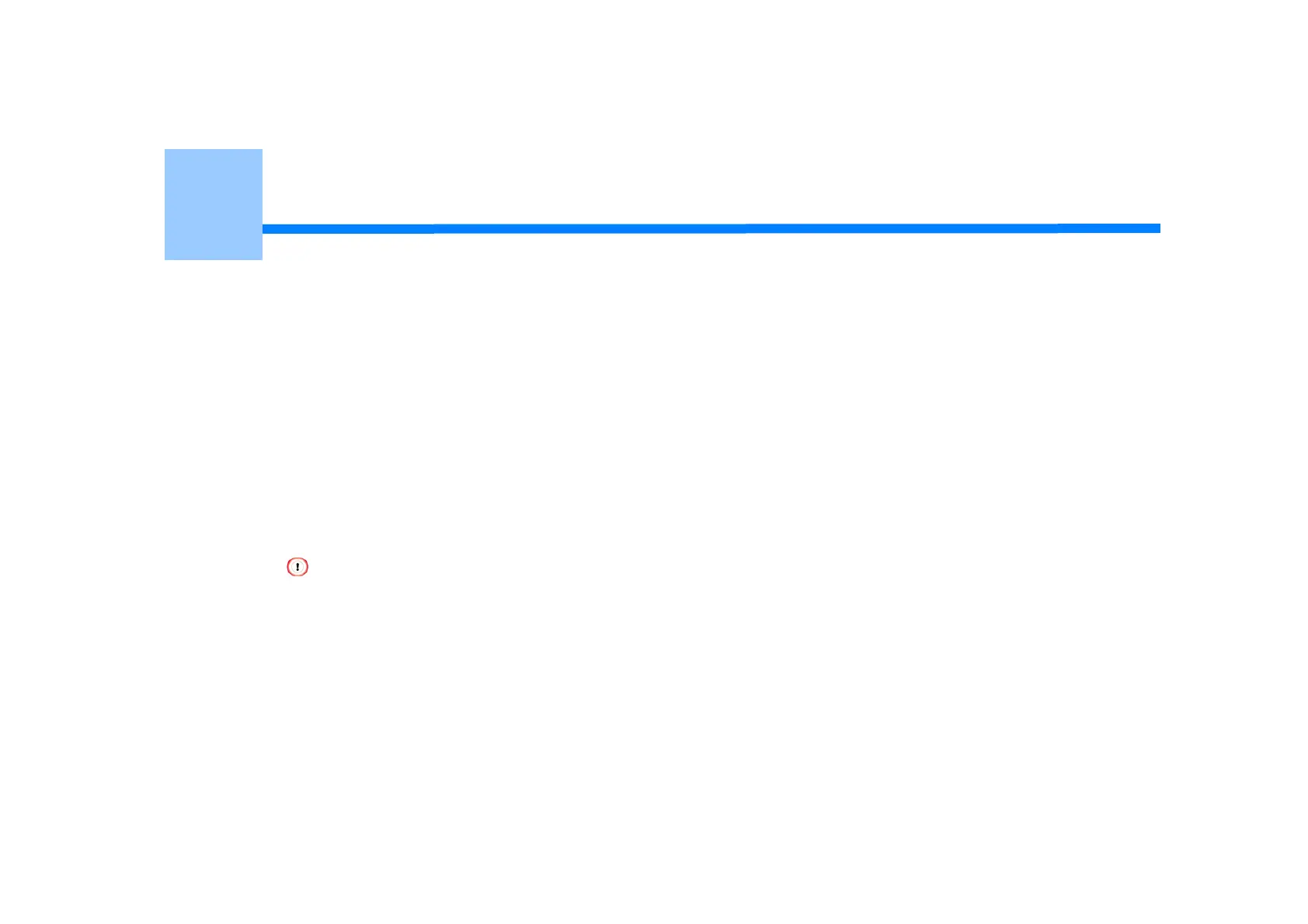3
Connecting to a Computer
Connection Method and Flow
Product Requirements
Types of Drivers
Connecting to a Wireless LAN
Connecting a USB Cable
Connecting a LAN Cable
Installing a Printer Driver to a Computer
Selecting a connecting method between different segments
This section describes how to connect the printer to a computer and install the printer driver on the supplied DVD-ROM.
When using the software DVD-ROM, prepare a computer with DVD drive.
• Depending on your OS, model or version, the description on this document may be different.
• When a DVD drive is not mounted on your computer, download the printer driver or utility from the web site.