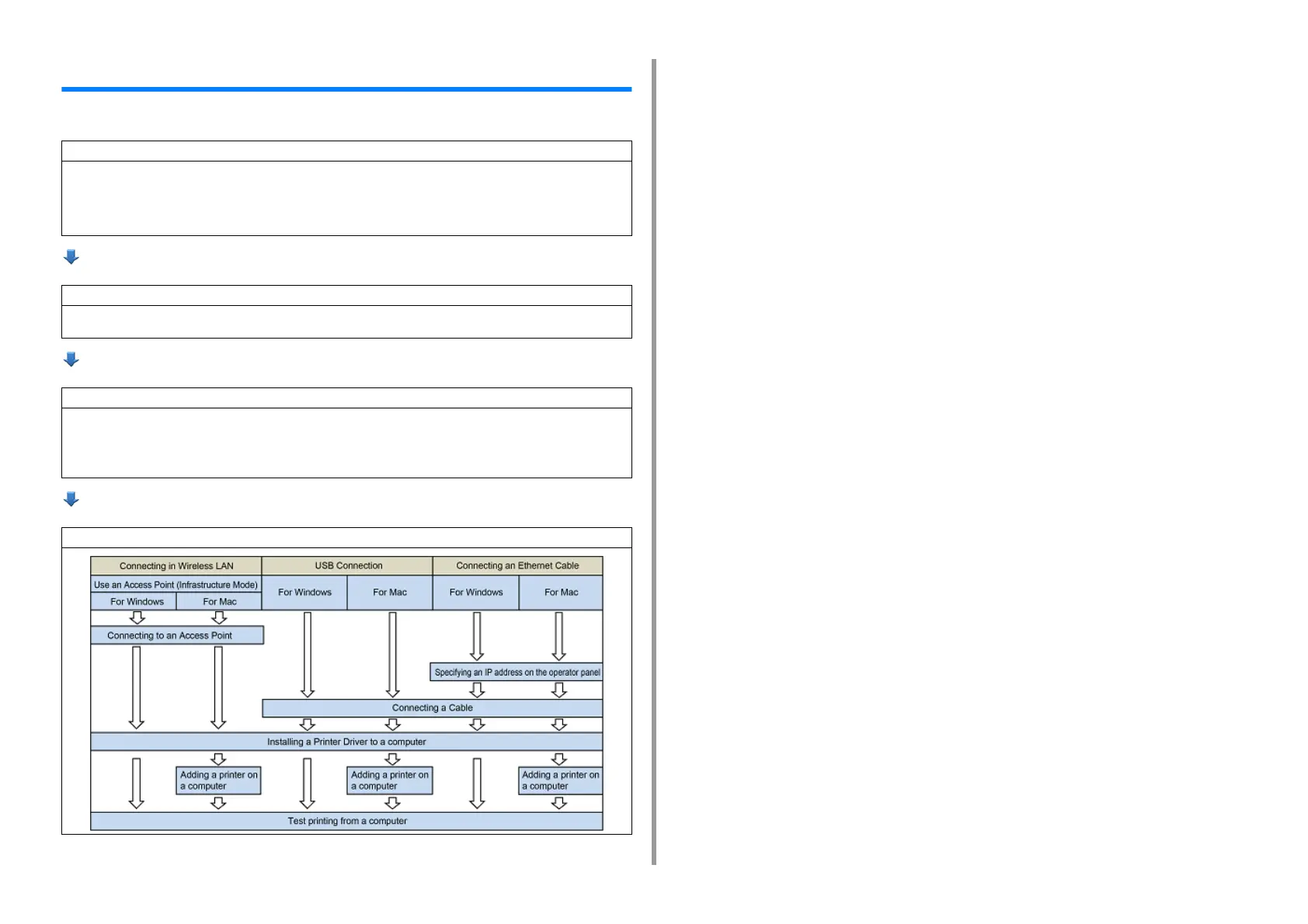- 13 -
2. Setup
Setup Flow
How to set up is explained in this chapter.
1. Checking Products
• Checking package contents
• Checking names of product parts
- Printer
- Operator panel
• Available Options
2. Checking the placement environment
• Placement Environment
• Placement Space
3. Preparing Your Printer
• Unpacking
• Installing Consumables
• Loading Paper
• Turning On/Off the Power
• Test Printing from the Printer
4.Connecting to a Computer