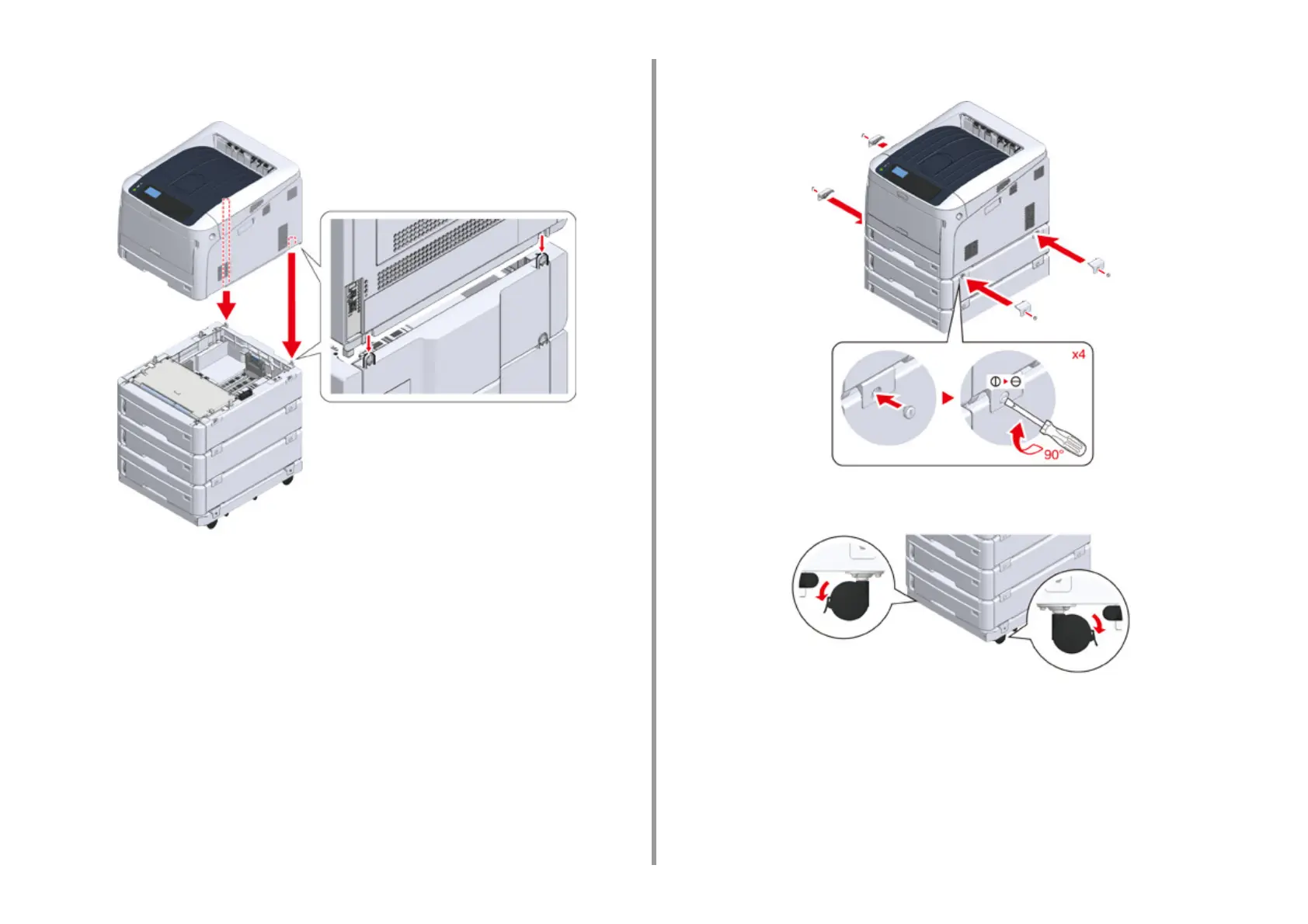- 171 -
8. Appendix
6
Gently place the printer unit on top so that the rear side of the additional tray
unit is aligned with the back of the printer unit.
7
Join the additional tray unit to the printer unit.
8
Lock the casters.
9
When three or more additional tray units have been attached, pull out the tip-
over protection tools before using the machine.
Up to four additional trays may be installed.