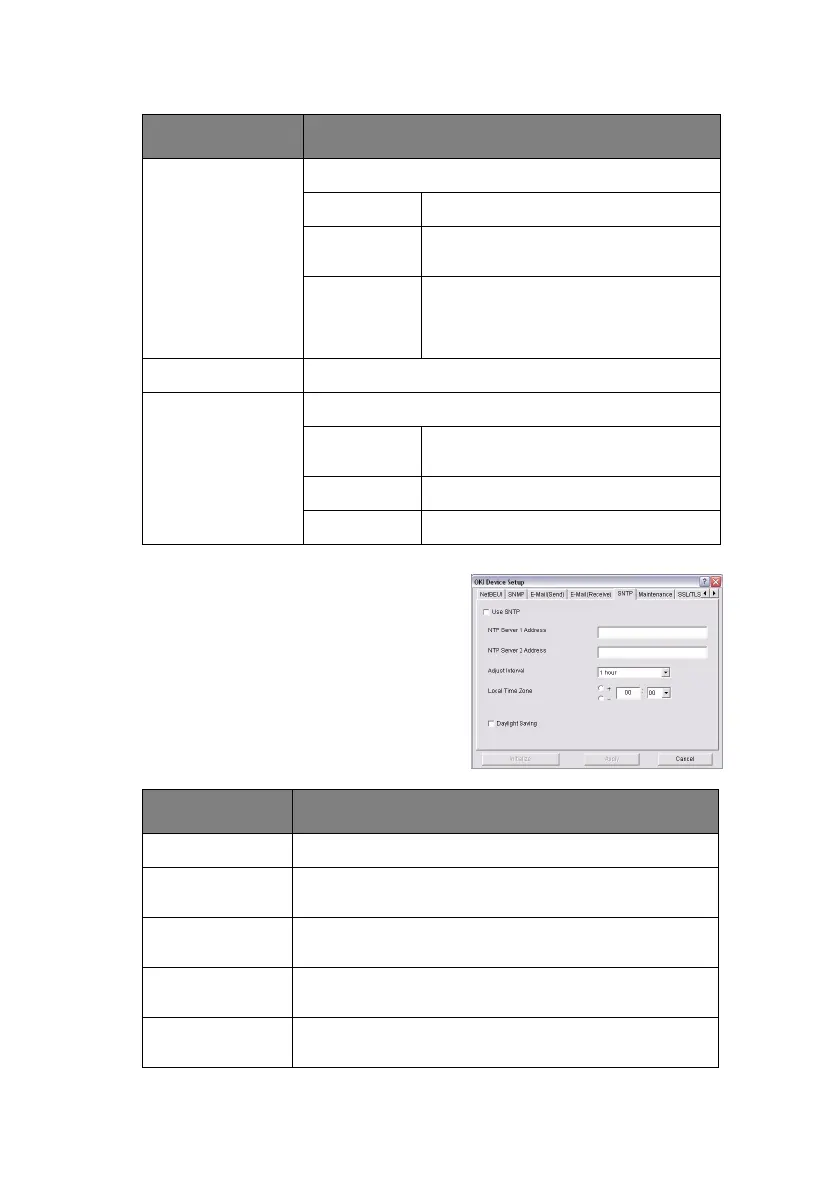Network configuration > 22
SNTP Tab
In this Tab, you can configure
SNTP related items.
POP Detail… Set the following:
Use APOP Select if you want to use APOP.
POP3 Port
Number
Set the port number for APOP (default
is 110).
Mail Polling
Time
Set interval to retrieve E-Mail(s) from
the POP3 server. Selectable values,
OFF, 1min, 5min (default), 10min, 30
min, 60 min.
Use SMTP Receive Enable/disable SMTP receive.
Domain Filter… Set the following:
Use Domain
Filter
Enable/disable domain filtering.
Filter Policy Select ACCEPT (the default) or DENY.
Domain Filter Define up to five domain filters.
ITEM COMMENTS
ITEM COMMENTS
Use SNTP Enable/disable SNTP (Simple Network Time Protocol).
NTP Server 1
Address
Set the IP address or host name for NTP Server 1.
NTP Server 2
Address
Set the IP address or host name for NTP Server 2.
Adjust Interval Set the interval for sending time update requests to the
server. Select 1 hour (the default), 12 hours or 24 hours.
Local Time Zone Set the local time zone from -12:00 to +13:00. Minute
interval is selectable from 00 (the default), 15, 30 or 45.
