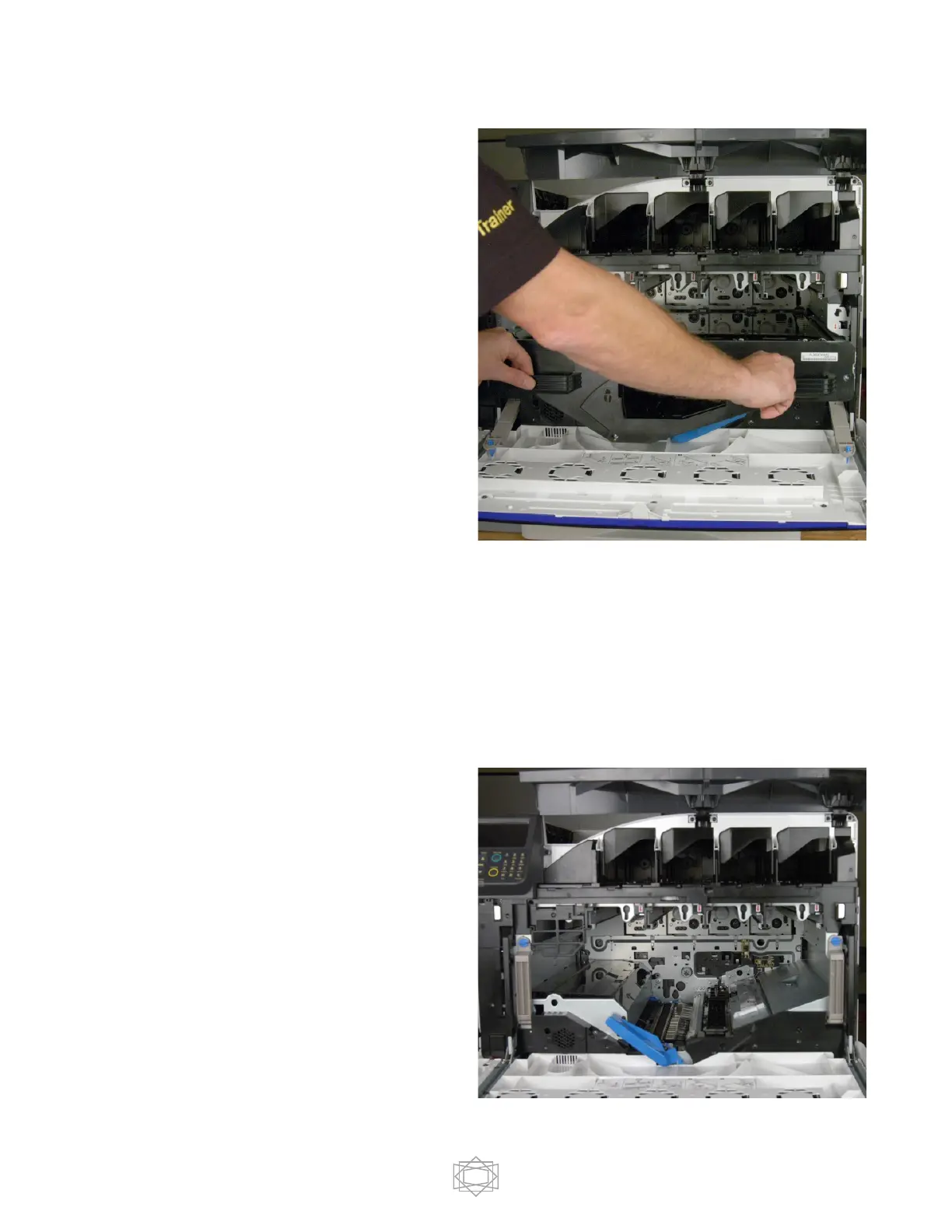Grasp both transfer belt handles and gently
pull the transfer belt assembly from the
printer. About 2/3 of the way removed you
will feel resistance – just lift the belt
assembly slightly to clear these “safety
stops.”
After removing the transfer belt assembly,
push the blue handle to the left and close
and re-lock the locking handles, Unlocked
in Step 6.
Failure to re-lock the 2 lock levers prior to
closing the front drum door may break the
lock levers or the front drum door!
CAUTION: Do Not place the image
belt in any position other than horizontal as
you may create a toner spill if you do.
Place the belt on a clean, smooth surface to
protect the transfer belt from
contamination.
CAUTION: Do Not Touch the belt
surface as you will leave fingerprints and
this may cause printed image problems.
Steps 3 through 7 are required to clean and
service the LED Print heads in the printer.
Close the front drum door.