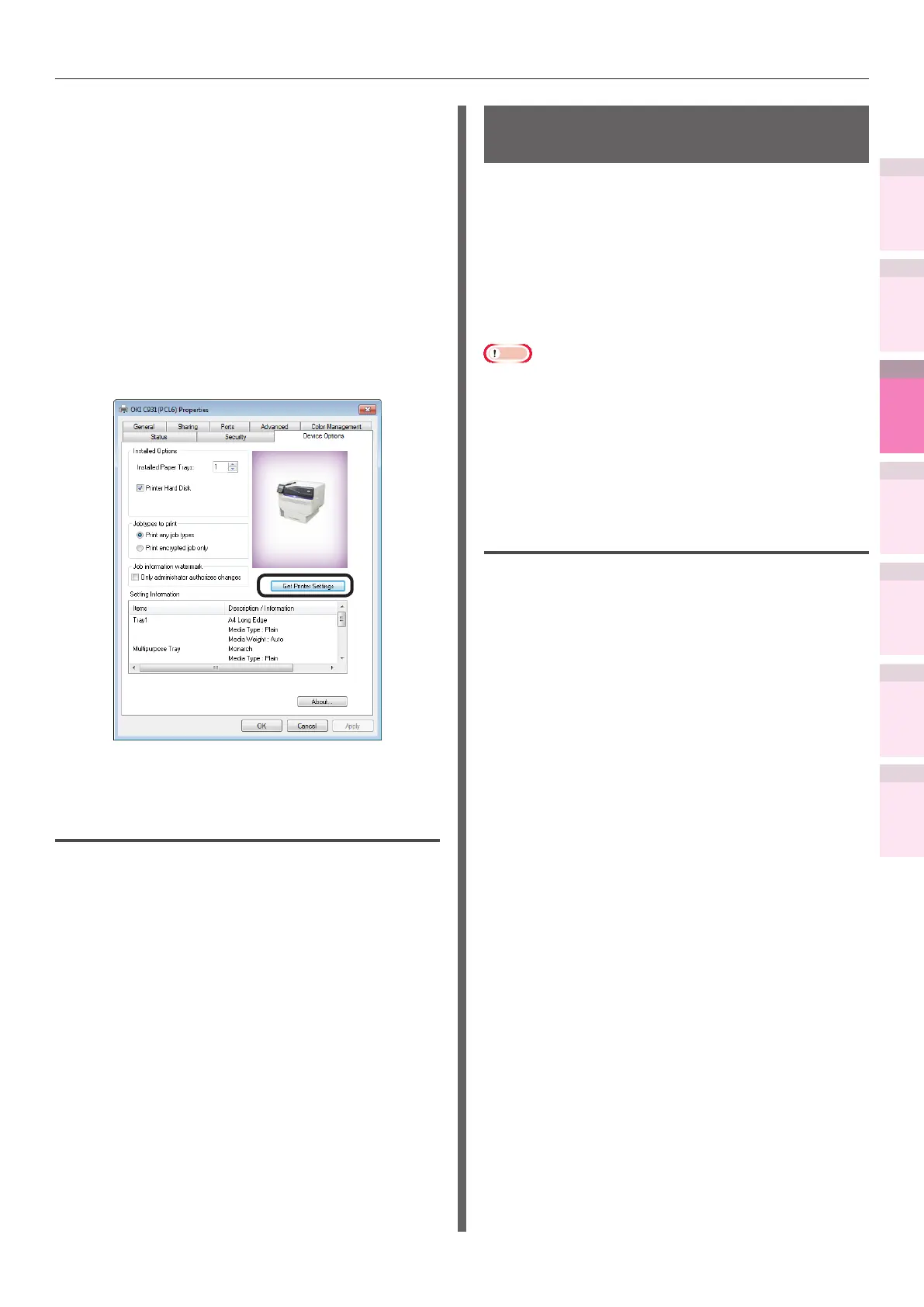4
1
2
5
Funções de
impressão
convenientes
Apêndice
Índice
Vericar e alterar
as congurações da
impressora utilizando o
Painel de controle
Conguração
da Rede
Conguração
de cores
Usar o software
do utilitário
3
- 195 -
Utiliários do Windows
Drivers Windows PCL
1
Clicar em [Iniciar] e, em seguida,
selecionar [Dispositivos e impressoras].
2
Clicar com o botão direito no ícone [OKI
(nome do produto) (PCL6)] e selecionar
[Propriedades da impressora].
3
Clicar na guia [Opções do dispositivo].
4
Clicar em [Obter informações da
impressora].
5
Clicar em [OK].
Desinstalar
1
Selecionar {Iniciar]> [Painel de
controle] e clicar em [Desinstalar
programa]..
2
Selecionar [OKI Extensão de rede] e
clicar em [Desinstalar].
3
Siga as instruções para excluir.
Edição PrintSuperVision
MultiPlatform
Este é um aplicativo baseado na web que
gerencia impressoras conectadas à rede. Você
pode vericar as congurações e informações
de consumo para várias impressoras. Instalar
PrintSuperVision em um PC, e em seguida,
usar o navegador web a partir de outro PC para
acessar Edição PrintSuperVision MultiPlatform
remotamente.
Nota
z
A edição PrintSuperVision MultiPlatform não está incluída
no "Software DVD-ROM". Baixar da página inicial da Oki
Data.
z
Para saber como instalar e operar, consultar o "Manual do
Usuário do PSV ME".
z
O "Manual do usuário PSV ME"" pode ser obtido da página
inicial do OKI Data.
Ambiente operacional
PC em que está instalado PrintSuperVision
z
Red Hat Enterprise Linux 5
z
openSUSE 11.0
z
openSUSE 11.1
z
openSUSE 11.2
z
Novell SUSE LINUX Desktop 11
z
Novell SUSE LINUX Enterprise Server 11
z
Servidor Turbolinux 11
z
Sol Microssistemas solar 9
z
Sol Microssistemas solar 10
z
Windows 2000
z
Windows XP
z
Servidor Windows 2003
z
Windows Vista
z
Servidor Windows 2008
z
Servidor Windows 2008 R2
z
Windows 7
z
Windows 8
z
Servidor Windows 2012
z
Sun Java System Application Server Platform
Edition9
z
PCs operacionais usando TCP / IP
