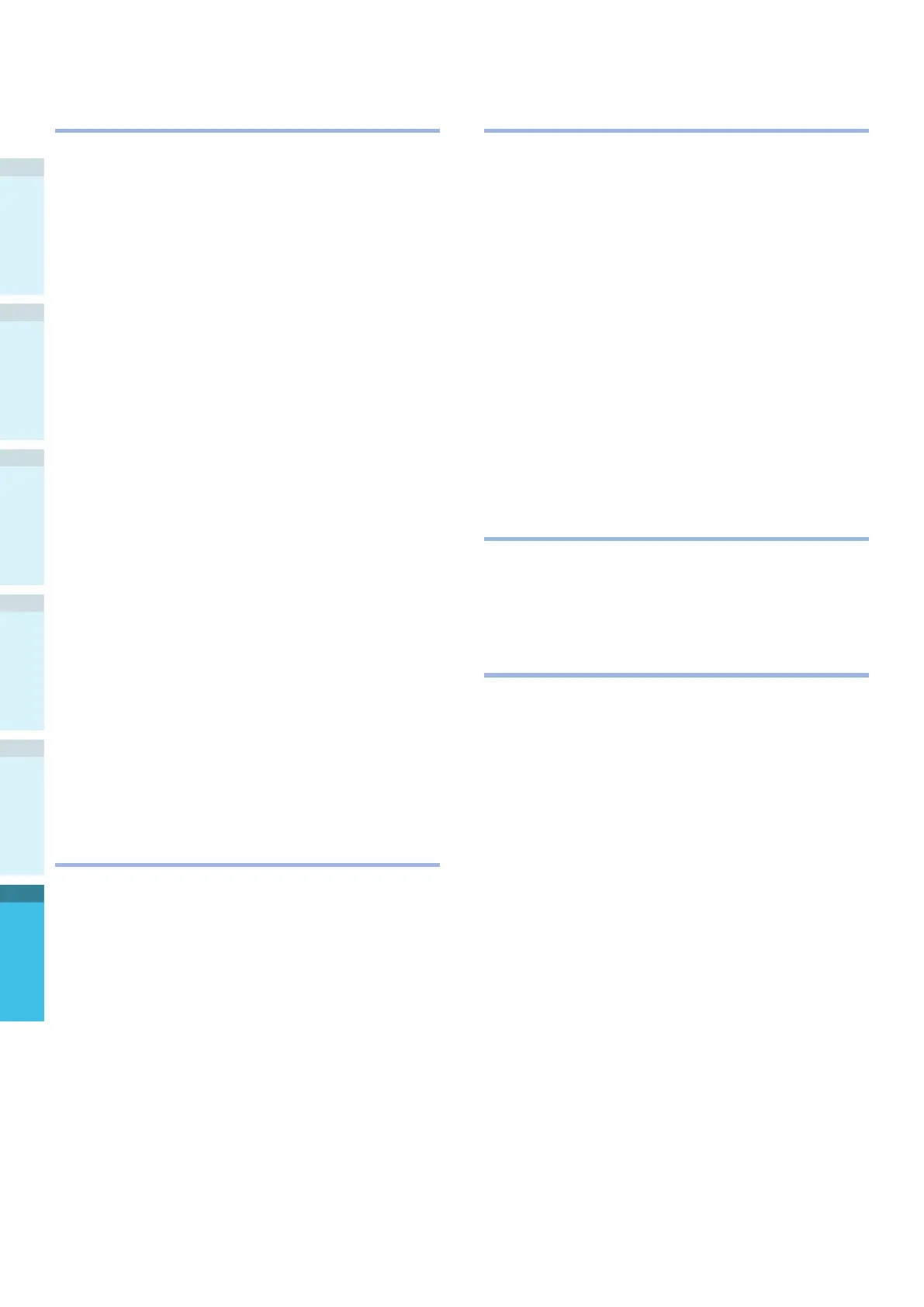- 136 -
AppendixPrinting
3
Setting Up
2
Before use
1
Basic Device Operations
4
Index
S
Securing lever ...................................... 17, 20
Setting optional drivers
Mac OS X ..........................................77
Windows ...........................................74
Setup .......................................................33
Network connection ...................... 59, 66
Toner cartridge ................................... 39
USB connections ........................... 65, 72
Shutdown ..................................................52
Sleep mode
Disabling ...........................................67
Restrictions ...................................... 108
Setup .............................................. 105
Switching Time ................................. 106
Slot .................................................... 17, 20
Printing .............................................20
Software DVD-ROM............................3, 31, 55
Specications ........................................... 127
Dimensions ...................................... 132
Network interface ............................. 130
USB interface ................................... 131
Standby screen ..........................................17
Starter toner cartridge .......................... 24, 25
Startup screen ...........................................32
Subnet mask ....................................... 59, 61
T
Test prints
Test printing using the printer alone ......53
Toner cartridge ...........................................39
Toner replacement cover ....................... 17, 20
Transfer Roller Unit .................... 17, 22, 41, 42
Transfer Roller Unit’s Lock Leve .............. 22, 42
Tray information display ..............................18
Trays .............................................24, 25, 26
Tray 1 ....................................18, 43, 86
Trays 2/3/4/5 ..........................43, 45, 86
Troubleshooting ............................................ 2
Turning OFF the power automatically ...... 52, 110
U
Upper left side cover ...................................20
USB cable ..................................................58
Connecting .................................. 57, 58
USB connections
Cannot set up .............................. 66, 74
Setting up (Mac OS X) .........................72
Setting up (Windows) ..........................65
USB interface connector ..............................58
USB port ...................................................58
Use ..........................................................24
ATTENTION lamp ................................29
Power cable .......................................24
Utility software .............................................2
W
Weight ......................................................36
Weight (mass) ...........................................17
Windows ............................................. 19, 23
X
XPS ..........................................................56