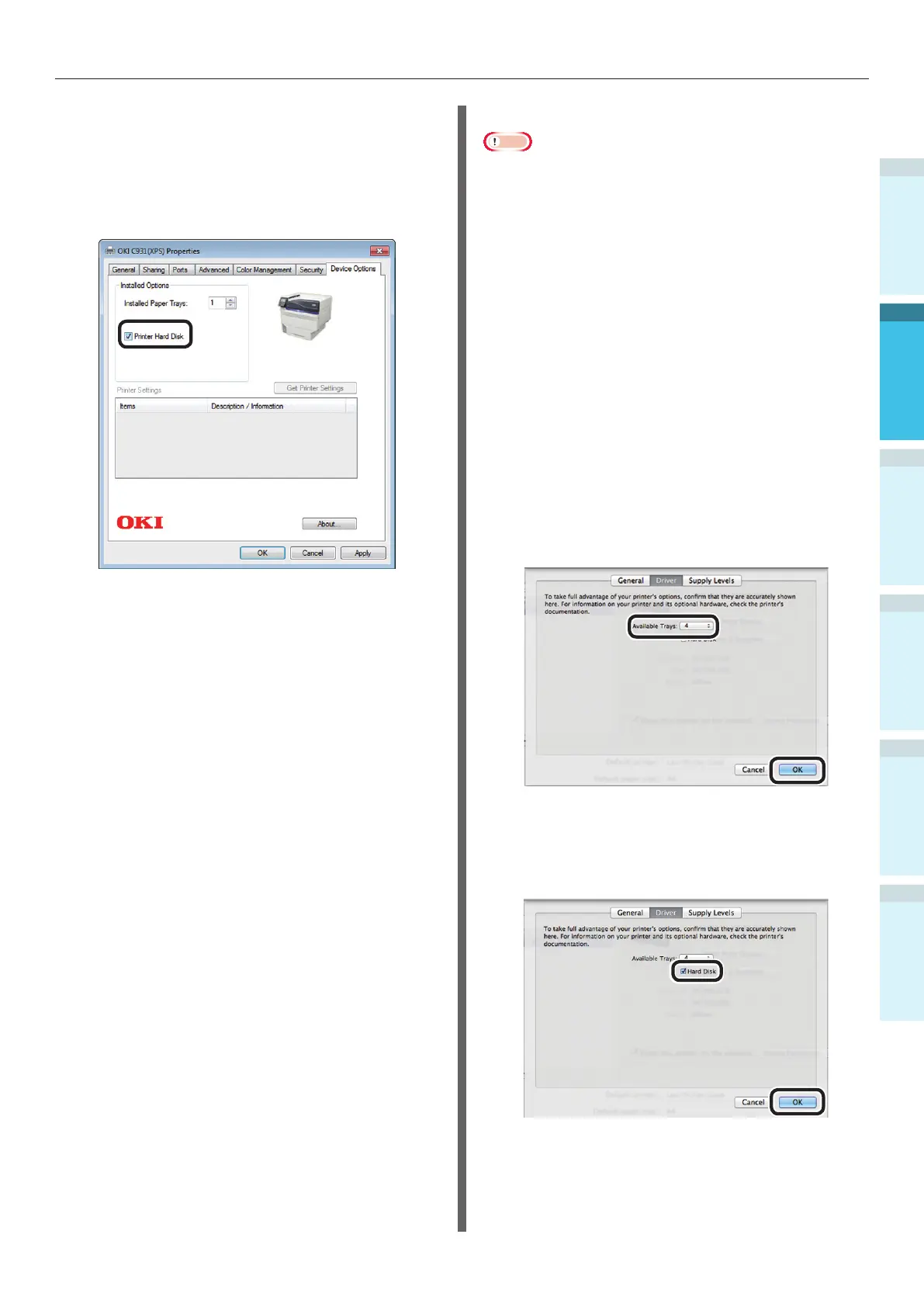- 77 -
Connecting the PC
AppendixPrinting
3
Setting Up
2
Before use
1
Basic Device Operations
4
Index
Adding the Built-in HDD
4
If using a network connection, click [Get
Printer Settings].
If using a USB connection, enable the
[Printer Hard Disk] check box.
5
Click [OK].
Mac OS X PS Printer Drivers
Note
This section describes the operations procedures for
Mac OS X 10.8 unless otherwise specied. Screens and
operations procedures may differ depending on the
version.
1
Select [System Preferences] from the
Apple menu.
2
Click [Print & Scan].
3
Select the printer, and click [Options
and Supplies].
4
Select the [Driver] tab.
Adding an Expansion Tray Unit
5
Select the correct value for [Available
Trays], and click [OK].
Adding the Built-in HDD
5
Enable the [Hard Disk] check box, and
click [OK].
6
Click [OK].