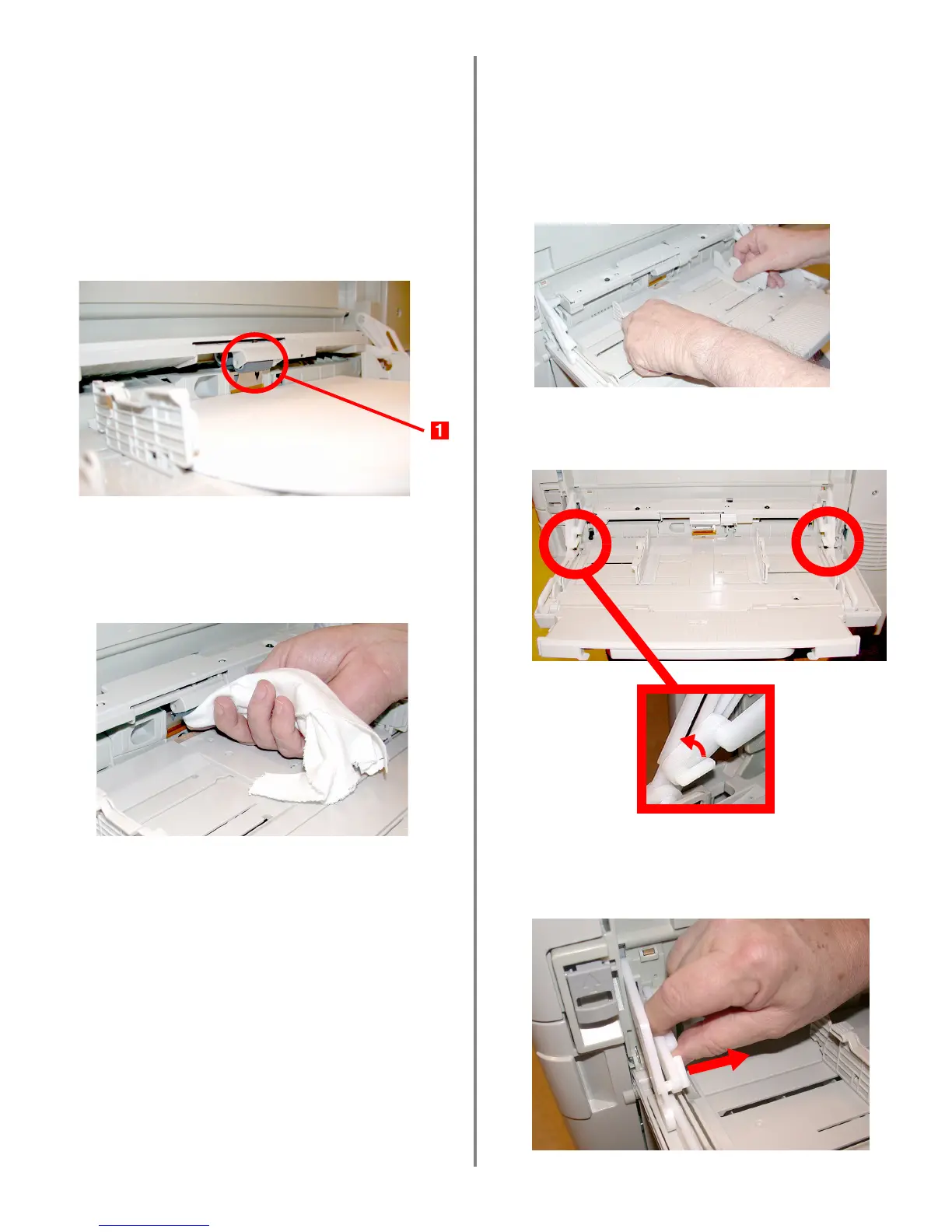9
Cleaning the MP Tray
Rollers
Cleaning your printer’s Multi-Purpose (MP) Tray rollers
assures smooth, jam-free operation.
Cleaning the Outer Roller
Check the outer roller (1) frequently for dust build-up,
especially when printing on dust-prone media such as
AB #80 White Opaque Card Stock or Table Tents.
1. Remove the print media from the MP Tray.
The tray support table moves down.
2. Dampen a soft, lint-free cloth with 90% isopropyl
alcohol, then use the cloth to clean the outer roller.
3. Replace the print media in the MP Tray.
Cleaning the Inner Rollers
Periodically, or if you should experience jamming even
though you have cleaned the outer roller, you should
clean the inner rollers as well.
1. Remove the paper from the MP Tray.
The tray support table moves down.
2. Move the paper guides inward slightly.
3. Unlock the hinge latches at each end by pivoting
them up.
4. Lift the MP Tray slightly and pull in on the hinge to
release the pin from the track. Repeat on the other
end.