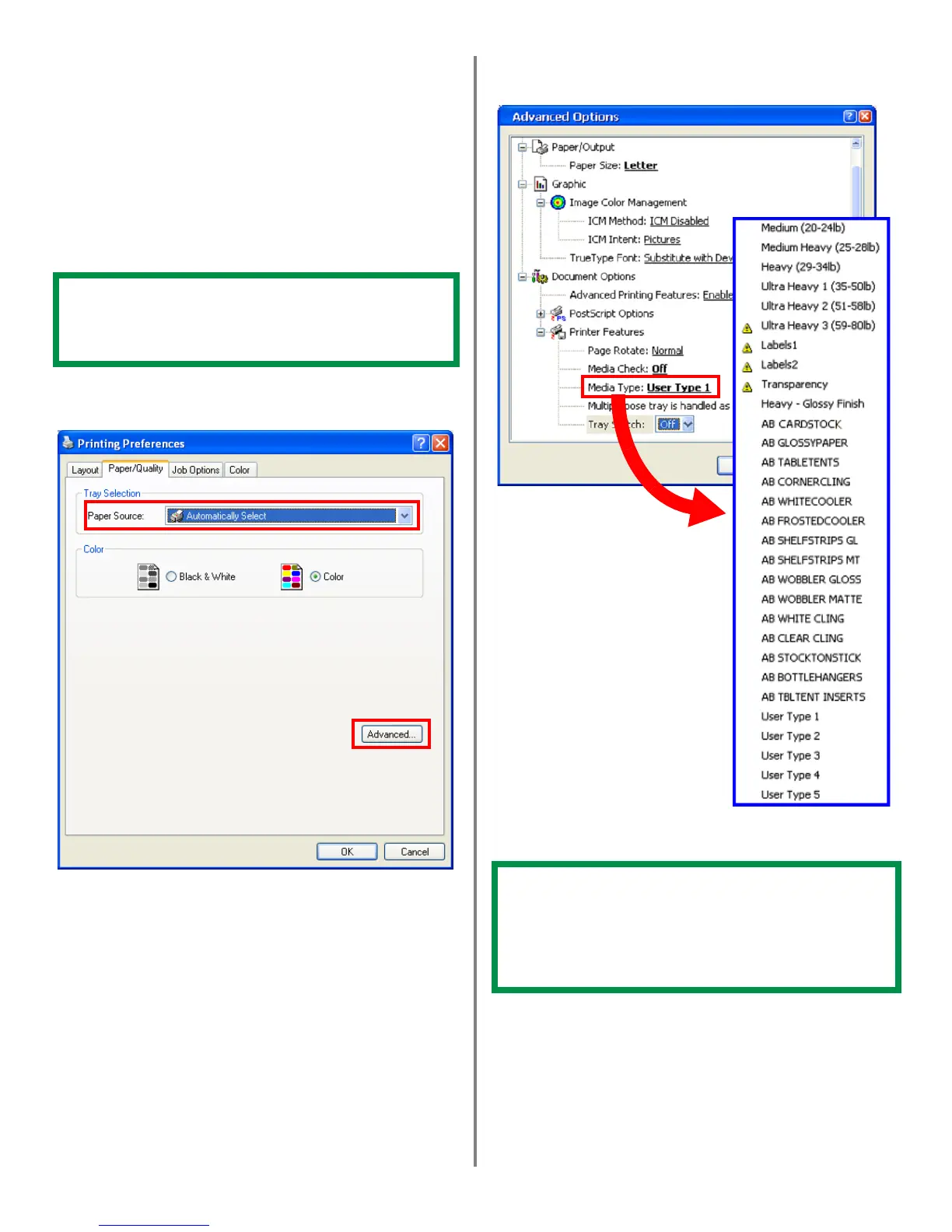6
Printer Driver Settings
(Windows 2000/XP)
In the Print dialog box, on the General tab:
• Windows 2000: right click the printer icon, then
select Printing Preferences.
• Windows XP: click Preferences.
The Printing Preferences dialog box appears.
Paper/Quality Tab
1. Select the Paper Source: refer to the Media table on
page 2.
2. Click Advanced.
The Advanced Options dialog box appears.
a. Set the Media Type: refer to the Media table on
page 2.
NOTE
The illustrations shown below are from Windows
XP.
NOTE
If the media table recommends the Face-up
Output Bin for the media, this must be selected on
the Job Options tab before the Media Type is
selected.