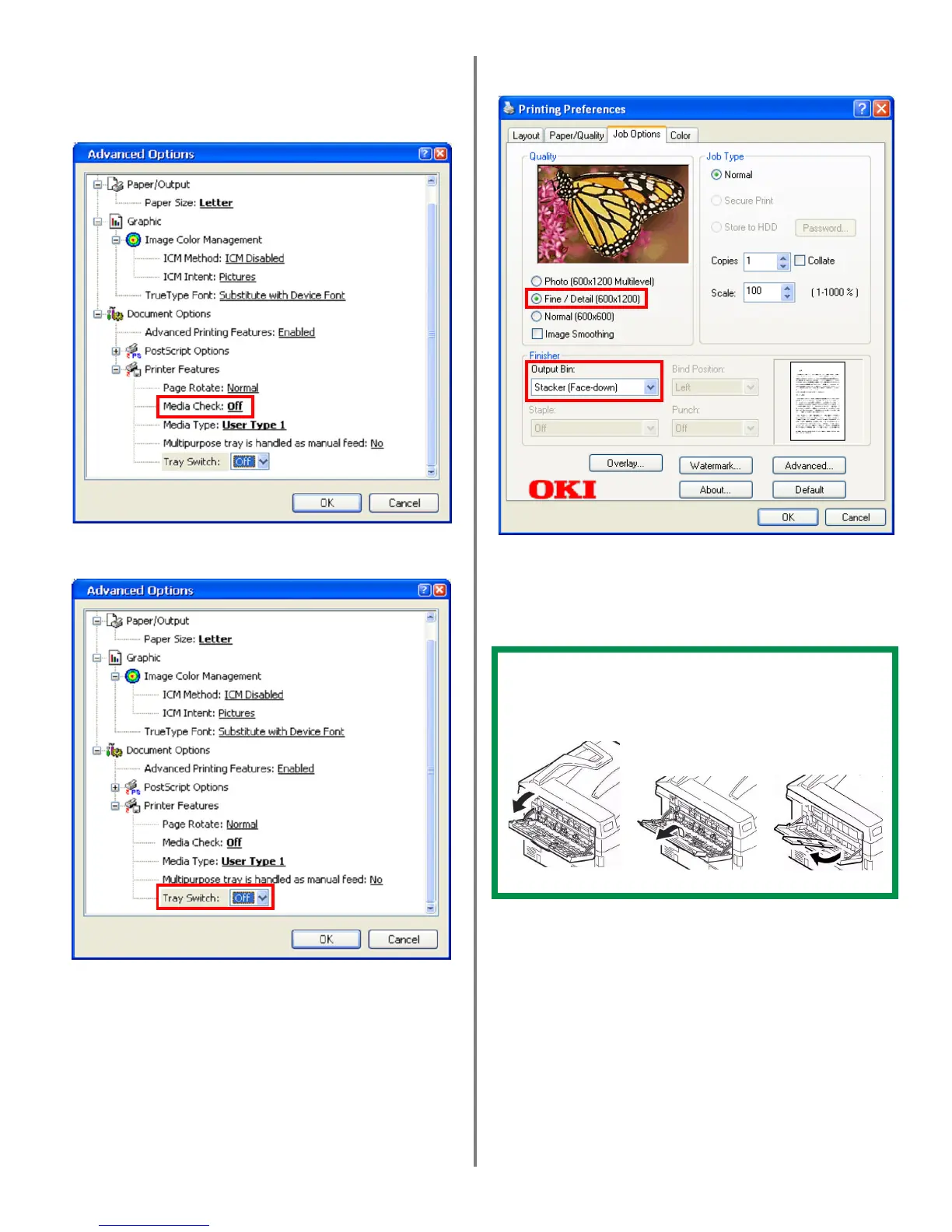7
b. Make sure that Media Check is set to Off (the
default setting). If this option is set to On, the
printer may show Media Type Mismatch on the
LCD display during printing.
c. Set the Tray Switch option to Off.
d. Click OK.
3. Click OK.
Job Options Tab
1. On the Job Options tab, select Fine / Detail (the
default setting) for the Quality.
2. Select the appropriate Output Bin: refer to the Media
table on page 2.
3. Click OK.
NOTE
Make sure to open the printer's face-up stacker
door when "Stacker (Face-up)" is selected.