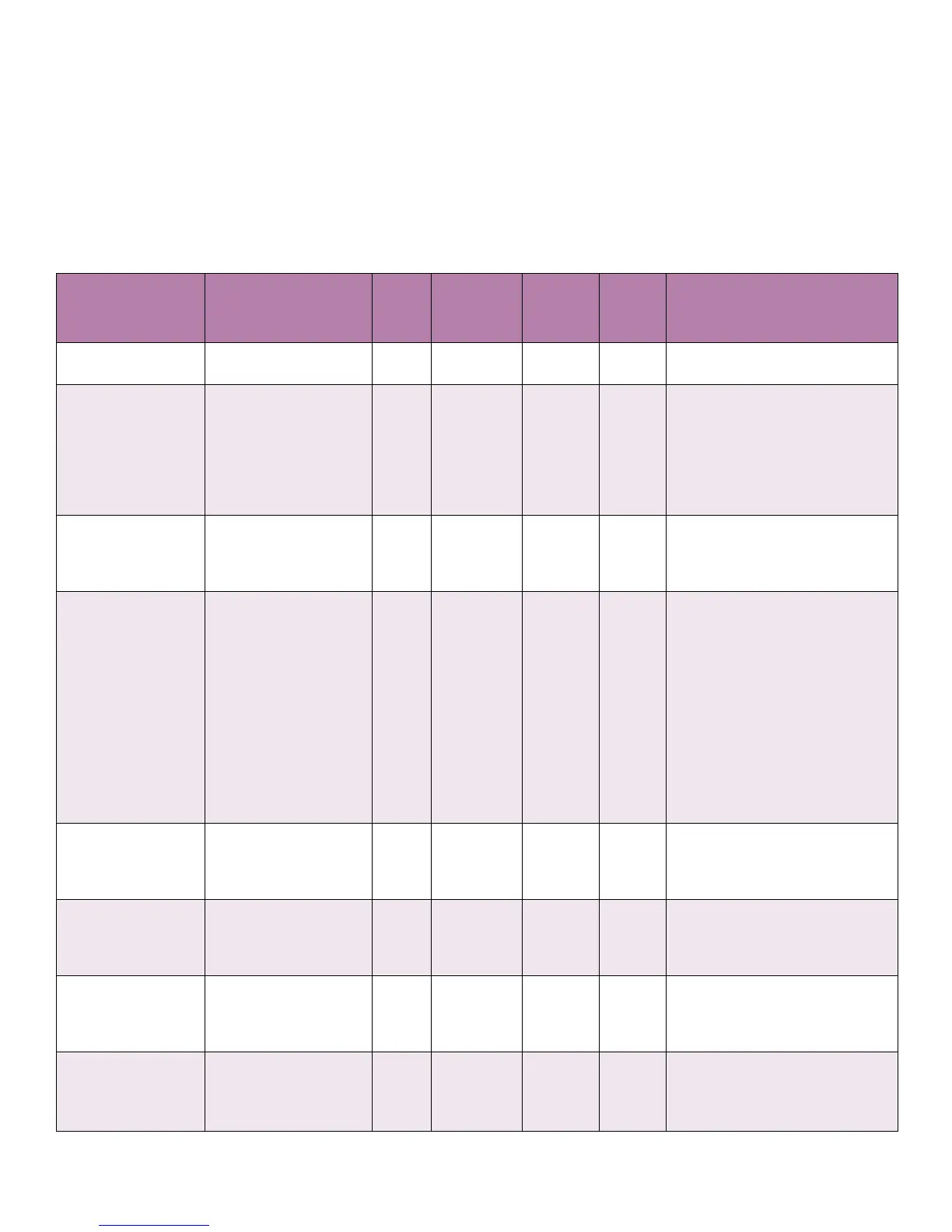2
AB Media
• Media Type: Set the Media Type in the printer driver rather than in the printer menu.
• Paper Tray/Output Bin: Use the suggested paper tray and output bin to prevent paper jams and misfeeding.
• Color Profile: Use the Default setting for the Graphics Pro Color Mode Printer Output Profile (see page 8).
• AB Media Types: Specific AB media types (e.g., AB CARDSTOCK) only appear in the Windows 2000 and XP drivers.
For other Windows operating systems, select the alternate media type shown.
Settings to Use for AB Media
Media
Select Media Type
a
Paper
Tray
Sort Edge
Versus
Long Edge
b
Output
Bin
c
Select
Black
Finish Comments
Plain Paper Automatically Selected Any Either Either N.A. The printer automatically optimizes
the print mode settings.
#80 White Opaque
Card Stock:
AB-CS8511-1000
AB-CS8514-1000
AB-CS1117-1000
AB-CS1236 -1000
AB-CS1218-1000
AB CARDSTOCK
or
Ultra Heavy 2
(51-58 lb)
MP
Tray
Long Edge Stacker
(Face-up)
Glossy Paper dust can damage the printer
and shorten the life of
consumables.
Periodically check for paper dust
buildup on the MP Tray rollers and
clean the printer as necessary (see
page 9).
10 PT Glossy Paper:
SSD-95LTR
SSD-95 12 x 18
SSD-95LGL
AB GLOSSYPAPER
or
Ultra Heavy 2
(51-58 lb)
MP
Tray
Long Edge Stacker
(Face-up)
Glossy
Fold-up Table Tents,
3 up per sheet:
SSD - Tabletents
12 x 19.12"
AB TABLETENTS
or
Ultra Heavy 2
(51-58 lb)
MP
Tray
- Stacker
(Face-up)
Glossy Before printing
• Separate each sheet carefully to
avoid multi-sheet feeding.
• Check for paper dust and chaff,
particularly around the cut edge
of the media.
Paper dust can damage the printer
and shorten the life of
consumables. Periodically check
for paper dust buildup on the MP
Tray rollers and clean the printer
as necessary (see page 9).
12 x 12 Triangle die-
cut adhesive:
AB - LFV1212
AB CORNERCLING
or
Ultra Heavy 2
(51-58 lb)
MP
Tray
N.A. Stacker
(Face-up)
Glossy
White Low Tack
Laser Vinyl (4 up):
TMS - WCDSL-4
AB WHITECOOLER
or
Ultra Heavy 1
(35 -50 lb)
MP
Tray
- Stacker
(Face-
down)
Glossy
Frosted Low Tack
Laser Vinyl (4up):
TMS - FCDSL-4
AB FROSTEDCOOLER
or
Ultra Heavy 1
(35 -50 lb)
MP
Tray
- Stacker
(Face-
down)
Glossy If this media has severe curl,
reduce the amount of media you
load on the MP Tray to avoid
misfeeding.
Shelf Strip Media -6
1.25" x 11" strips
(Matte):
SSD-SS11x85
AB SHELFSTRIPS MT
or
User Type 1
(35 -50 lb)
MP
Tray
Short Edge Stacker
(Face-up)
Matte Separate each paper carefully to
avoid multi-sheet feeding.
Long edge feed causes multiple
sheet feed.