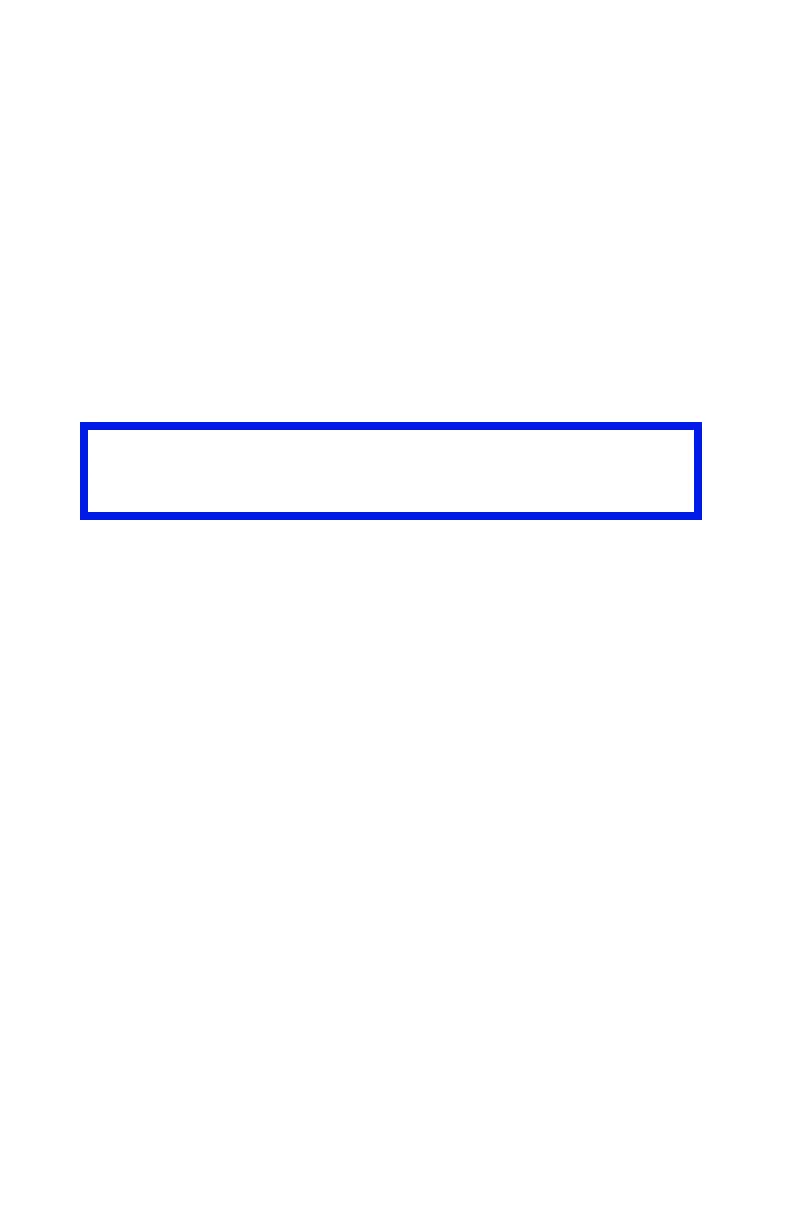C9600 Utilities Guide
Storage Device Manager • 176
4. To view
the jobs stored for a particular client:
a. Select View User Jobs under Access
b. Type in the client’s 4-digit User PIN
c. Press Enter.
all stored jobs:
a. Select View All Jobs
b. Type in your Administrator’s Password
c. Press Enter.
5. Delete the files.
• Click Cancel Job(s) to delete the files without printing them.
• Click Print Job(s) to print the files out before they are
automatically deleted.
Important!
You are not prompted to confirm the deletion.
