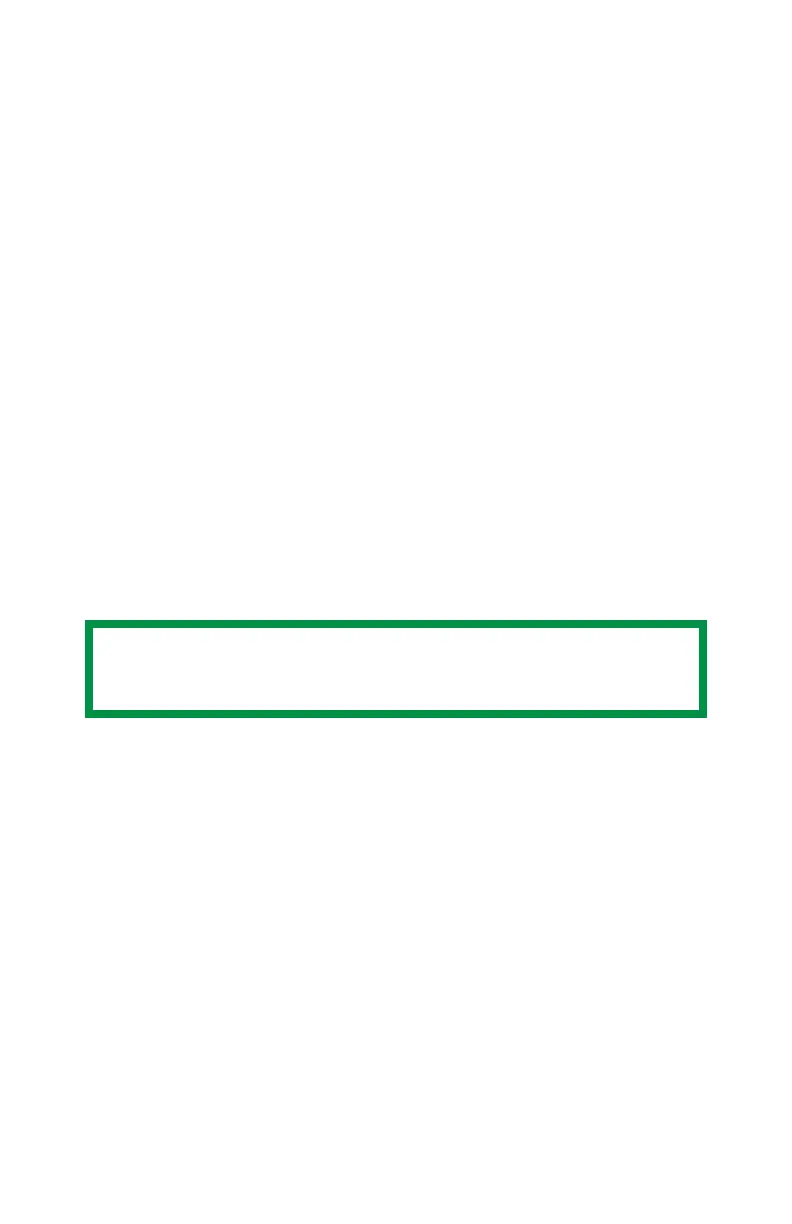C9600 Utilities Guide
PDF Direct Print Utility • 42
PDF Direct Print Utility
General Information
PDF Direct Print allows you to send a selected PDF file directly to the
printer.
This is faster and easier than using Adobe Acrobat separately before
printing.
PDF Direct Print also lets you set paper source, copies, 2-sided
printing, print page range and other settings.
How to Install
Load this program from the Menu Installer located on CD1.
Additional Information
For additional information, see the PDF Print Direct Help file in the
PDF Direct Print Utility.
Requirements for Use
• Supports version PDF 1.3 (Acrobat 4.0) or below.
• A font environment on your system.
NOTE
Some PDF files may not be able to print correctly.
