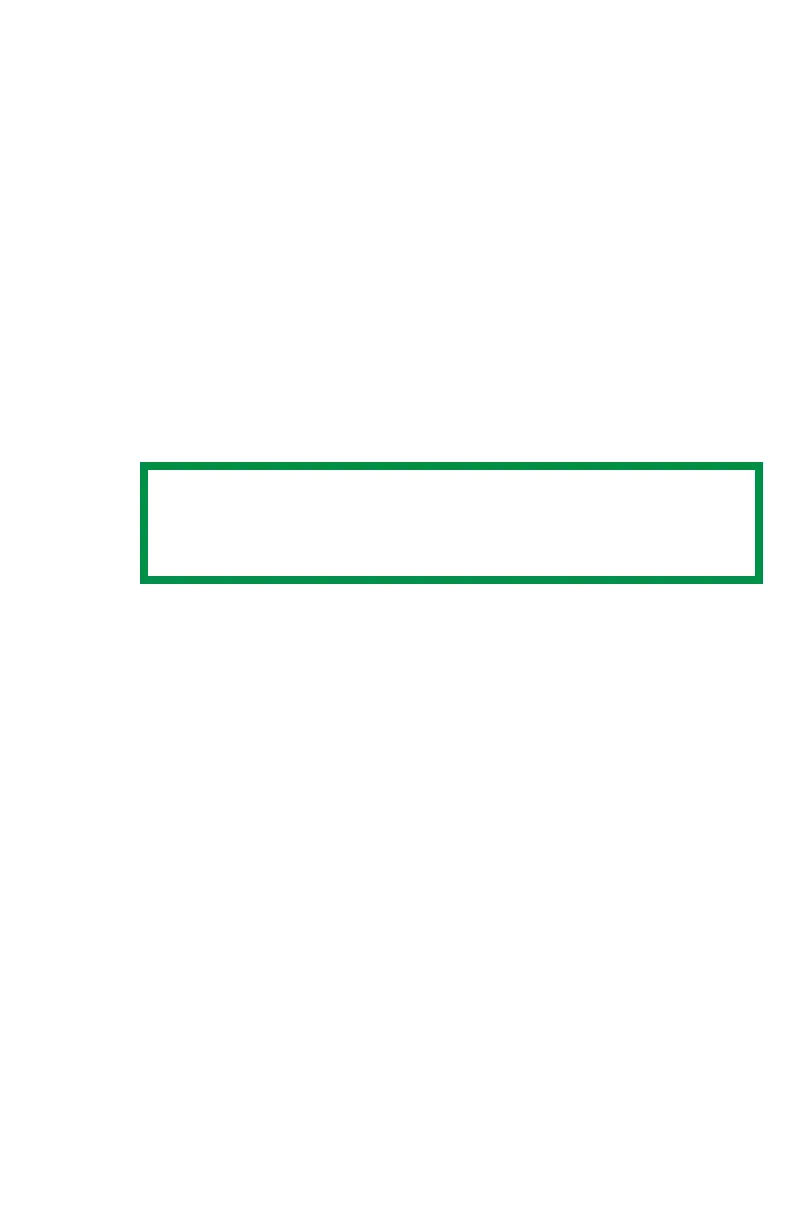C9600 Utilities Guide
Print Job Accounting Utility • 56
User Name Versus Account ID
Examples of Account ID Scenarios:
Set the Print Limits and Collect Print Logs by Department
Do not assign Account ID(s) to each and every client.
Assign an Account ID to each department. Specify the Group
Name in place of User Name.
Set Print Limits and Collect Print Logs for Each Client:
Assign an Account ID to each individual client.
Do not assign the same Account ID to more than one client!
NOTE
All Account IDs must be set in the Server computer for each
Client computer allowed to print to a specific printer.
