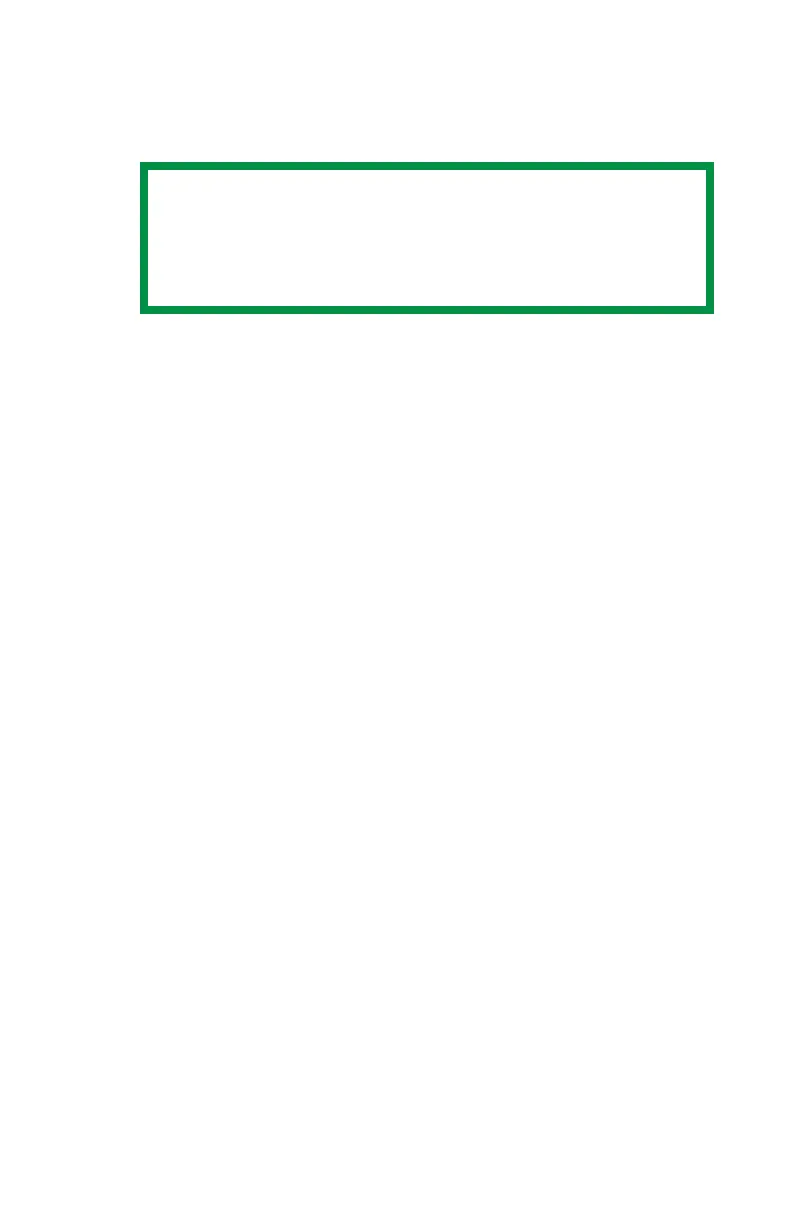C9600 Utilities Guide
Print Job Accounting Utility • 72
2. Select the appropriate box(es).
– To have the software search out local and/or network printers,
select Search printers and select Local Port and/or TCP/IP
Network.
– To specify the printer address (local or network) manually,
select Specify the printer by address and fill in the appropriate
information.
NOTE
Only printers supported by this System are found.
If the search is unsuccessful, verify that the printers
are turned on, online, and properly connected.
