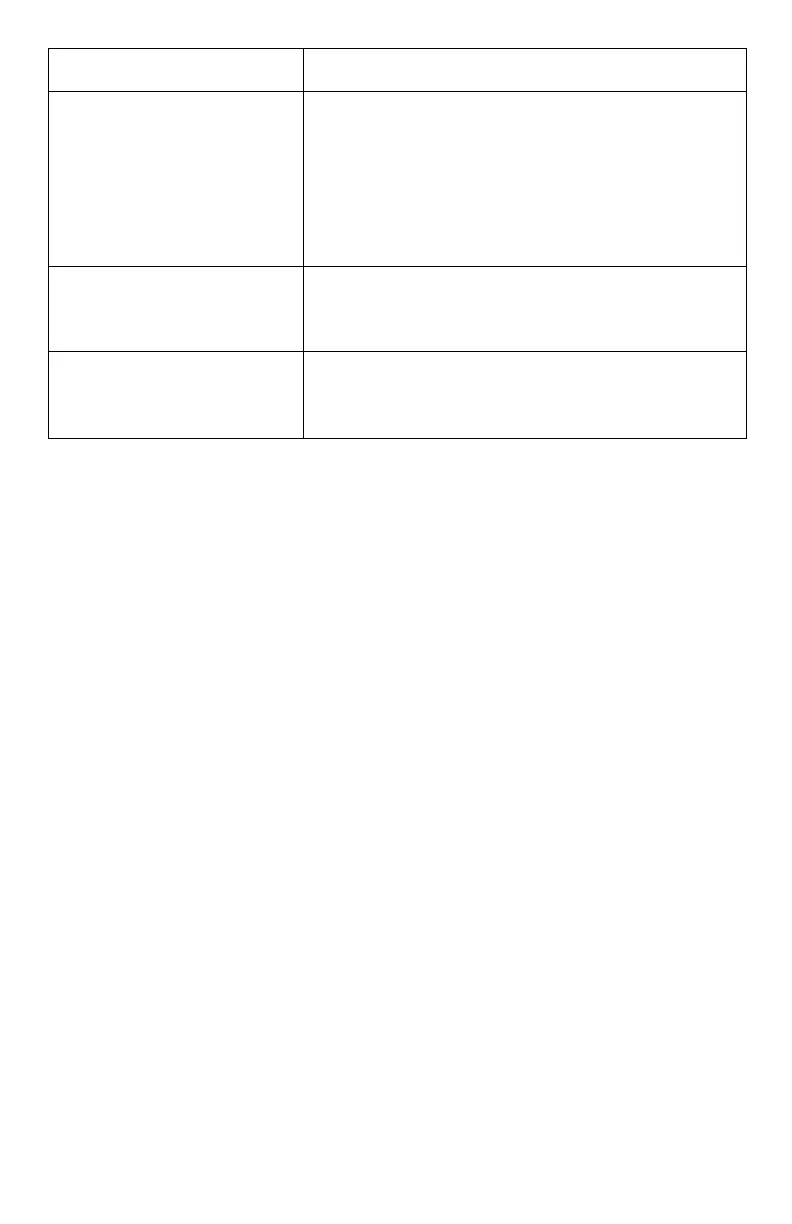9
Wireless Connection Problems
The same channel is being
used.
• Infrastructure mode: change the channel
setting of the access point.
• Ad-Hoc mode: Change the channel setting of
both the wireless computer and printer to a one
5 channels removed from the channel being
used elsewhere. Radio waves of adjacent
channels will interfere with each other.
Access point obstruction. • Check for an access point obstruction.
• See the table regarding specific asccess points
on page 6 for more information.
Wireless computer
obstruction in the Ad-Hoc
mode connection.
• Check for a wireless computer obstruction.
• See the table regarding Ad-Hoc starting on
page 2 for more information.
Possible Cause Suggested Solution(s)
