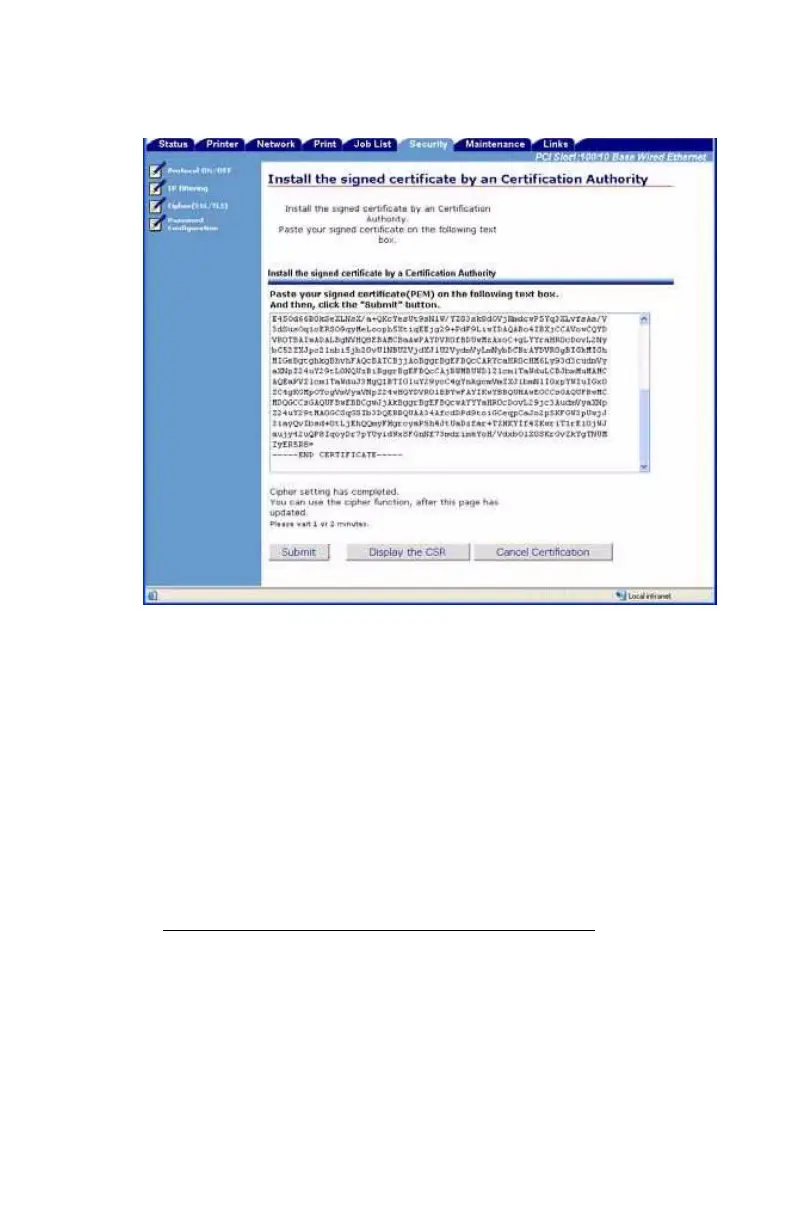Security Features: Web Encryption • 148
CERFTIFICATE”, and paste it into the “Paste your signed
certificate(PEM) …” box.
7. Click [Submit].
The “Security Alert” window appears.
8. Click [Yes], then enter your User name and Password and click
[OK].
9. Check the Security tab window to ensure that the certificate
installation is competed and that SSL/TLS is turned on.
Using AdminManager
1. Launch the AdminManager utility:
– From the Drivers CD supplied with your printer:
[Next] → select language → [Custom
Install] → [Network Software] → [Installation/
Config] → [Admin Mgr / Quick Setup] → select
language → [OKI Device Standard Setup] → [Execute
from CD-ROM].
