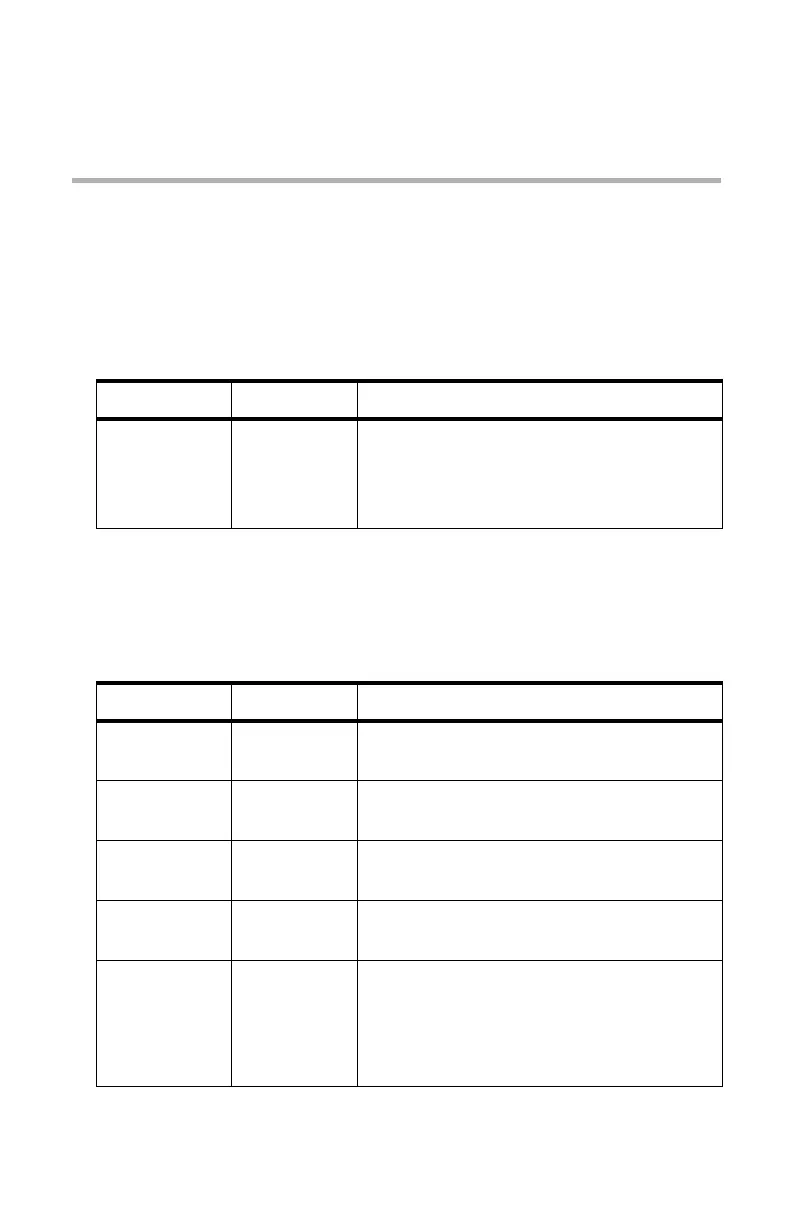231
Printer Menu
Functions List
Admin Setup
Password
Network Setup
Slot1:100/10 Base
Item Value Description
Enter
password
nnnn Enter a password to enter the
Administrator menu.
The default password is 0000 (four
zeroes).
Item Value Description
TCP/IP Enable
Disable
Enables/Disables the TCP/IP protocol.
NetBEUI Enable
Disable
Enables/Disables the NETBEUI protocol.
NetWare Enable
Disable
Enables/Disables the NetWare protocol.
EtherTalk Enable
Disable
Enables/Disables the EtherTalk protocol.
Frame Type Auto
802.2
802.3
Ethernet II
SNAP
Sets the frame type (NetWare).
